Track Links in a Campaign
In the Link Tracking Section, you have the option to turn your campaign into a Link Tracking Campaign. When you toggle this option on, you will have a few options to fill out:
Campaign Products: Once you assign influencers to your link tracking campaign, they will each get a unique tracking link for each product that you select at this step.
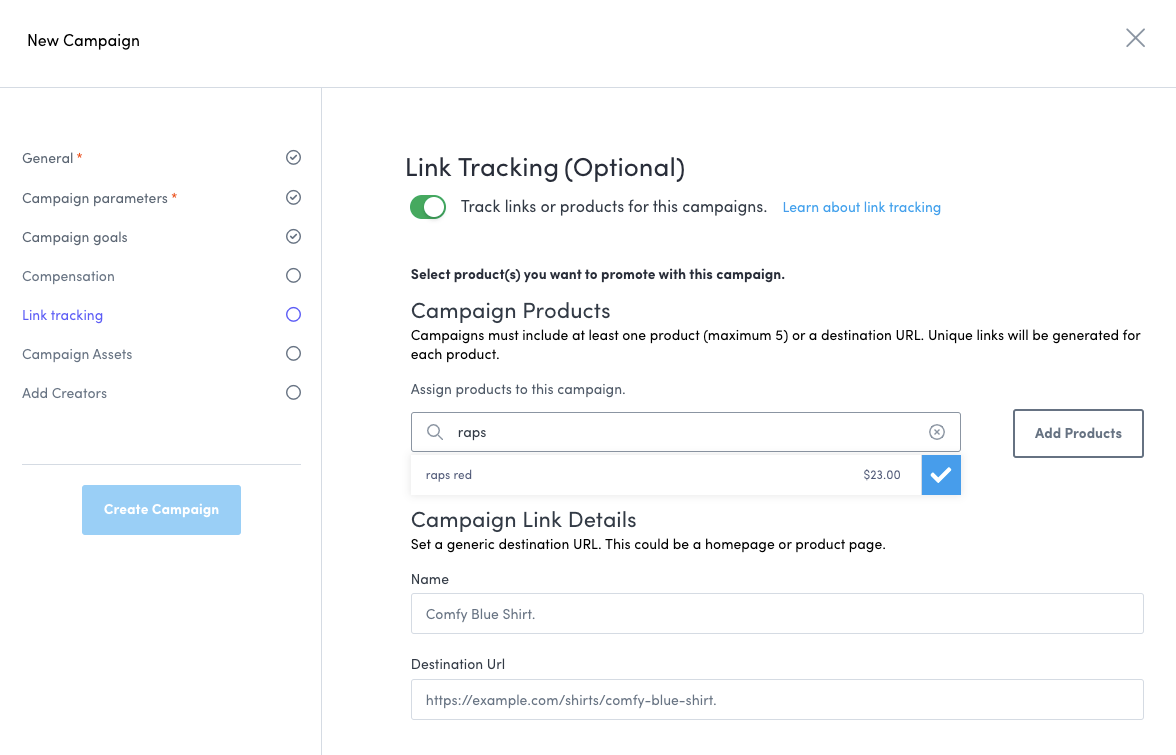
Campaign Link Details: Attach a generic destination URL for your campaign (leading to your homepage, promotional page, etc.). Once you assign influencers to your link tracking campaign, they will each get a unique tracking link for the destination you entered at this step.
UTM Parameters: Add values for utm_source, utm_medium & utm_campaign if you would like your tracking links to also be tracked via Google Analytics. Any tracking link generated will have these UTM parameters and values appended to them.
Campaign participants will only be able to access their unique tracking links once they’ve accepted the campaign.
You can learn more about Link Tracking campaigns with this FAQ. Please note this feature is a part of our Creators+ functionality. If you would like to enable this feature, please reach out to your CSM.
How this information is displayed to campaign participants via the Creator Portal:
Do you have feedback or more questions? You can contact us through our Emplifi Customer Center.
