Share UGC to your Social Network Accounts
Content that you collect into an album can be scheduled to post through Emplifi Publisher to any supported social network that is connected to your Emplifi account.
Content that you collect from one platform may need to be modified to meet the publishing requirements of another platform. In the event you receive a content formatting error in Emplifi Publisher, follow the instructions in the UI to resolve the issue.
To learn more, see Publishing Formats, Options, and Sizes in Publisher.
Steps:
In Curation → Albums, click the tile for the album that contains the content you want to share.
The album opens.Click a piece of content, or click the check mark on the content tile to select multiple pieces of content.
The asset information lightbox opens, or the panel for the multi-select tool opens.Click Publish.
Your Emplifi UGC session is saved, and Emplifi Publisher opens to the create post screen. If the content you want to share is not permissioned, the Publish button is disabled.
If the content you want to share is not permissioned, the Publish button is disabled.Follow the instructions in Create, Schedule, and Preview a Post to schedule or publish your post.
After you schedule or publish a post, you can view the post in the Calendar for Emplifi Publisher.
Track the publication status of UGC from an album
After a post containing your content is scheduled in Emplifi Publisher, a new badge appears on the asset tile for the content in any album that contains the UGC. You can hover over and click on the badge to go to the Emplifi Publisher post that contains the content.
There are five states:
Scheduled
The post containing the content is scheduled to publish through Emplifi Publisher at the date and time specified in the badge.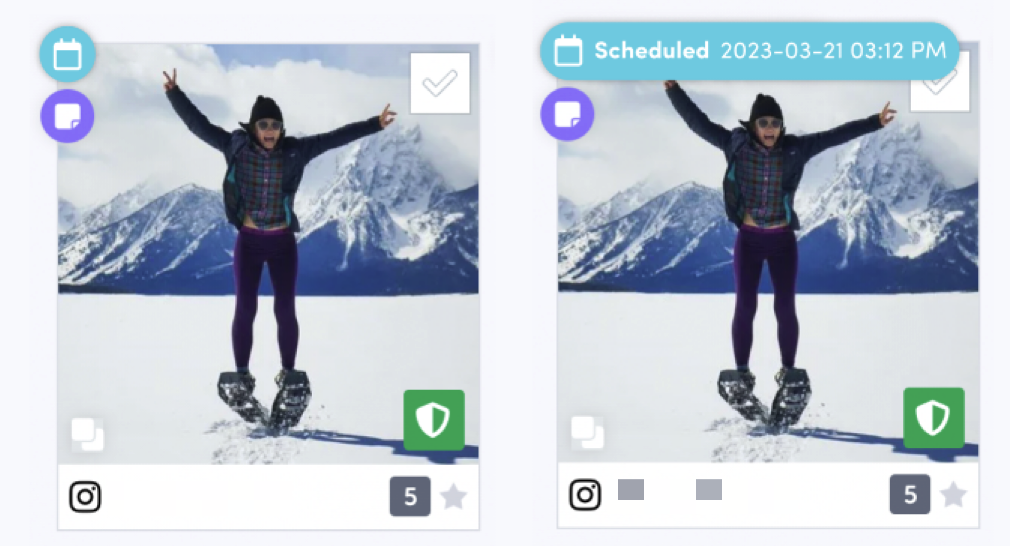
Posted
The post containing the content has been published through Emplifi Publisher at the date and time specified in the badge.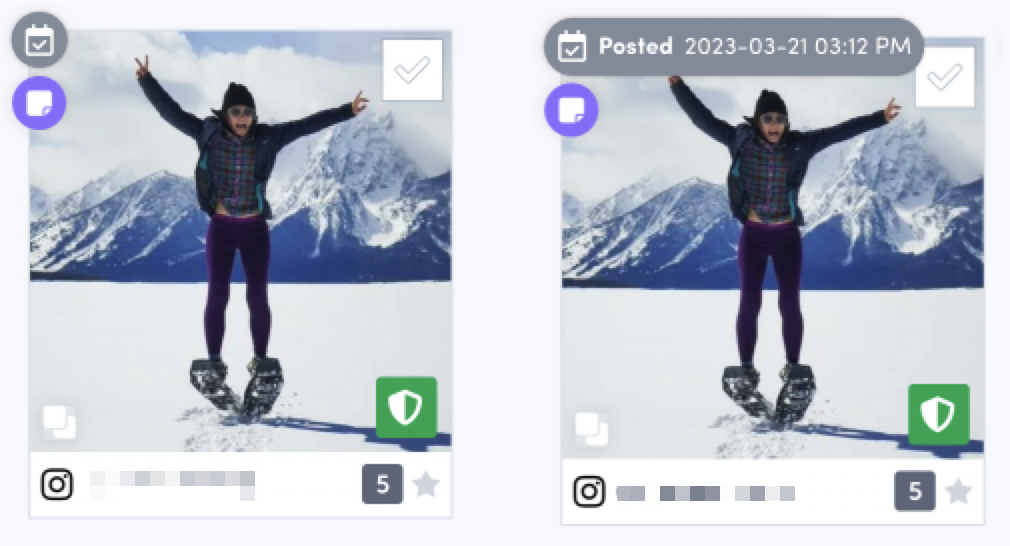
Waiting for approval
The post must be approved in Emplifi Publisher before it publishes at the specified date and time.
Rejected
The post was rejected for publication by a user with a profile role that has approve and deny permission for the social media account.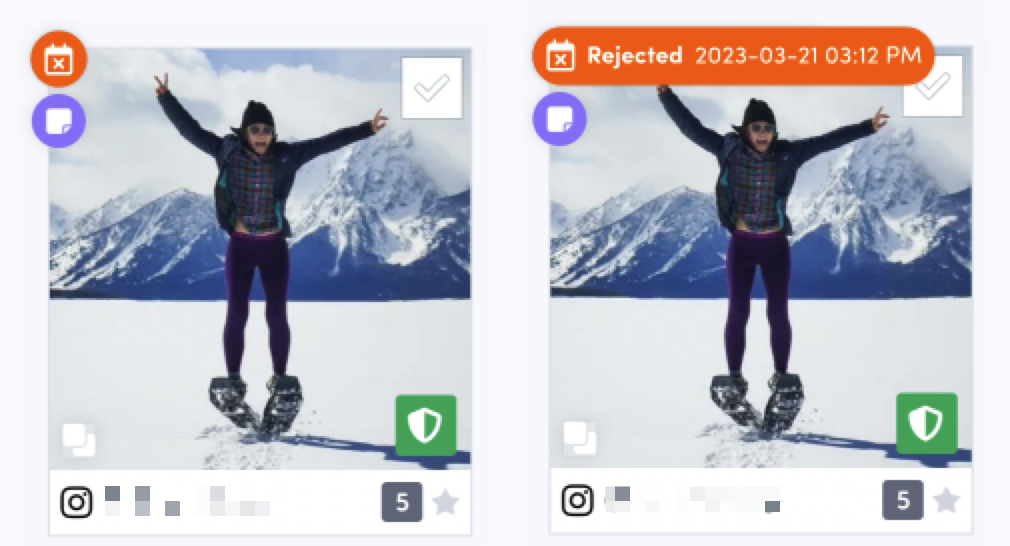
Error
An error occurred while attempting to publish the post. Click the badge to go to Emplifi Publisher and review the error message for the post.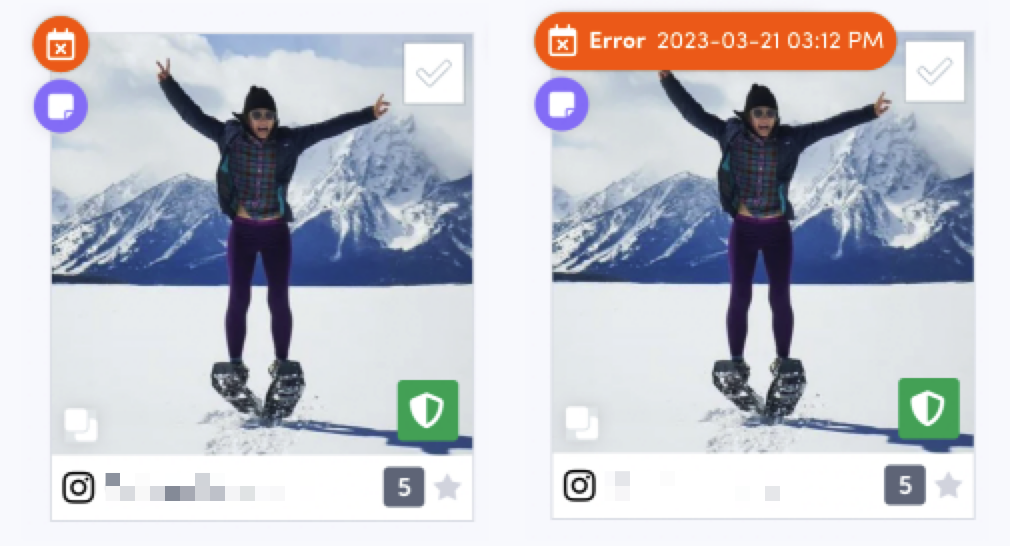
Learn more:
Schedule Posts Across Multiple Profiles and Platforms
Scheduled Post Options
Reschedule Posts in Calendar
