Search and Filter Album Content
Emplifi UGC has a search bar and a list of filters you can use within each album so you can always find the perfect content to promote your brand.
The search bar is at the top of every section of an album. The Filters panel is on the leftmost side of every album.
Filter Album Content
The Filters panel on the leftmost side of every album allows you to filter the content in your album by different selection criteria. More than one filter option can be selected, and you can also apply filters to the results of a search.
Search for content that includes a mention of your brand's handle
This is useful for when you want to find content that you can Send Permission Requestsfor directly through Emplifi UGC.
Steps:
Select Mention from the search bar of any album or inbox.
Select Is.
Select the brand handle you would like to search for.
Search for content that does not include a mention of your brand's handle
This is useful for when you want to identify Instagram content that requires you to manually Send Permission Requests.
Steps:
Select Mention from the search bar of any album or inbox.
Select Is Not.
Select the brand handle you would like to exclude results for.
Search for multiple terms, keywords, or phrases in one query
The multi-term search feature allows you to search for up to 5 terms, keywords, or phrases. Each term, keyword, or phrase you search for is added to the Active filters list that is directly below the search bar.
For example, you can make a search using the Caption search type and the Contains search constraint to look for content that has “gold” OR “fitness class” OR “gym” OR “toronto” OR “members”.
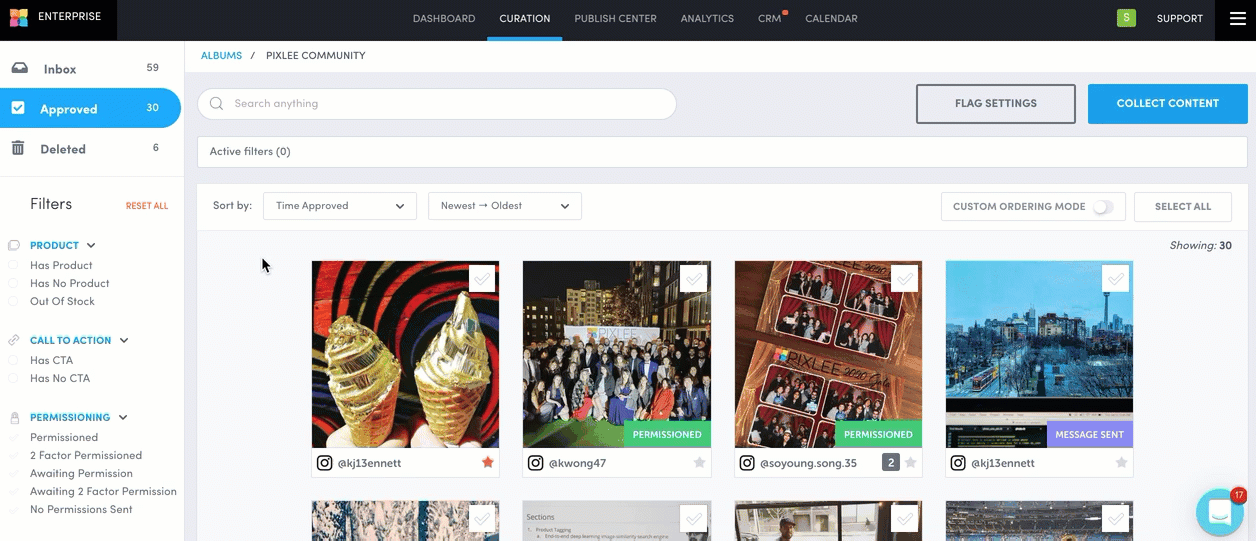
Consider the following when using multi-term search:
You can only use one search type at a time. For example, if complete a search that uses the Caption search type, to search for Mentions you need to create a new search.
The Contains and Does not contain search constraints support partial matches.
The Is one of and Is not search constrains support exact matches
You can use the Does not contain or Is not search constraints to search for content that do not contain any of the terms
The Tag and Mentions search types allow you to select from predefined tags and mentions.
Do you have feedback or more questions? You can contact us through our Emplifi Customer Center.
