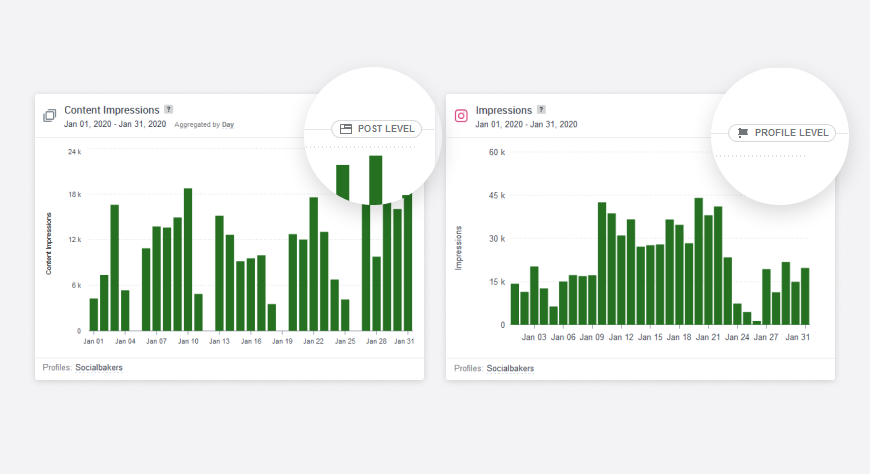Post Level vs Profile Level Widgets
In this article, you’ll learn how post-level widgets and profile-level widgets are defined in Emplifi and how they differ from each other. For the explanation, we focus on the Dashboard module only.
Simply put, the difference comes down to this: post-level widgets attribute engagement to when a post was published, while profile-level widgets attribute engagement to when the engagement happened. Let’s dive into an example.
Post-level widgets
Post-level widgets display lifetime data from individual posts published during the selected time period of your analysis. All post data is aggregated and displayed for the day the post was published, regardless of when the engagement happened.
When you analyze a post-level metric, you will understand the performance of your content published during the selected time range - or as part of a specific campaign.
Profile-level widgets
Profile-level widgets attribute data to the profile/page, focusing on when engagement happened, regardless if a post was published during the analyzed date range or not. Data is aggregated by when it happened, and it is not related to a specific piece of content.
By analyzing a profile-level metric, you will understand the overall performance of your profile(s) during a selected range.
Example
Let’s take the example of a post published on the 23rd of January, and analyze the impressions received from the date of publishing till the 10th of February.
Please note that the example is but a simplification. It uses one post as an example, but in the actual measurement (Emplif suite Dashboard), you will see the impressions of all posts combined during the selected date.
As you already know, a post-level metric will attribute the engagement to when the post was published, and since this post was published on the 23rd of January, that’s the day the widget will display the lifetime impressions this post received so far.
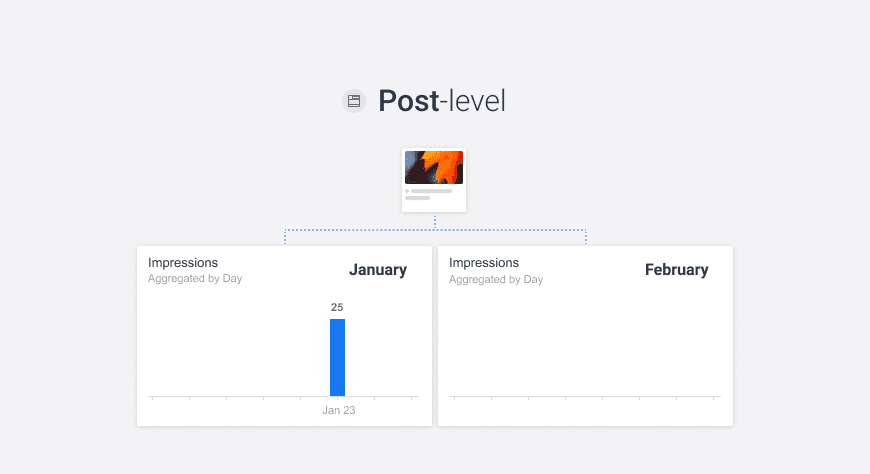
For profile-level widgets, the data is associated with when the impression happened, so as you can see there are 15 impressions on multiple days in January and 10 impressions in February.
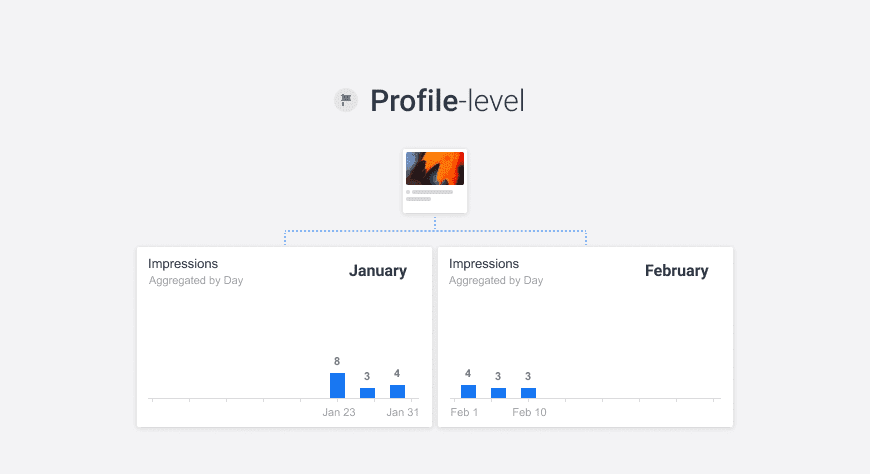
This is impacting the monthly aggregations as well and is the reason why you see different monthly results when using the Post-level and Profile-level metric.
In our example, that means, that for Post-level monthly aggregation all of the impressions are attributed to January and none to February.
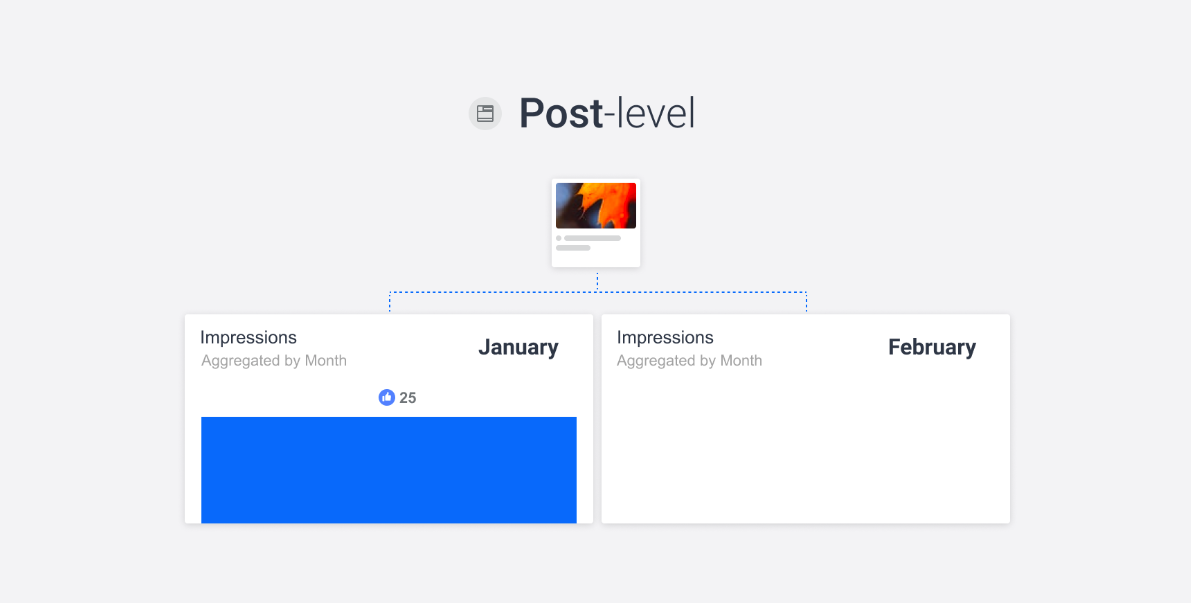
And for the Profile-level metric the impressions are attributed to the month in which they originated - so 15 in January and 10 in February.
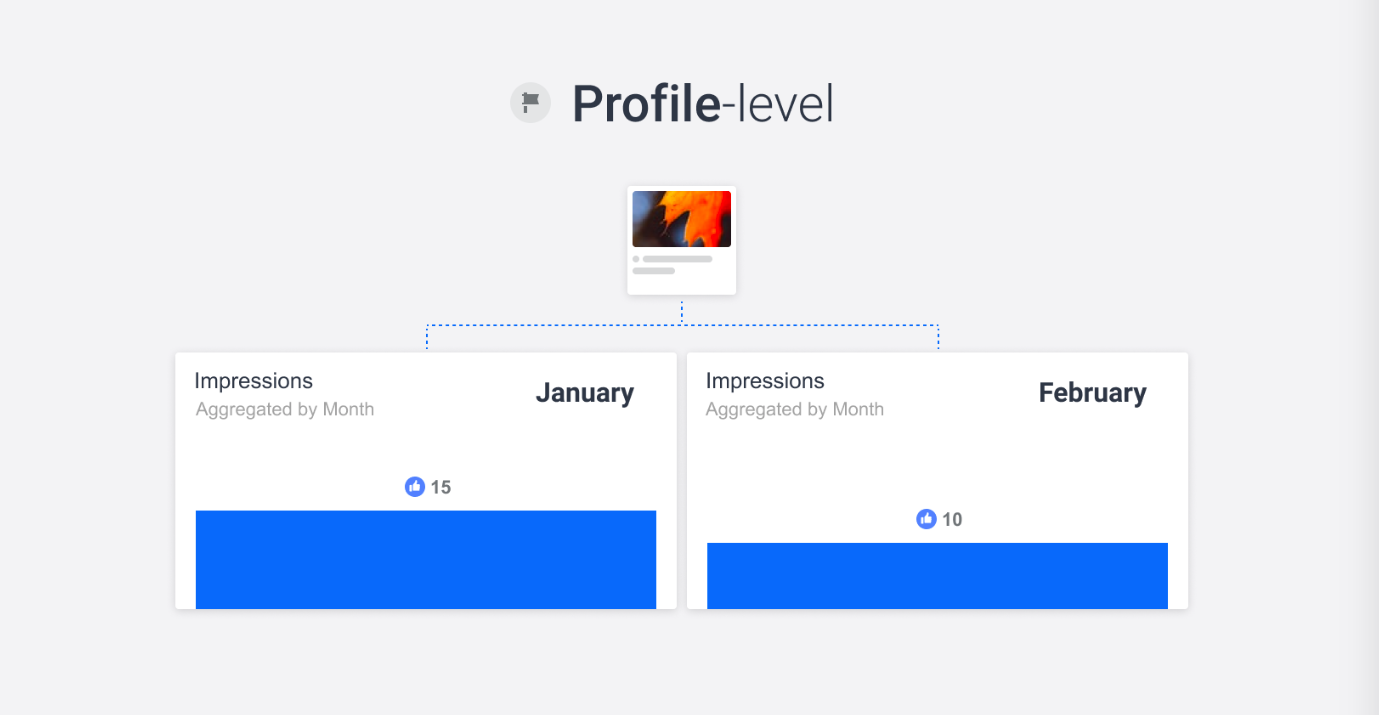
Tags
Both widgets are easily distinguishable by their unique tags. Let’s take widgets as an example here. Each widget has its unique tag, according to its calculation type.
Post-level widget to the left, profile-level widget to the right.