Multimedia
The Multimedia tab allows you to configure the audio/video chat feature for your bots.
To access the Multimedia tab:
From the Application Bar, click Your Company Name.
Click Settings.
Click the Multimedia tab.
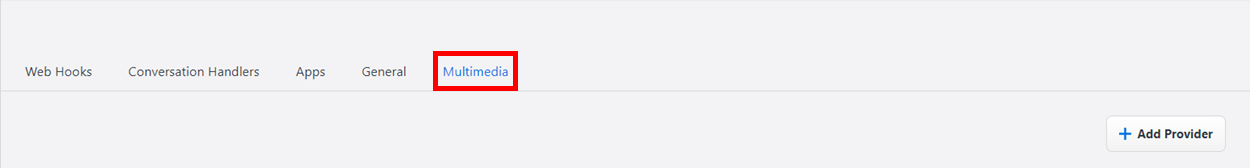
Configuring multimedia providers
Adding a new multimedia provider
At the bottom of the Multimedia tab, click the + Add Provider button.
In the list of providers, an item labeled "New Multimedia Provider" appears.On the New Multimedia Provider, click the Edit button.
A dialog window displays.In the dialog window, enter the appropriate information in the relevant fields.
 To enter the appropriate information, refer to the documentation of the API that you are connecting to.
To enter the appropriate information, refer to the documentation of the API that you are connecting to.
Deleting a multimedia provider
From the list of multimedia providers, select the provider that you would like to delete.
On the selected handler, click the Delete button. A confirmation message displays.
Click OK.
 The multimedia provider will be permanently deleted. This action cannot be undone.
The multimedia provider will be permanently deleted. This action cannot be undone.
