Magento: Configure Single Sign-on (SSO)
[Introduced in extension version 3.3.0]
You can use Magento’s account system to verify a user, rather than sending a verification email, if you want customers to verify their email and/or purchase before leaving a Review, Question, or Answer.
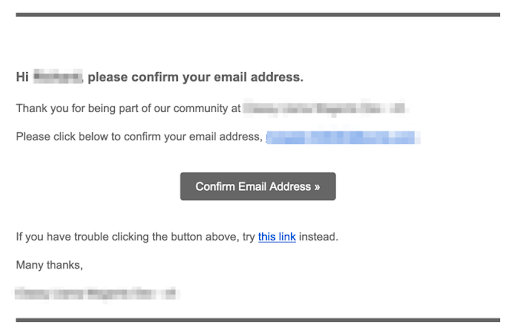
By default, shoppers are asked to verify their email and/or purchase in a verification email.
If you’d prefer, you can have customers sign in to their site account to verify their email/purchases.
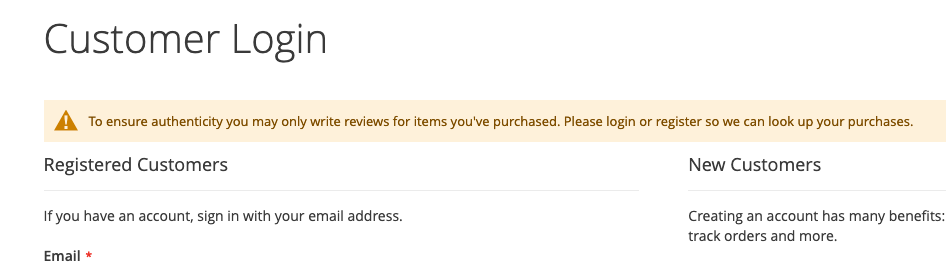
To enable Single Sign-On, contact Emplifi Support. They can change the configuration in the Emplifi Ratings & Reviews system. It may take up to 24 hours for this change to take effect.
The TurnTo Magento Extension also allows you to modify the messages customers are prompted with when submitting a review, a question, or an answer.
Steps:
Navigate to the TurnTo Magento Extension configuration page.
Under Single Sign On, clear the Use system value checkbox next to the message you wish to replace.
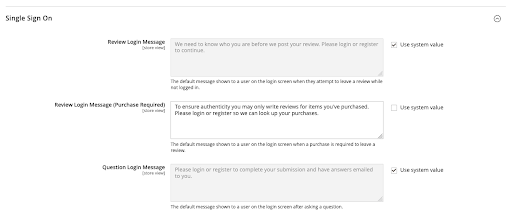
Replace the system value text with your message.
Save.
There are six message fields that can be set:
Review Login Message: Appears when a customer tries to leave a review while logged out
Review Login Message (Purchase Required): Appears when a customer tries to leave a review for an item they purchased, but the they are logged out
Question Login Message: Appears when a customer tries to leave a question while logged out
Question Login Message (Anonymous Allowed): Appears when a customer tries to leave a question while logged out, and anonymous questions are allowed
 The customer’s question is submitted, but they won’t receive notifications about answers unless they log in.
The customer’s question is submitted, but they won’t receive notifications about answers unless they log in.Answer Login Message: Appears when a customer tries to leave an answer while logged out
Reply Login Message: Appears when a customer tries to leave a reply to an answer while logged out
