Magento: Configure Catalog Feed
Many of the TurnTo features and Magento integration behaviors depend on the structure of your catalog, so make sure your catalog feed is set up in the way you desire. It is a very important aspect of setting up your TurnTo/Magento integration. Review these configurations to get the most out of the TurnTo Magento Extension.
Changes to the catalog structure must be communicated to TurnTo by sending an updated Catalog Feed File. You can wait for the Catalog Feed job to run overnight or push a Catalog Feed manually. Once received, it may take a couple hours for the feed to process.
Magento: Configure Catalog Feed Nightly Cron Job
To transmit the Catalog Feed automatically, enable the Catalog Feed Nightly Magento Cron Job.
To enable the nightly job:
Navigate to Stores > Configuration > TurnTo Social Commerce > Configuration
Open the Product Feed.
Set Enable Automated Feed Submission to Yes.
Save the updated configuration.
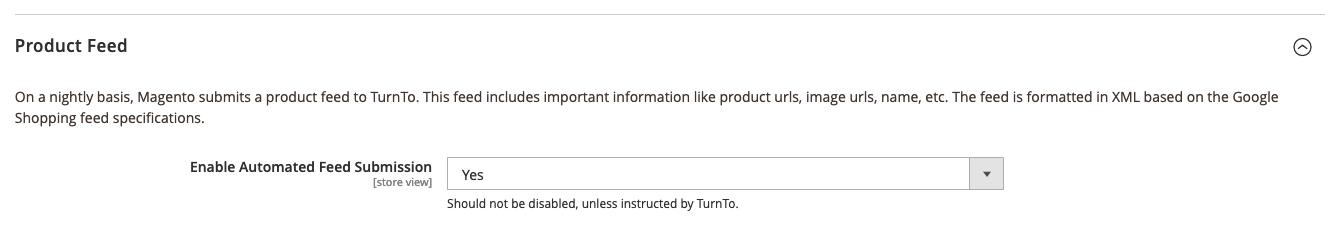
Once enabled, the catalog feed is transmitted nightly by the Catalog Feed Magento Cron Job at 1:00 a.m. in the time zone of the Magento server. To change this timing, navigate to the TurnTo Cron Configuration menu (Stores > Configuration > TurnTo Social Commerce > Cron Schedule) and set your preferred timing.
Use a child SKU instead of the parent SKU
The Use child SKU instead of parent SKU setting controls how the Magento extension treats variant products.
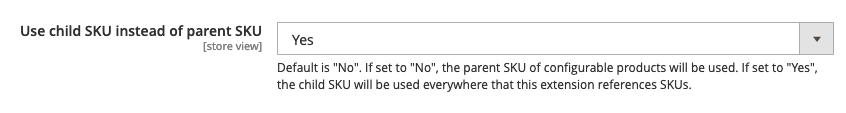
If set to No:
Configurable products are identified by their SKU
Simple products assigned to a configurable product are identified by the SKU of the configurable product
Simple products NOT assigned to a configurable product are identified by their SKU
The reviews are shared between the base product and it's variant products, but the a shopper cannot tell which product/variant a review is for.
If set to Yes:
Configurable products are identified by their SKU
Simple products are identified by their SKU
Configurable products and the simple products assigned to them share a VPC Value.
Between the base product and variant products" to "between the configurable products and its assigned simple products. The particular product reviewed is identified in the review.
Magento: Configure Additional Product Feed Attributes
If you need to send additional attributes, they can be set in the Product Feed – Attributes and Identification section of the extension configuration. Additional attributes are usually needed for syndication purposes.
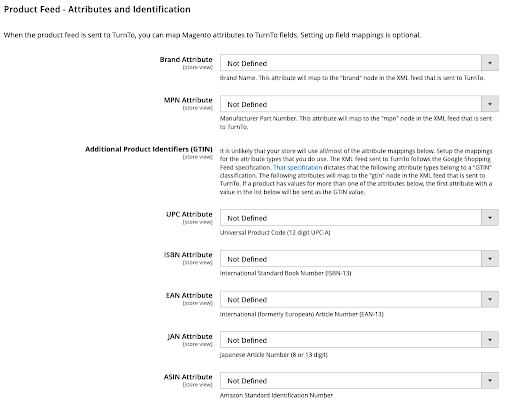
Each setting drop-down contains a list of product attributes in the Magento system, including custom attributes. The selected product attribute is used to populate the Catalog Feed file:
Brand Attribute: Brand Name of the product item. This attribute maps to the "brand" node in the XML feed sent to TurnTo.
MPN Attribute Manufacturer Part Number. This attribute maps to the "mpn" node in the XML feed sent to TurnTo.
UPC Attribute (GTIN Value): The Magento attribute used to populate Universal Product Code (UPC) values in the TurnTo Catalog Feed export.
ISBN Attribute (GTIN Value): The Magento attribute used to populate International Standard Book Number (ISBN) values in the TurnTo Catalog Feed export.
EAN Attribute (GTIN Value): The Magento attribute used to populate European Article Number (EAN) values in the TurnTo Catalog Feed export.
JAN Attribute (GTIN Value): The Magento attribute used to populate Japanese Article Number (JAN) values in the TurnTo Catalog Feed export.
ASIN Attribute (GTIN Value): The Magento attribute used to populate Amazon Standard Identification Number (ASIN) values in the TurnTo Catalog Feed export.
The Brand Attribute and MPN Attribute populate the brand and MPN values.
All other attributes will populate the GTIN values; depending on your settings, the UPC, ISBN, EAN, JAN, or ASIN attribute will be used.
If you configure more than one attribute for the GTIN value, the first attribute found for a product will be used for the GTIN value.
Magento: Disable Products
[Introduced in extension version 3.5.3]
To stop collecting reviews for an active product on your site, disable it in the extension configuration. Once disabled in the extension, the product is deactivated in the TurnTo system.
To set a product as inactive in the TurnTo system:
Set the Disabled (in TurnTo) attribute on the product.
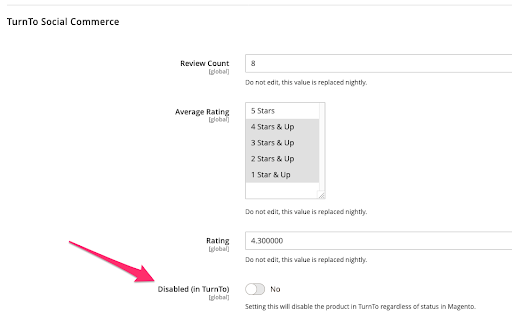
Save.
The catalog feed is sent to TurnTo overnight, but it can be sent manually. The product will be deactivated in the TurnTo system after the catalog feed is processed.
