Magento: Configure Average Rating Feed Configuration
The Average Rating Feed is the only import in the TurnTo Magento Extension. It downloads an Average Rating Feed File, processes it, and saves Average Rating and Review Count data for each product. It runs once an hour.
The Average Rating Feed file updates three times daily:
3:00 a.m. (ET)
11:00 a.m. (ET)
6:00 p.m. (ET)
This means that, although the Ratings & Reviews Magento Extension’s cron job runs hourly, these values are only updated three times daily. The values are saved as three custom attributes that are created as part of the installation:
Review Count (turnto_review_count)
Average Rating (turnto_average_rating)
Rating (turnto_rating)
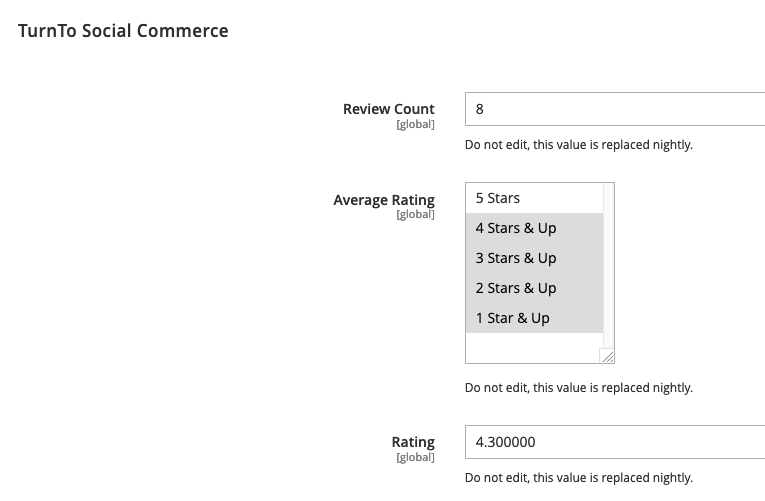
The Review Count and Rating attributes are used to populate Category/Search page ratings. The Average Rating tag attribute is used by the extension for filter products on listing pages.
Magento: Enable or Disable the Average Rating Feed Import
[Introduced in extension version 3.6.4]
Steps:
Navigate to Stores > Configuration > TurnTo Social Commerce > Configuration.
Open Average Rating Feed Import.
Set Enable Automated Feed Import to Yes.
Save the updated configuration.
To disable the import, set the Enable Automated Feed Import to No.
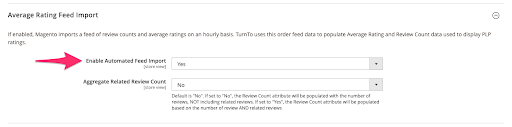
The Cron Job will run either way, but the job will do nothing if disabled.
Magento: Configure Aggregate Related Review Count
[Introduced in extension version 3.6.4]
The Aggregate Related Review Count setting determines whether the Review Count attribute should include related reviews or not.
Steps:
Navigate to Stores > Configuration > TurnTo Social Commerce > Configuration.
Open Average Rating Feed Import.
Set Aggregate Related Review Count:
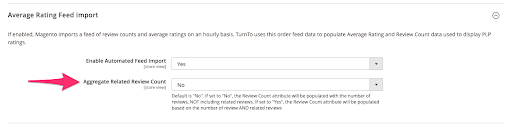
If Aggregate Related Review Count is set to No: The Average Rating Feed Import only populates a product's review count based on their Review Count value, but does not include the Related Review Count value. In addition, it will not populate the Average Rating value if the product only has Related Reviews.
If Aggregate Related Review Count is set to Yes: The Average Rating Feed Import populates a product's review count to the sum of the Review Count and Related Review Count. In addition, it will populate the Average Rating value for a product with Reviews OR Related Reviews.
Save the updated configuration.
Magento: Aggregate Related Review Count Examples
Let's suppose we have two related products:
Product A
Has 5 Reviews
Has 0 Related Reviews
Has an Average Rating of 4.5
Is related to Product B
Product B
Has 0 Reviews
Has 5 Related Reviews
Has an Average Rating of 4.5
Is related to Product A
Example 1 - Aggregate Related Review Count = NO (Default)
If the Average Rating Feed Import runs and processes the file, and Aggregate Related Review Count is set to “No”, the products will be in the following state in your Magento site.
Product A:
TurnTo Review Count = 5
TurnTo Average Rating = 4.5
Values display on Product Listing Pages
Product B:
TurnTo Review Count = 0
TurnTo Average Rating = N/A
Values do not display on Product Listing Pages
Example 2 - Aggregate Related Review Count = YES
If the Average Rating Feed Import runs and processes the file, and Aggregate Related Review Count is set to “Yes”, the products will be in the following state in your Magento site.
Product A:
TurnTo Review Count = 5
TurnTo Average Rating = 4.5
Values display on Product Listing Pages
Product B:
TurnTo Review Count = 5
TurnTo Average Rating = 4.5
Values display on Product Listing Pages
