Magento: Checkout Comments Pinboard Teaser Widget
[Introduced in extension version 3.6.0]
The Checkout Comments Pinboard Teaser Widget displays a small sampling of Customer Checkout Comments alongside the product image--similar to the Checkout Comment Pinboard Widget, but smaller.
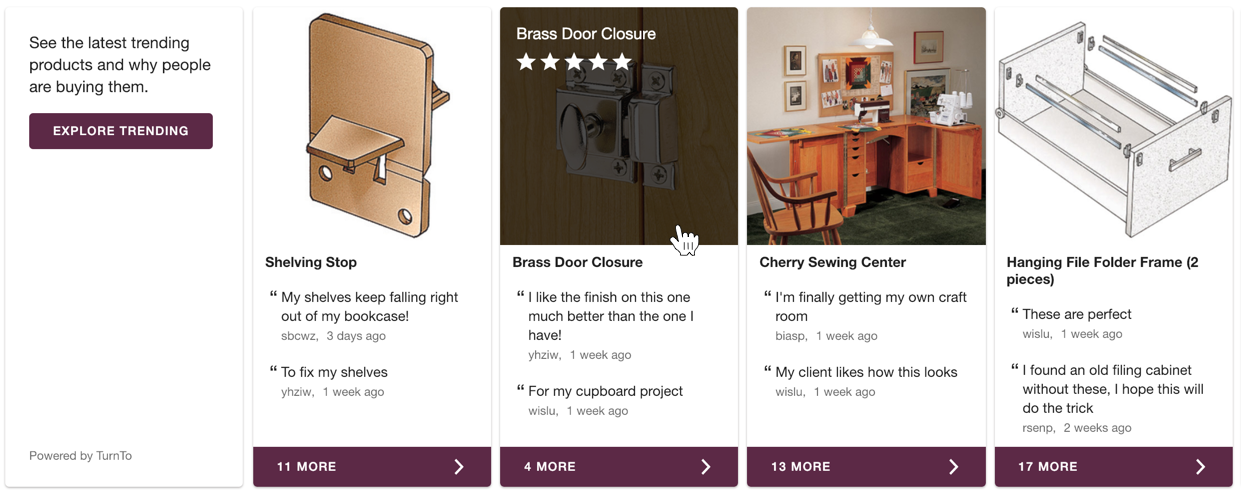
Unlike most of the widgets that display on the Product Page, the Checkout Comment Pinboard Teaser Widget is implemented as a Magento Widget in the extension.
Steps:
Navigate to the page you’d like to edit in the Magento CMS system.
Click the Insert Widget button.
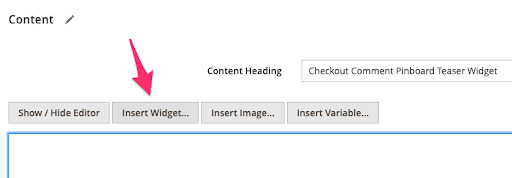
Select TurnTo SpeedFlex - Pinboard from the Widget Type dropdown.
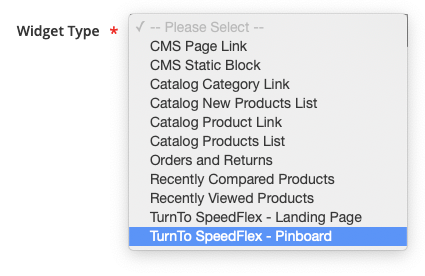
Make sure Comments Pinboard is selected from the Content Type dropdown.
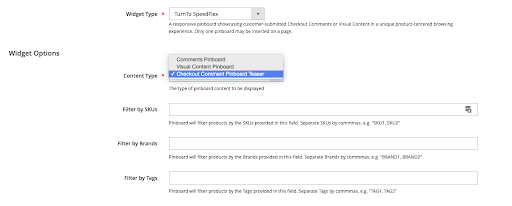
(Optional) Enter a comma-separated list SKUs, Brands, or Tags into the appropriately labeled text fields. If no values are entered, Checkout Comments will used from all products. If values are entered, Checkout Comments will only be used from products that match the parameters.
 By default the Checkout Comment Pinboard uses Visual Content submitted in the last 30 days. The range is configured by Emplifi Support and cannot be changed in the TurnTo Magento Extension. Contact Emplifi Support to change it.
By default the Checkout Comment Pinboard uses Visual Content submitted in the last 30 days. The range is configured by Emplifi Support and cannot be changed in the TurnTo Magento Extension. Contact Emplifi Support to change it.Save the page.
Remember to clear the front-end cache before checking for frontend changes.
The turnToConfig javascript object must have a “comments-pinboard-teaser-page” page-id value for the widget to appear properly.
Only one Pinboard Widget can be added to each page.
