Localization
Emplifi Ratings & Reviews localization capabilities display widget text in the specified language.
Configuring multi-language localization
To enable multi-language localization for your site:
Ensure that your catalog includes locale-specific PDP URLs.
Send a list of your required languages to your Emplifi Customer Success Manager. Emplifi will enable the languages for your site.
On each of the product detail pages that need to be localized, add the
localeattribute to theturnToConfigobject.
In this example, all Emplifi Ratings & Reviews widgets on this product detail page will display their messages and labels in Canadian French.
var turnToConfig = {
pageId: "pdp-page",
sku: "YOUR PRODUCT SKU GOES HERE",
locale: "fr_CA"
};If you do not specify a value for the locale attribute, the widget will use the default locale of en_US, which is United States English.
Supported languages
Emplifi Ratings & Reviews SpeedFlex supports the following countries and languages. Don't see the Country or language you are looking for? Let us know. We can easily add new languages with 1 - 2 months of advance notice.
Front-end reviews translation
When enabled, the front end reviews translation feature compares the language of the widget to the language associated with a review. If the languages are different, a Translate Review link is presented.
Front-end reviews translation is only available in the SpeedFlex Reviews List widget.
Shopper Experience
A shopper will see Translate Review link on reviews that have a different language than the widget.
For example, a shopper in Germany (locale: de_DE) can be shown an English review that was originally submitted by a reviewer in the United States (locale: en_US). Because the shopper is in Germany and the widget locale is de_DE, the Translate Review link appears on the English review. Of course, the link is translated into German, so it says "Bewertung übersetzen" for this user.
When the shopper clicks the Translate Review link, the review is auto-translated by Google, and a Google attribution appears under the translation.
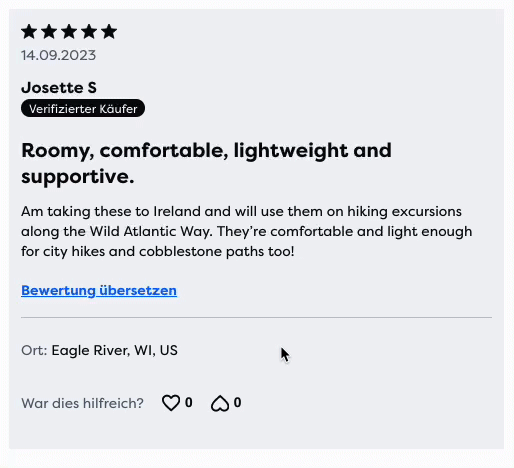
The following content is translated:
Review title
Review body
Captions on all photos and videos
Freeform shopper profile attributes
Review responses
What about moderation?
Translation is entirely front-end; you will not see translated content in moderation. All content is moderated in its source language. In moderation, you can update the language of a review if it has been set incorrectly.
What about syndication?
Internal syndication: Reviews translation is a great fit for internal syndication, which boosts review coverage by sending reviews across your site instances. In these cases, we recommend setting moderation to auto-approve content from the source, since it would have already been cleared for publication.
Locales: We support review syndication between any sites, regardless of the locales of the source and recipient sites.
External syndication: Reviews translation works with content that come in from all sources. If you want to capitalize on translated content through external syndication, keep in mind that any moderation you need to do will be in the source language.
