Image Recognition
Emplifi UGC uses our own image recognition software to generate keywords for the objects and themes that the software identifies within photos. The 20 most common keywords identified for photo content inside an album appear as Filters under Image Recognition in the Inbox, Approved, or Deleted section of that album.
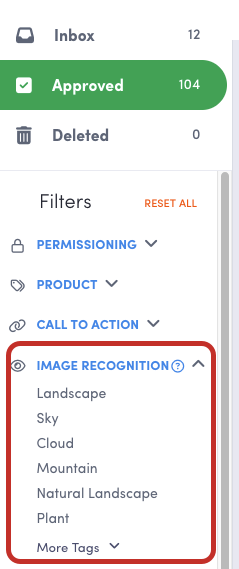
How Does Image Recognition Work?
When a piece of UGC is first collected, our image recognition software uses AI to analyze the content and generate keywords for any objects or themes it identifies within the photo. A piece of content can have more than one keyword. For example, if the software recognizes something as a mountain in a piece of content, it might also recognize the content as being a natural landscape.
Image recognition works only for photo content.
The top 20 keywords can be accessed through the filters for your Album, or you can Search the Image Recognition database directly for other keywords your content might have.
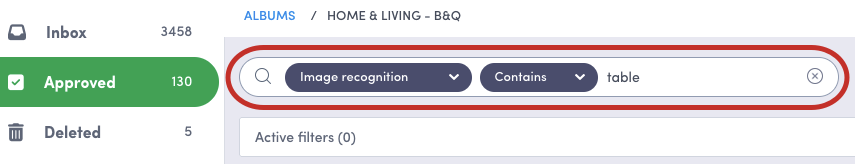
The image recognition software processes your UGC to identify possible content categories. For assistance identifying specific products in your product catalog, you can use our Visual Search feature. To learn more, see Tag a Product in a Piece of Content in an Album.
Use Image Recognition to Automatically Tag Content
Instead of manually browsing your collected UGC and applying tags directly, Emplifi UGC can automatically tag the content in your albums with an AI Image Tag to help you organize your content more efficiently.
Steps:
Go to Curation → Tags.
Click Create new tag.
Enter a tag name that matches one of the image recognition keywords identified by the image recognition software. For example, if the keyword
beachexists in an album, you should name the tagbeachas well.Enable the AI Image Tag toggle.

Click the blue checkmark to save.
You can also create a new AI Image Tag when creating a tag anywhere within Emplifi UGC.
How does AI Image Tag Work?
As long as the following conditions are met, Emplifi UGC will automatically tag collected photo content for you:
The tag has the exact same name as an existing image recognition keyword.
The content was collected after you enabled AI Image Tag for that particular tag.
For example, if you create a tag with the name beach, whenever a piece of content is collected and given the beach keyword by the image recognition software, the content also receives the beach AI Image Tag and appears in the inbox of your beach AI Image Tag album. But because image recognition happens at the time the content is collected, any content that was collected before the feature is enabled cannot be tagged automatically.
If you are unsure of what to name your tag, you can gain inspiration by looking at the Top 20 Image Recognition keywords list in your album filters or by doing an Image Recognition search from one of your albums.
A special icon and tooltip identifies all content that was automatically tagged by Image Recognition.
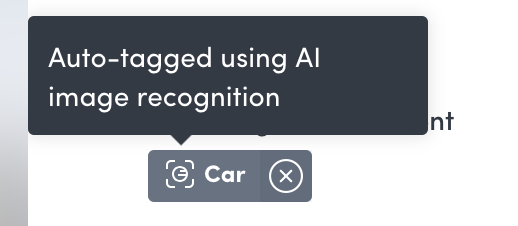
Learn more:
Tag Album Basics
Do you have feedback or more questions? You can contact us through our Emplifi Customer Center.
