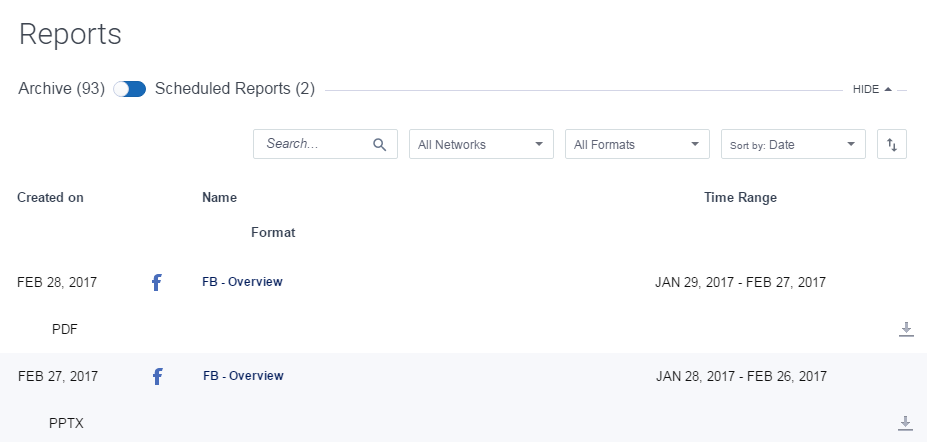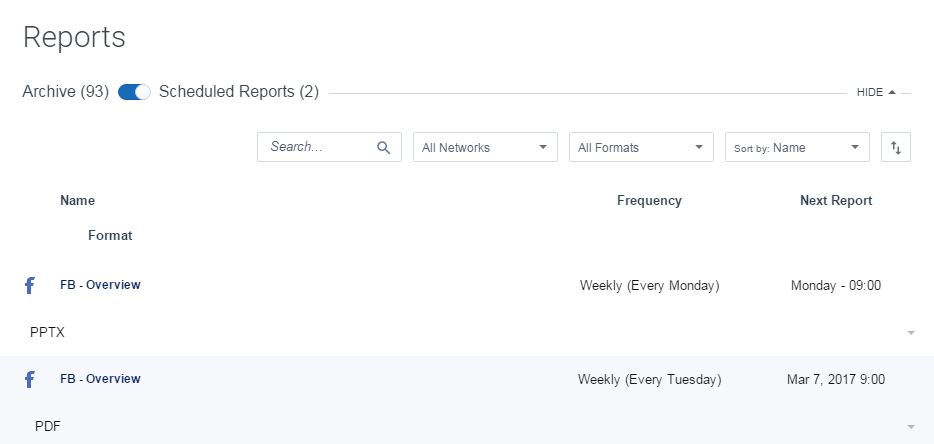How to Schedule Automated Reports
Legacy Analytics has been deprecated as of November 13, 2024. It’s been replaced by the Unified Analytics module. To learn more, see Unified Analytics Transition Best Practices.
After preparing campaigns for different pages, you will want to pull reports for the latter. In Emplifi, you can easily export reports in various different formats - such as PDF, PNG, XLS and PowerPoint. In addition, you can schedule reports to be regularly sent to your email whenever you want - in PDF, PNG or XLS formats. With this, you can set up different types of reports for different recipients.
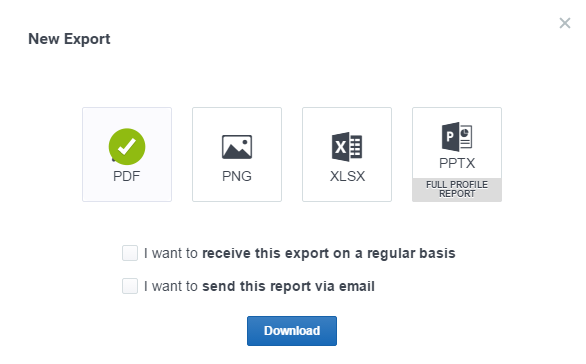
Additionally, after generating your reports, you can always dive into the Archive and look at your past report and all ongoing automated reports. Find the Archive section by clicking on your account button at the top of the page and clicking on Reports. In this section, you can switch between a view of your Archived Reports or your Scheduled Reports.