Generate a Summary of a Care Case
When handing over a Care case to another Care agent after having been working on it for some time, generate a brief summary of the case and post it to the case as an internal note.
Generating a summary helps both you and the other agent save time and effort:
As the original agent working on the case, you no longer has to manually write up a summary from scratch.
The agent who takes over the case can quickly get up-to-speed and pick up exactly where you left off; they do not need to spend time reading through the whole case conversation.
The customer does not need to repeat information that has been already given in the case.
The summary gives a brief statement of the main case points, such as what the customer’s problem was, how the Care agent responded, whether the case was resolved, or what actions should be taken to resolve it.
Here is an example how the case summary may look like:
The client is experiencing issues with the headset and is seeking assistance to resolve them.The agent provided guidance and support to address the issues the client was facing with the headset.The interaction suggests that the client's issues with the headset were resolved following the agent's assistance.
Summary generation is an AI-based feature. The AI summary tool processes the case messages and condenses them into a brief statement.
When generating a summary for a case, the AI summary tool processes only the case messages that are up to 90 days old. Any messages older than 90 days will not be processed. If the case does not contain messages that are up to 90 days old, the summary cannot be generated. The option to summarize the case is disabled for such cases.
The summary cannot be generated if the case contains inappropriate or potentially damaging content (for example, harassment, violence, self-harm, and so on). In this situation, you will get the following error message:
Summary cannot be generatedOne or more messages in the case may contain content considered as harmful or inappropriate. Please review the case manually.
For such cases, you have to write up a summary manually.
You do not have to be assigned to a case to be able to generate a summary.
Steps:
Click the case that you want to generate a summary for.
Click Summarize case at the end of the case conversation.
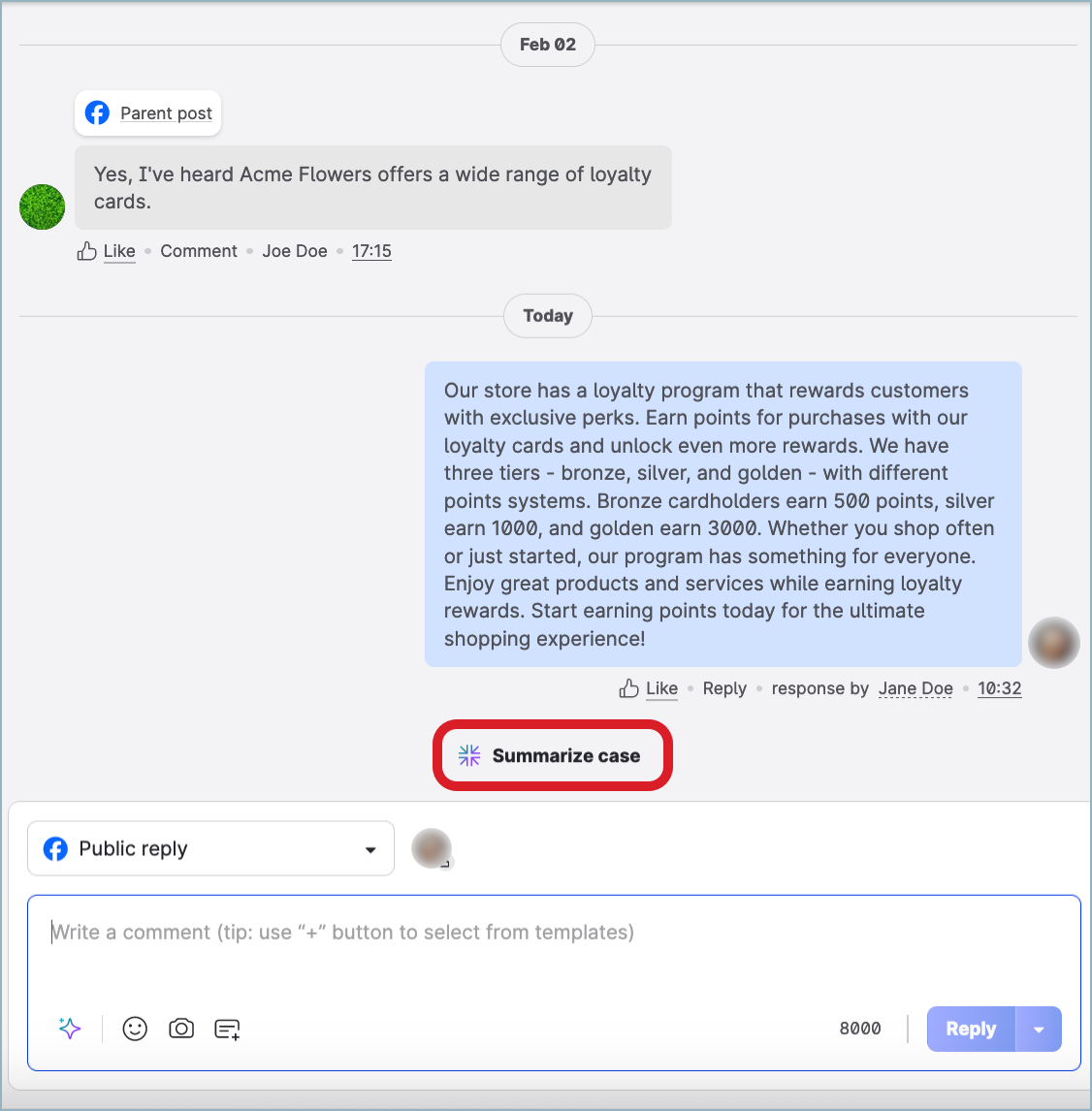
The AI summary tool generates the summary and opens it in a separate pop-up dialog.
To regenerate the text or summarize it in one paragraph, click Modify, and select the appropriate option.
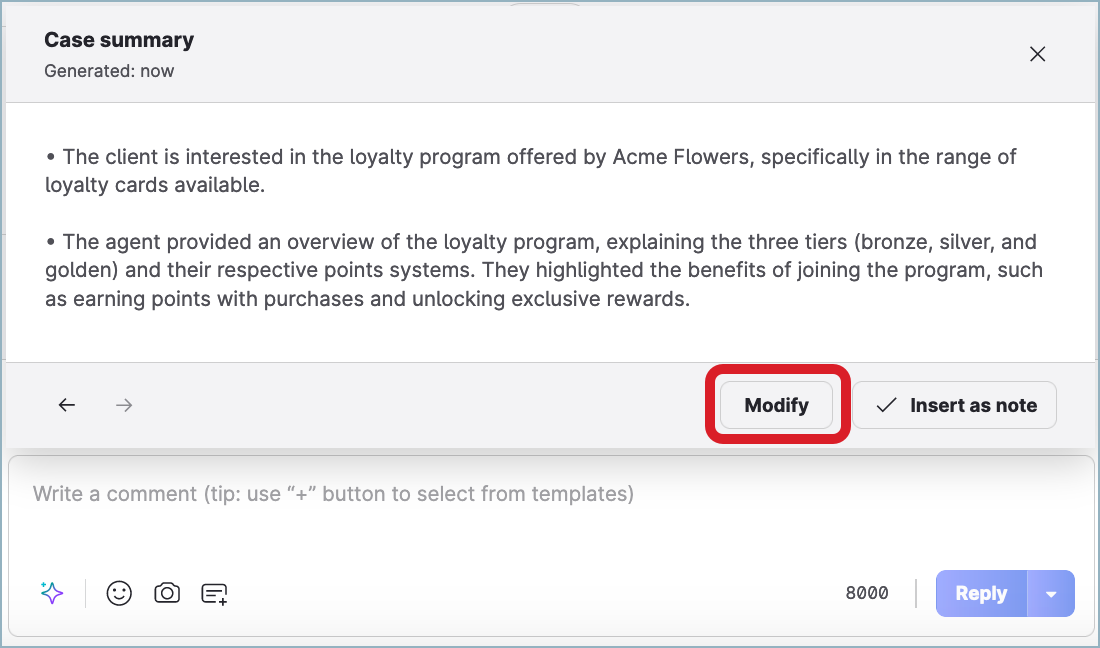
The AI summary tool modifies the text accordingly.
Continue tweaking the text until it is up to your expectations.
At any point, you can go to a previous version of the modified text, return to a later version, or edit the text in the text box manually.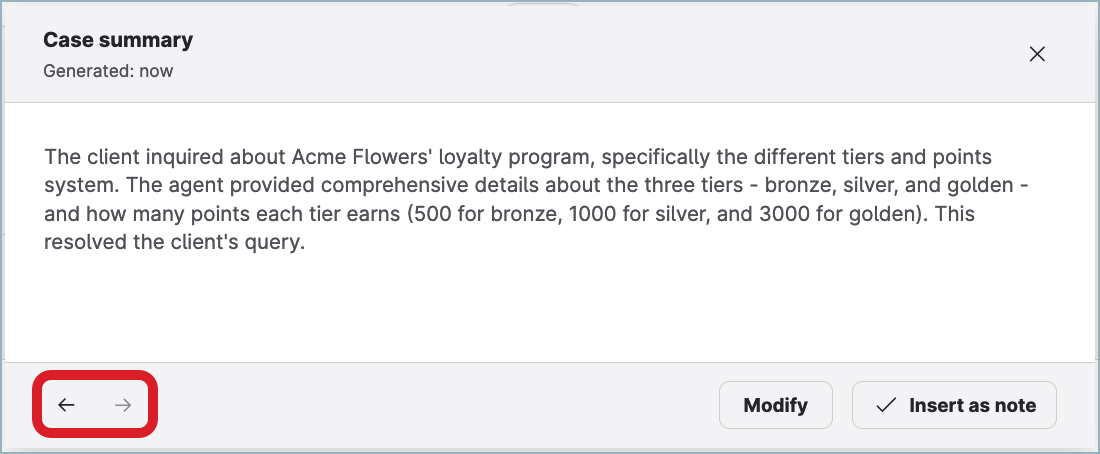
Once you are satisfied with the text, click Insert as note.
The summary is posted to the case as an internal note. Internal notes are visible only to Care users and not shared with customers.
