General Settings
The General Settings tab contains settings that apply to all of your company's bots. Currently, this screen only allows you to configure location provider settings and password settings.
To access the General Settings tab:
From the Application Bar, click Your Company Name.
Click Settings.
Click the General tab.
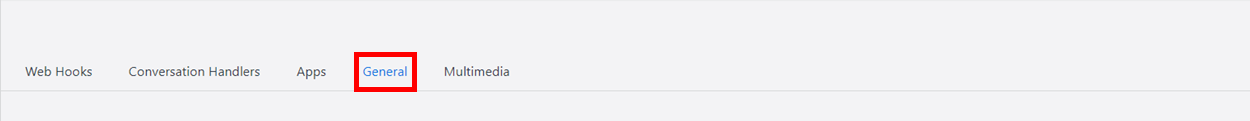
Settings
Location settings
Use the drop-down menu to select which location provider that you would like to use when generating location-based responses within your bot.
Currently, there are two options:
Google
MapQuest
Password settings
Use the check boxes and text fields to set conditions for the passwords that your company's Emplifi Bot users create for their accounts.
All passwords must contain an uppercase letter, a lowercase letter, a special character, and a number.
