Export Profiles
This article is for Account Admins (see Account Roles).
Export profiles to an XLSX file.
You can export all the profiles in your Emplifi account or just a subset of profiles (for example, only owned profiles or only Facebook profiles).
Exporting profiles is supported only for profiles connected to accounts on social media platforms (such as Facebook, Instagram, LinkedIn, and so on). Exporting profiles for accounts on review platforms (such as Google Business) is not available.
Steps:
Go to Settings -> Channels -> Social profiles.
If you want to export just a subset of profiles, add filters to filter out the profiles that you want to export (see Filter Profiles).
Click Export on the top.
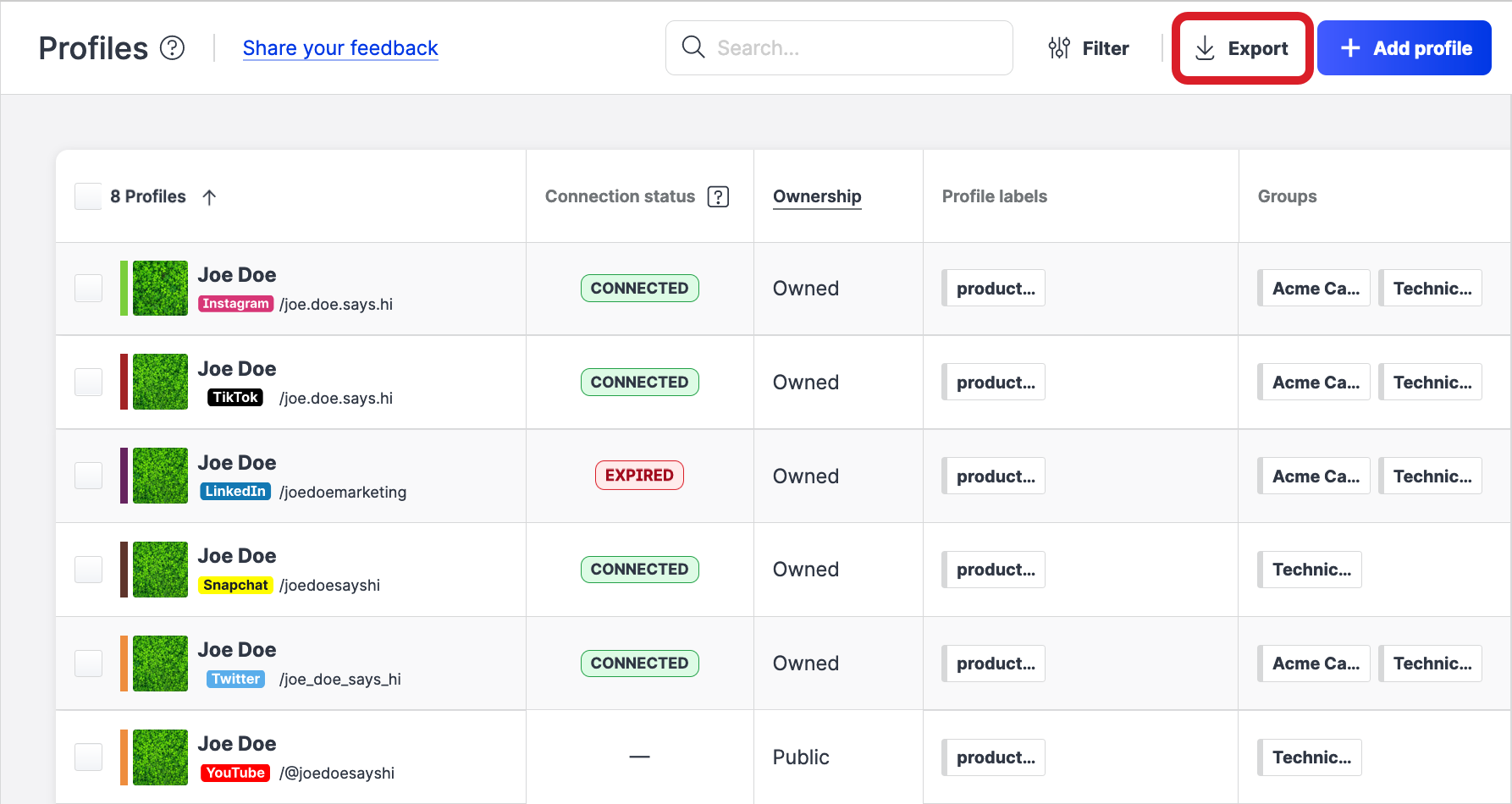
 If you filtered out a subset of profiles to be exported, you are asked to confirm the export of the selected profiles. Click Continue to confirm.
If you filtered out a subset of profiles to be exported, you are asked to confirm the export of the selected profiles. Click Continue to confirm.
The file is generated. Depending on your browser settings, the file is automatically saved on your machine or you are prompted to save the file.
