Enable Album Voting
Turn on voting for the content in your UGC albums to increase shopper and Influencer engagement with your brand through contests. After you enable voting, whenever a shopper accesses the album content through a widget, they will have the option to vote for their favorite content.

Shoppers who use web browsers with adblock extensions or built-in tracking protectors (for example, Firefox and Brave web browsers) may not see the option to vote until they disable their adblocker and tracking protection.
Steps:
From the Albums dashboard, click the gear icon on the bottom right to access your Album Settings.
Next to Can users vote on this content?, click Yes to enable voting.
After you enable voting, you can set the amount of times a user can vote.
Once ever
Once a day
Once a week
No Limit
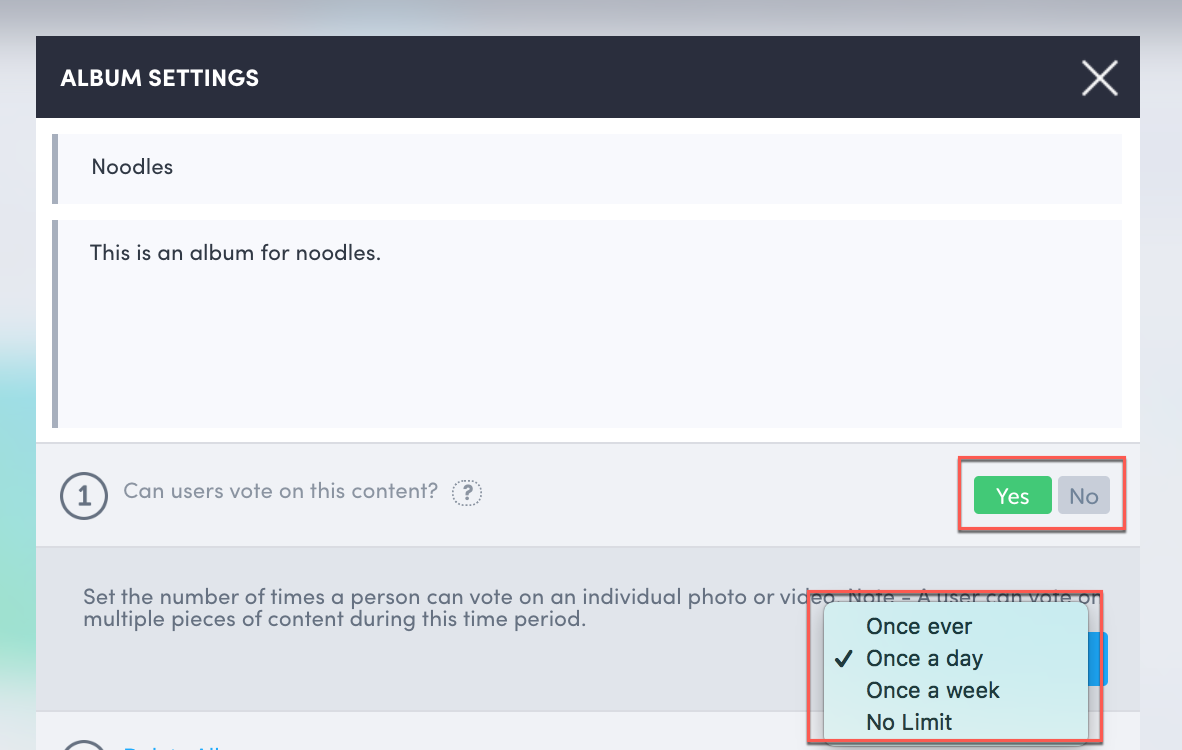
These changes will go live immediately and can be changed at any time.
Learn more:
Contest Preparation Best Practices
Contest Maintenance Best Practices
Do you have feedback or more questions? You can contact us through our Emplifi Customer Center.
