Album Basics
Albums are used to organize user-generated content in Emplifi UGC. Each album can be posted as its own gallery through a website display, product description page display (PDP), email display, etc.
Albums are often categorized based on particular campaigns you may be running. Some common campaign galleries include a Homepage Gallery, Shoppable Instagram, or Back to School Gallery.
In addition to campaign galleries, product and tag (also known as category) specific albums are automatically created when a piece of UGC is tagged.
Each Album has an ID that you can find in your browser URL bar. It is the final string of numbers that appear at the end of the URL address after you open an album to the Inbox or Approved section. For example, the album ID for the album https://app.emplifi.io/.../ugc/albums/12345678 is 12345678.
What is the home album?
Every account contains a permanent home album. It is not publishable, cannot be deleted, and is where you can collect all content related to your brand. The home album can be used as a content repository where you can moderate (approve, deny, assign products, etc) and copy content over to other albums.
What is the Stories album?
Every account contains a Stories album that automatically collects Instagram Stories from any connected Instagram Business accounts, as well as through desktop uploads. It cannot be deleted, but can be publishable.
Here are some general guidelines to Instagram Story collection:
Users cannot collect their Instagram Stories into other albums, but can copy content from the “Stories” album to other albums. Copied content will be marked with a subtype Instagram Story icon across the platform.
Users cannot collect content that has been reposted on their Instagram Story.
Users cannot copy content from other albums into the “Stories” album.
When a user deletes a piece of content from the “Stories” album, it will be deleted from all other albums
What is the Posts album?
Every account contains a Posts album that automatically collects posts from all of your connected Instagram Business accounts. This feature allows you to collect and repurpose your brand owned content while also ensuring that your social analytics are kept up to date with the latest insights data.
This album behaves as a normal album would, but has a couple of restrictions:
Content cannot be manually added.
Content cannot be copied from another album into the album.
Content from this album cannot be deleted.
What is the Shoppable Instagram album?
The Shoppable Instagram album, which you'll have to create, collects content from your brand's Instagram. By assigning products to your content, you can have customers shop the products through a generated URL that Emplifi UGC provides. To learn more, see Publish a Shoppable Instagram.
When creating the album, in your collection settings, make sure to be collecting from your brand's Instagram account and to enable the end date as "Until Stopped." This way all Instagram posts will continually collect into your album without you having to manually add any content from your brand's Instagram.
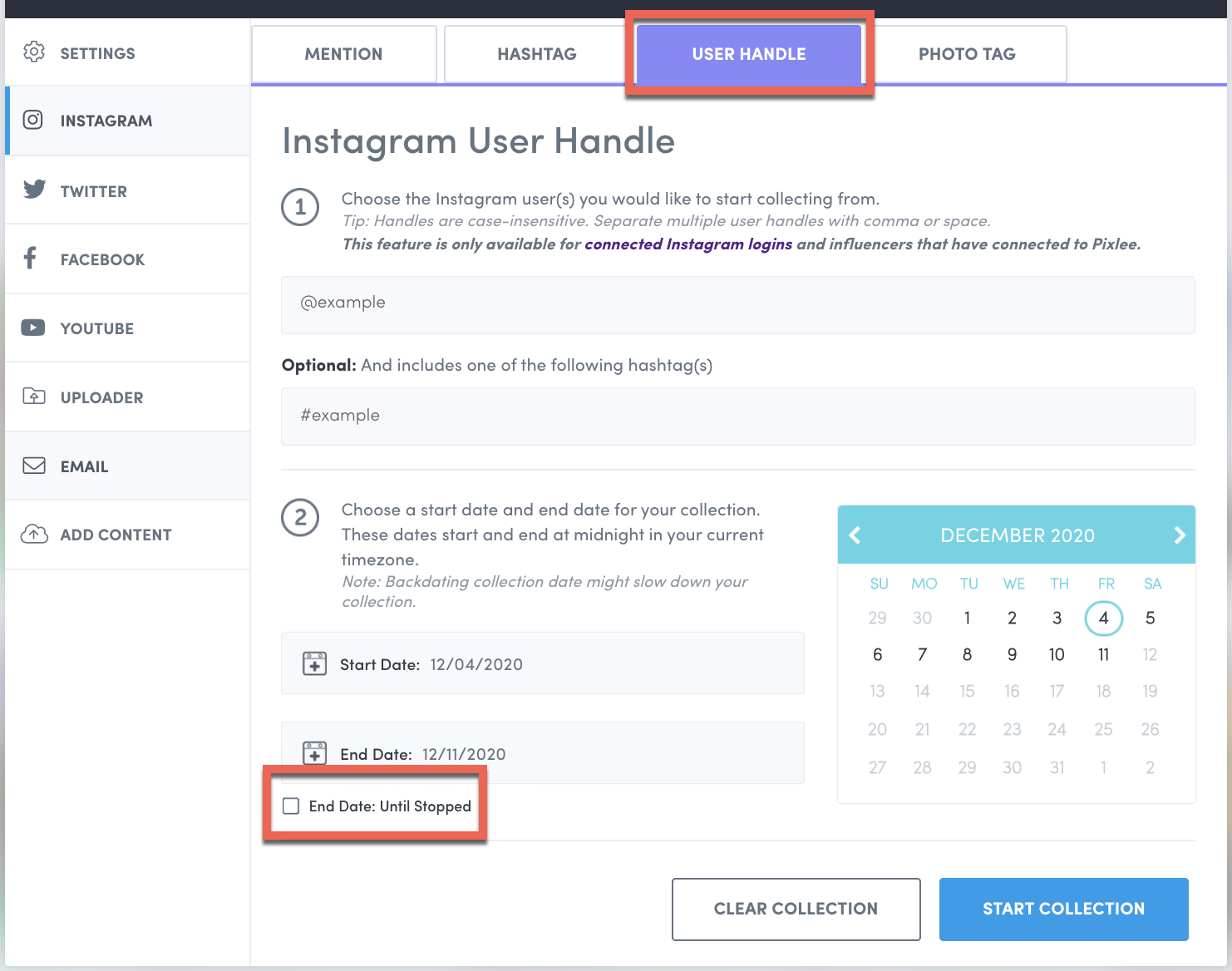
Do you have feedback or more questions? You can contact us through our Emplifi Customer Center.
