Emplifi UGC Gallery Direct Uploader
The gallery direct uploader exists on your website display after it's been published. This is a feature that allows your customers to directly upload their content into your connected album’s inbox. Here are the default steps customers will take when clicking into the direct uploader:
From a display, click the "Add Your Photo" button.
Choose either Desktop, Facebook, or Google Photos to upload content(s) from and add social credentials if needed.
 In December, 2024, Meta deprecated the API that allowed Instagram to be used as a collection source for the Gallery Direct Uploader. To learn more, see Emplifi UGC Gallery Direct Uploader Instagram Source.
In December, 2024, Meta deprecated the API that allowed Instagram to be used as a collection source for the Gallery Direct Uploader. To learn more, see Emplifi UGC Gallery Direct Uploader Instagram Source.Select the content(s).
Review submission(s).
 Prompt customers to add a creative caption, product name/URL, location, or other data that could help them have their content published.
Prompt customers to add a creative caption, product name/URL, location, or other data that could help them have their content published.Enter name, email, check off the Privacy Policy box, and submit!
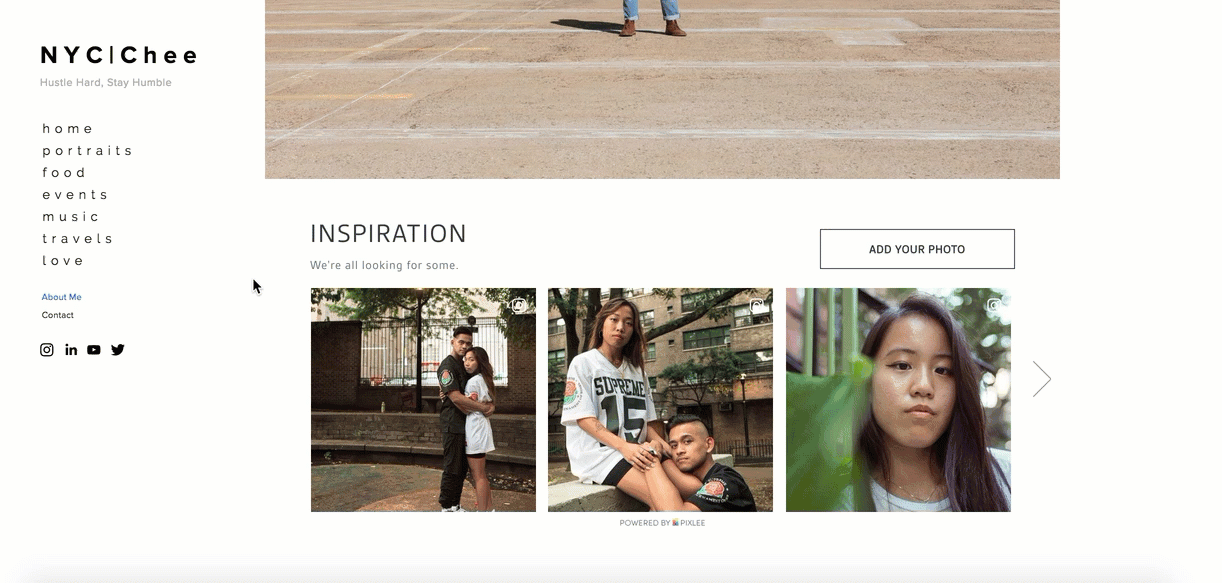
Are you looking for further customization of your uploader? To learn more, see Emplifi UGC Direct Uploader Best Practices. You can also copy and paste the uploader link to wherever you see fit. Another way you can use the link is to embed it into a CTA button or as a text link. To learn more, see Collect Content from Shoppers through Direct Uploader.
Do you have feedback or more questions? You can contact us through our Emplifi Customer Center.
