Delete Shopper Data
Only users with the site manager role can delete shopper data.
Use the Delete shopper data form to submit a request to remove a shopper from our system for compliance with data privacy laws. You can find the shopper by their email address or an external ID (usually a unique identifier from your system) that is linked to the shopper in our system.
For more compliance information, see Privacy and Compatibility.
Deleting shopper data removes all data associated with the user, including content they submitted and any details you provided, such as orders. The only information that remains in our system in association with the shopper is a record that we removed them from our system.
Steps:
In Ratings & Reviews, click Settings → Delete shopper data.
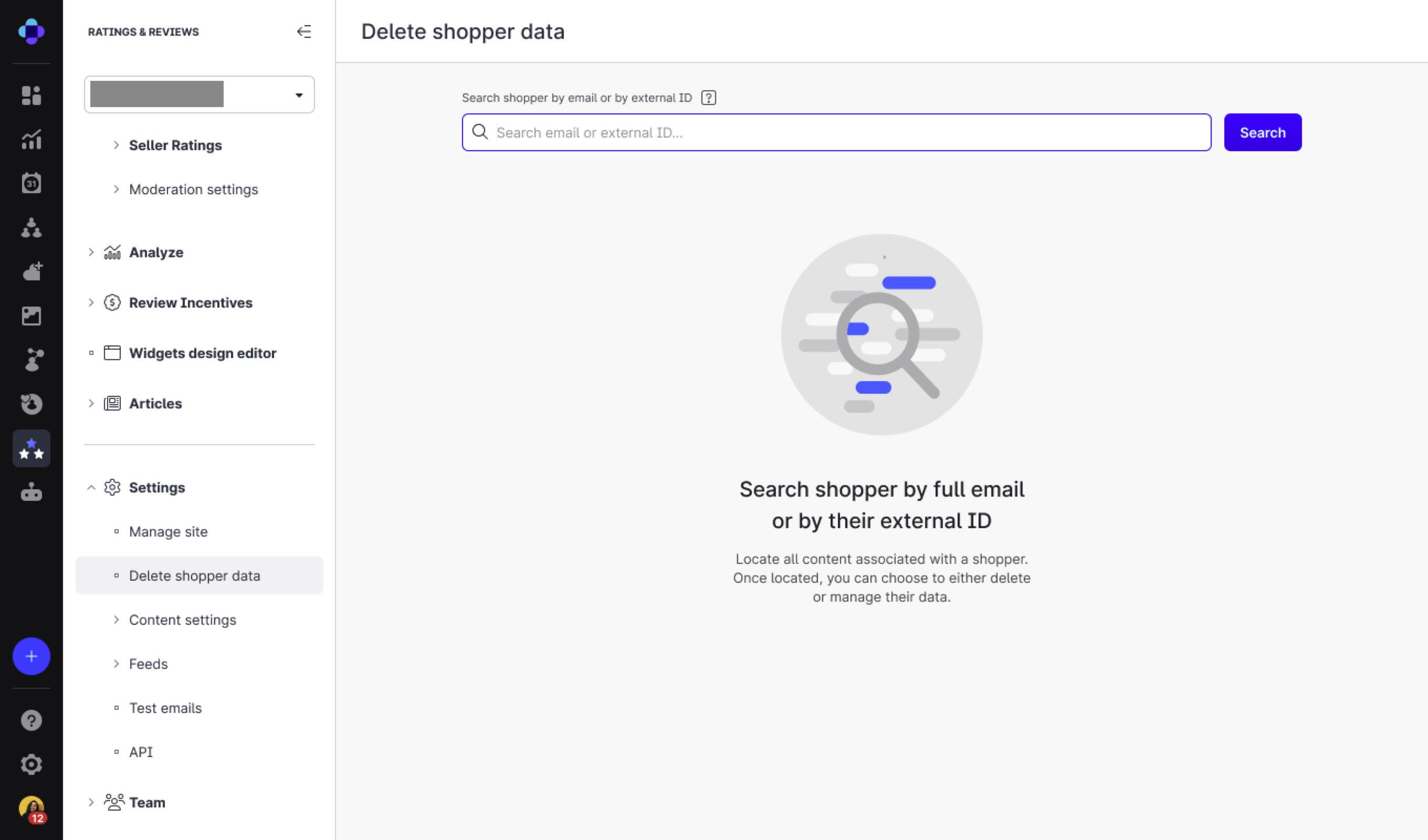
Type the email of the shopper or their external ID and click Search.
If the shopper exists, their shopper data is retrieved. If no shopper exists, verify you have the correct information.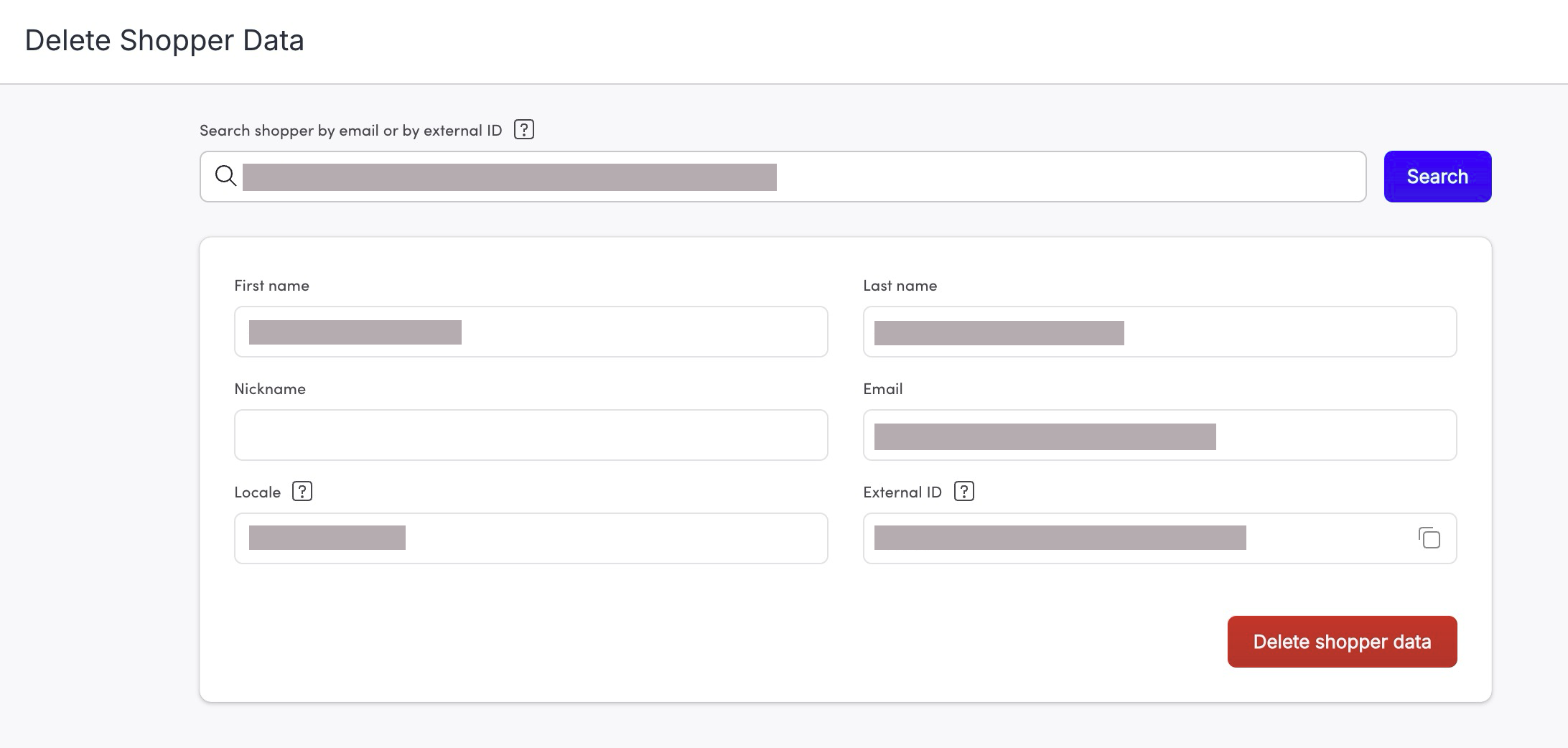
Click Delete shopper data.
Confirm that you understand that this action is irreversible by again clicking Delete shopper data.
The request to delete the shopper data is submitted.
Please allow up to 7 days for the request to completely process. If you search for the same shopper during this period, you are notified that their data deletion is in progress. After deletion, searching for this shopper by their email or external ID returns a record that we deleted the information associated with the shopper.
You can also use the forget user endpoint in the TurnTo API for Emplifi Ratings & Reviews to request the removal of a shopper from our system. The advantage to using the API is that you can automate your request submissions. This is particularly useful if you want to request the removal of multiple shoppers.
