Creator Portal FAQ
What is the Creator Portal?
The Creator portal is standalone creator-focused platform that seamlessly ties into Emplifi UGC’s existing CRM and creators management suite. The Creator portal will give brands enhanced visibility and insights of the creators you already work with, as well as a way to build and track new creator relationships.
The Creator portal has 2 major components:
The first is a revamped Emplifi UGC experience that has been redesigned to be a hub for creators to connect their social accounts (including Instagram Business accounts) and interact & collaborate with the brands they work with (that’s you)! This new Creator portal experience will also be tailored to your brand - creators will use your brand-specific Creator portal link (ex: pixlee.me/[your-brand]) to see a branded version of the Creator portal called [Your Brand] for Creators.
The second is that Creator portal profiles will be accessible through Contacts in the Emplifi Influencers modules. Any existing contacts in Creators will have their creator profiles automatically connected once they sign up via your branded Creator portal link, and any new creators that sign up through your link will be added to your Creators automatically. Creator profile information is easily accessed by clicking into a contact’s detail view and navigating to the “creator” tab.
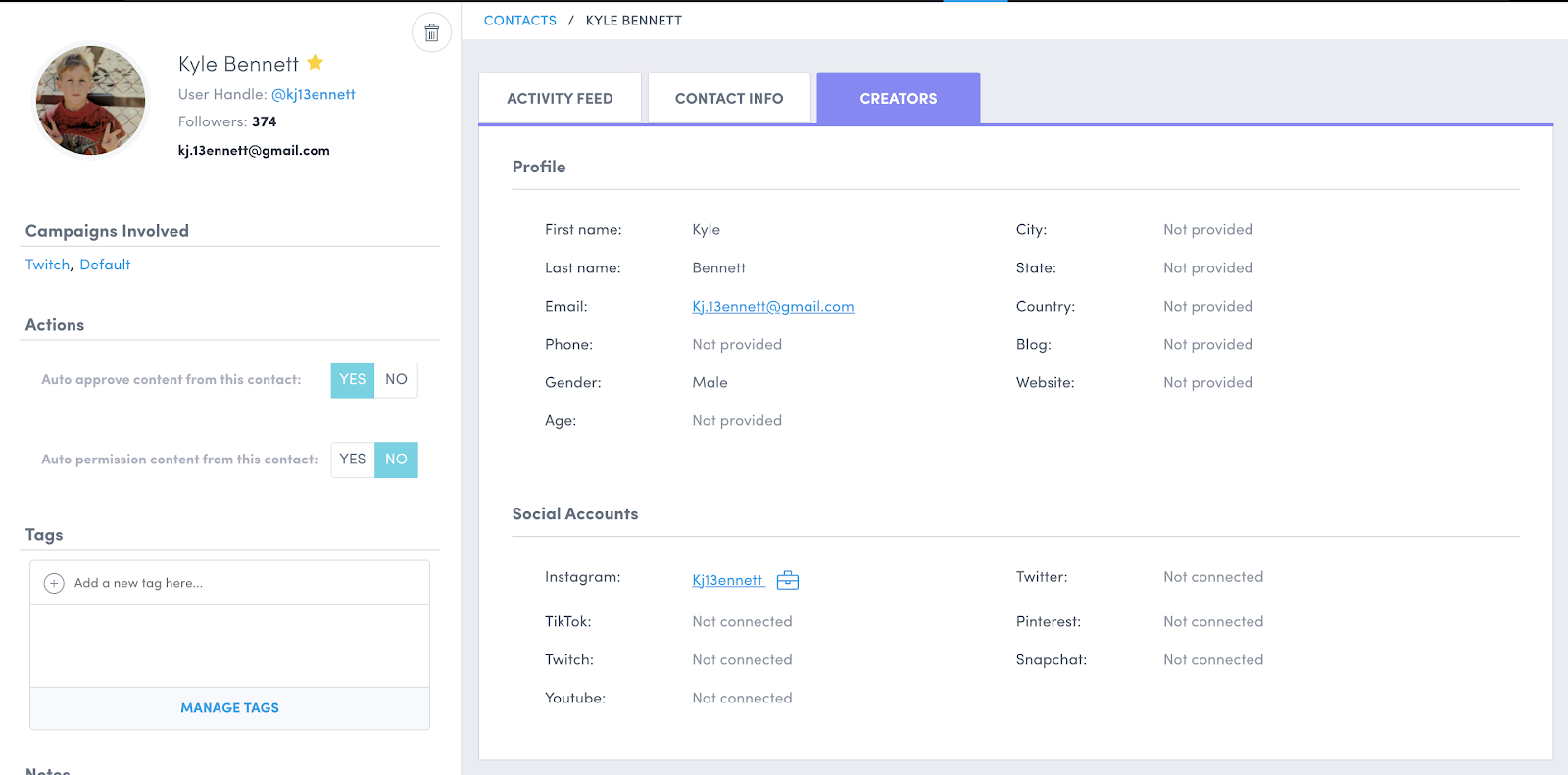
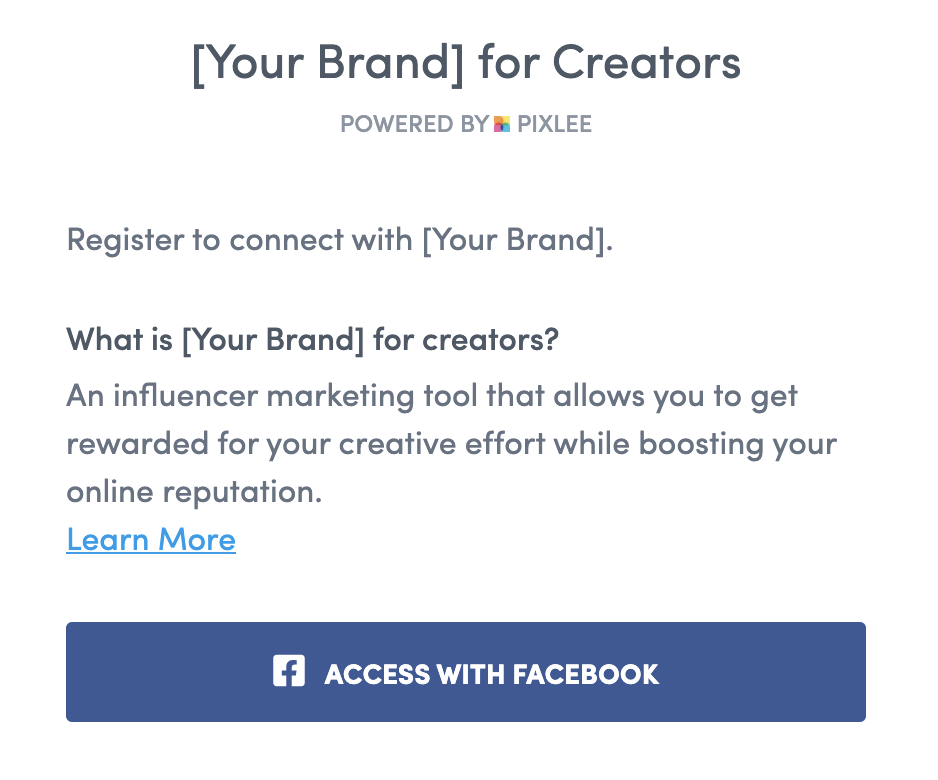
How do I access and use the Creator Portal?
The Creator portal is accessible through Contacts in the Influencers module in your Emplifi account. If you’ve never used Contacts, go to Contacts to learn more.
The easiest way to use the Creator portal is to create a campaign. Once you’ve added contacts to your campaign, you can send them a campaign invitation email that will contain your branded Creator portal link (ex: pixlee.me/[your-brand]). The contacts that receive this email will then be able to click into the campaign invite link in the email, which brings them to pixlee.me/[your-brand] where they will be asked to create a Creator portal account before they can participate in your campaign. As people in your contact list create their Creator portal account, they will show up in your Creators contacts list with a creators badge, indicating that they are registered on the Creator portal and that their creator profile information is available for you to view.

Alternatively, you can use the Creator portal as a “sign-up form” where any of your users can create a profile and be added to Creators. To do this, you can share your branded Creator portal link with your customers via various channels such as marketing emails or a dedicated creator sign-up page on your website. This is a great way to build out your brand's community and source new creators to work with! You can find your branded Creator portal link in the campaign invitation lightbox. This can be found via Creators -> campaigns tab -> select a creator -> hit the “send campaign invite” button):
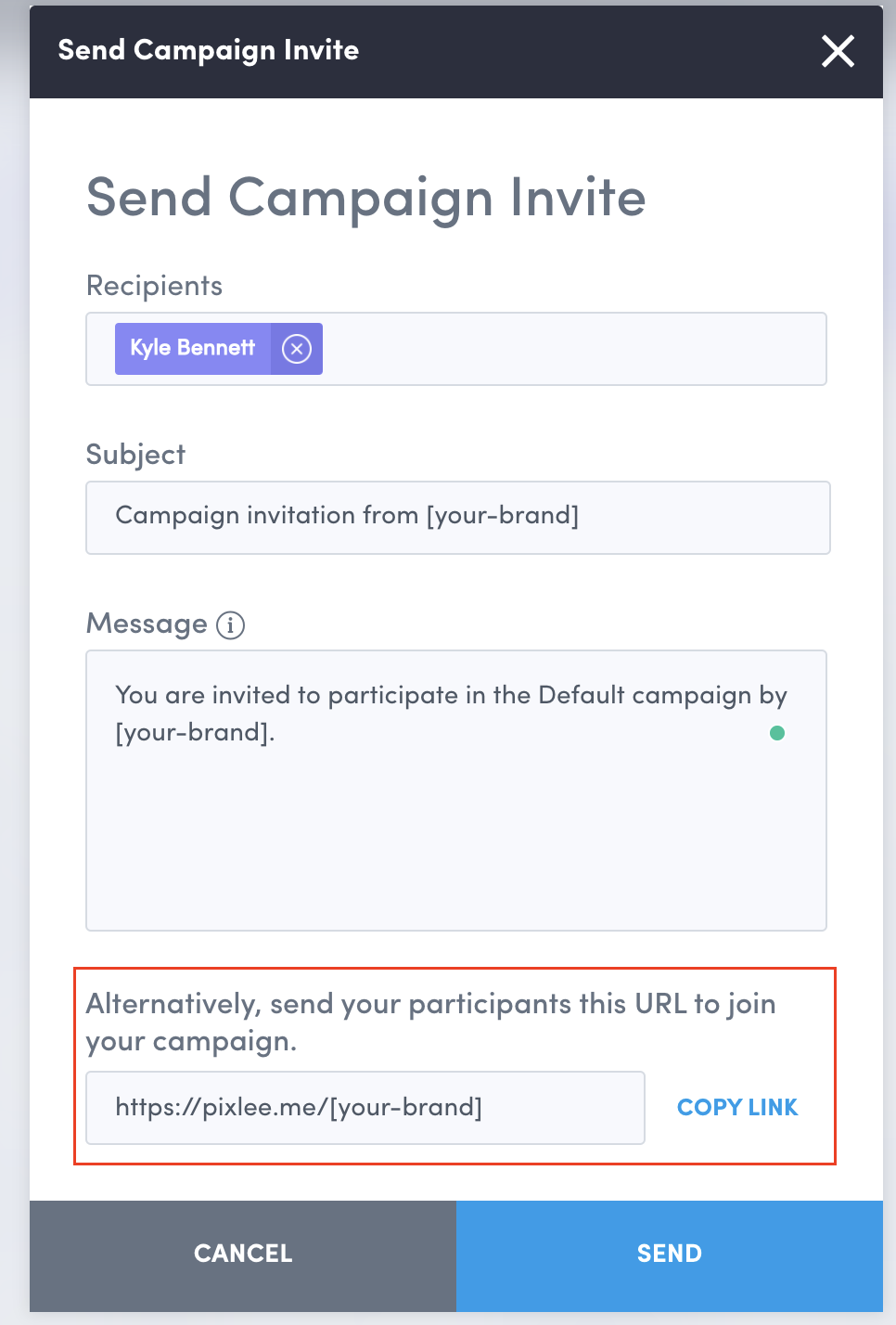
How do I make campaign with creators?
Go to Campaigns to learn more.
What value do creator accounts provide?
Contacts with creators' profiles attached to them will provide you with some immediate value over contacts without creator profiles.
First is that you will be able to get more insights into your contacts than you would otherwise have, such as their areas of interest and their compensation goals. This information will become searchable in future iterations of Creators!
The biggest advantage of the Creator portal is that creators now have a way to connect their various social accounts, including their Instagram business/creator accounts, directly to Emplifi UGC. This allows brands access to social profile performance data that was previously not accessible.
With this initial release, for any creators that connect their Instagram business accounts, brands will now be able to collect their Instagram Stories in their campaign albums.
In our next major release, we will be adding more Instagram Business account insights, including post & story analytics and follower demographic data.
As the Creator portal grows, we have big plans for adding more creator analytics for more channels - if you have any ideas or requests for where you’d like to see us grow this platform, contact your CSM and let them know!
How does this affect my existing campaigns within Creators?
All of your existing campaigns should work as normal with no changes required on your part. However, if you were previously using http://pixlee.me for creator communication, your creators will have to register to the Creator portal via your branded Creator portal link before they can continue communicating with you on their end. This should be easy for your creators as any new communication you send to your creators via the Creators portal will automatically contain your branded Creator portal link for them to follow and register. Of course, you can always share your branded Creator portal link directly with your creators as well via email or DM.
Will I still be able to manually add contacts to Creators?
Yes! Adding, removing, and editing contacts in Creators will work the same as it did before. However, in order to view the creator profiles for any of these manually added contacts, they will have to login/sign up to the Creator portal via your branded Creator portal link.
I’ve previously collected creator social logins via pixlee.me, is there anything I need to do to keep those collections going?
These collections will continue to work as long as the social login token provided by the creator remains valid. Once the token expires and needs to be revalidated, your creators will have to create a Creator portal account via your branded Creator portal link and authenticate their social logins via the new Creator portal.
I’ve never asked my creators for their social logins, will this now be a requirement to continue to collect content?
No, you will not be required to start using the new Creator portal features, and any existing creator collections you have will not be affected. However, we strongly encourage you to start using the Creator portal to ensure that you are getting the most Creators has to offer.
Do you have feedback or more questions? You can contact us through our Emplifi Customer Center.
