Contacts
You can save the Influencers you want to work with to your Contacts. By adding Influencers to your Contacts, you can easily access all of the creators you work with from one centralized location.
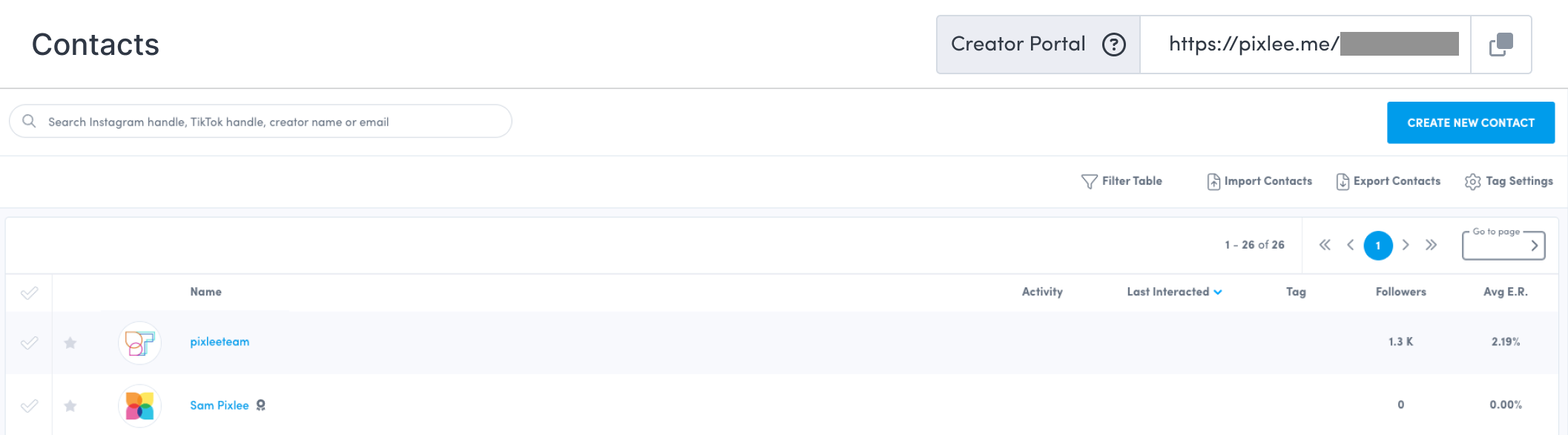
Add Contacts
To add a contact, click Create New Contact and fill out the Add a New Contact form.
A first name and Instagram handle are required to save the contact.
Bulk Import Contacts
You can also add multiple contacts at once by uploading a specifically formatted CSV.
Click Import Contacts to download the CSV Template.
Fill and save the CSV with your contacts' information.
Click Choose File and select the populated CSV file.
Click Upload.
Contact Details
When you click on a contact, you can learn more information about that contact:
Their social profiles
Campaigns they are involved in
What automatic Actions to take when approving content
Any Tags applied to the contact
Files attached to the contact (for example, contracts)
Internal Notes
Their Activity Feed for connected socials and for any interactions with the contact.
Analytics for Influencers who have connected their Instagram Business Account to your Creator Portal.
Contact Info
Their Creators profile if the contact is registered through the Creator Portal.
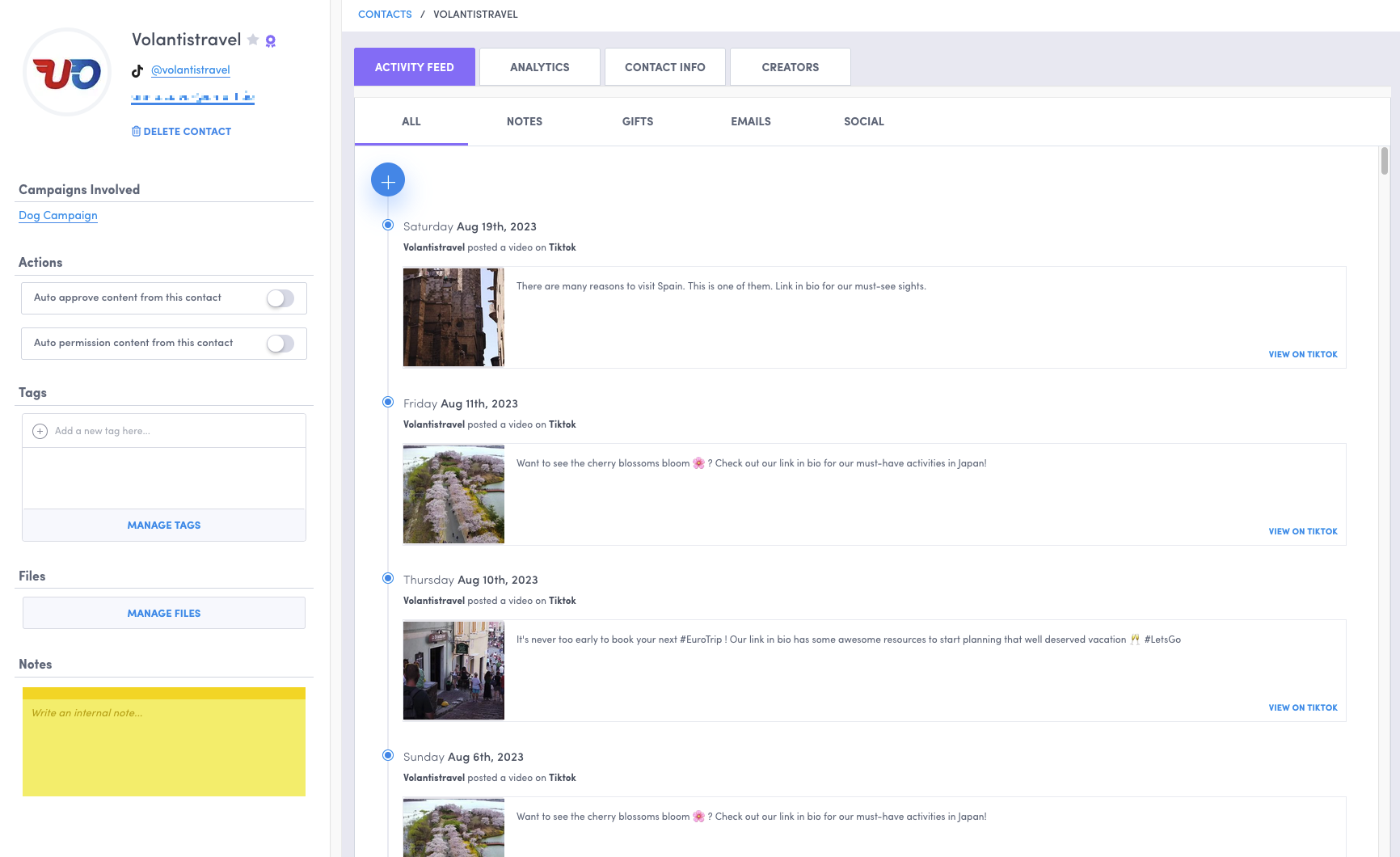
To learn more about the Contact Details screen, see Managing Your Contacts.
