Managing Your Contacts
Emplifi UGC has tags, filters, activity feeds, and automated permissions to help you organize and manage the Influencers you work with.
Organize with Tags
Within a contact's profile card, you will be able to add and remove tags to your contact. You could have tags added based on their associations to different campaigns or categories (travel, photography, sports, paid, etc).
Once tags have been added to a couple of contacts, you can filter out which specific contacts you would like with the Filter Contacts button.
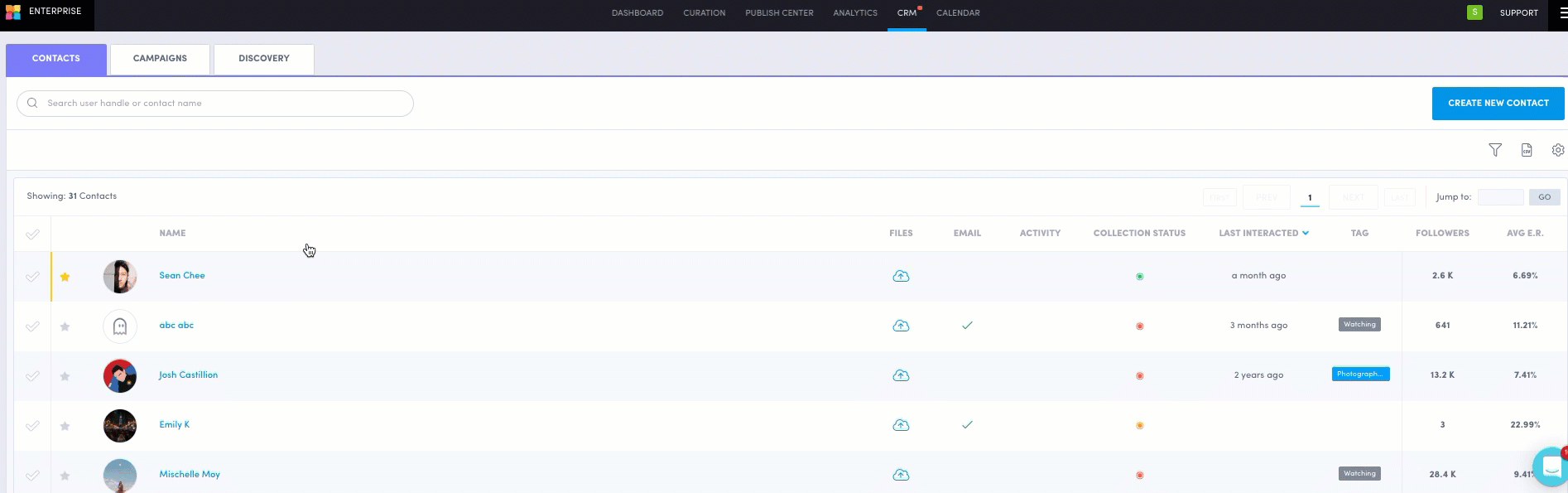
Add and Track Activities
Click into a contact's profile card.
In your Activity Feed, click the blue plus sign to create a new activity.
Write a Note
Gift Sent
Email Sent
In your Activity Feed, you can now track your Influencers with the activities you've created just before, or from your Branded Content's Profile Settings.
 Use the top filters (all, notes, gifts, emails, and social) to sort specific activities.
Use the top filters (all, notes, gifts, emails, and social) to sort specific activities.In your filter, you'll be able to sort out your contacts depending on the activity interaction
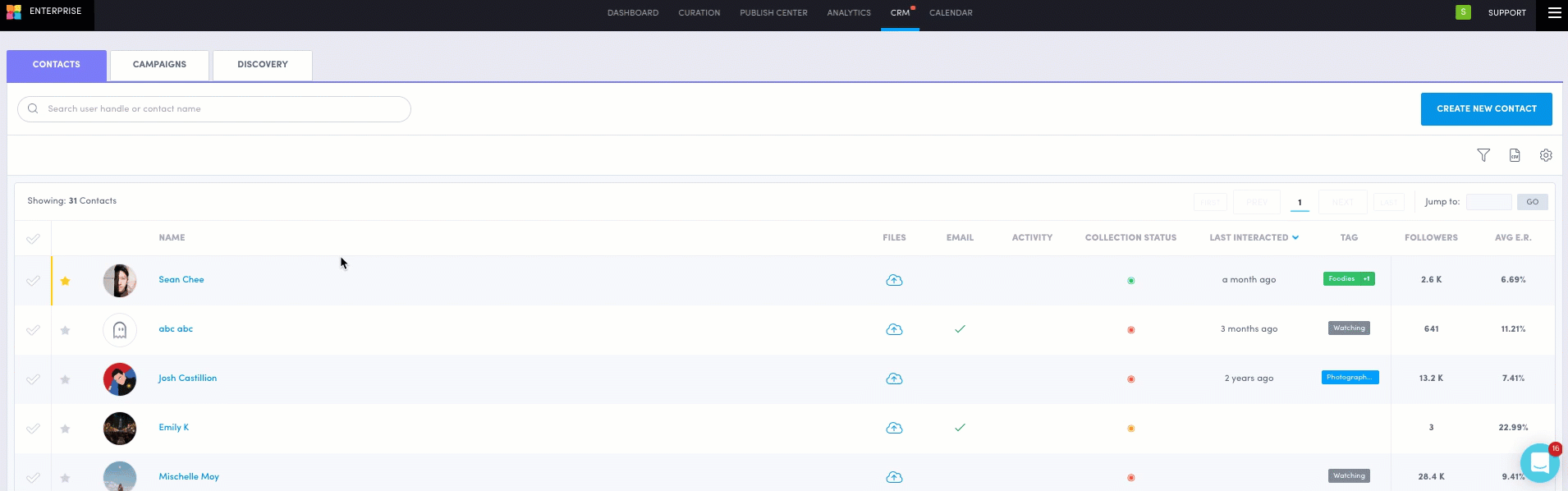
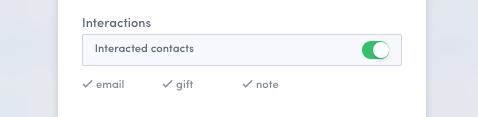
Filter Options
In addition to being able to filter by tags and activity interactions, as listed above, you'll also be able to filter by:
Favorite Contacts
Contacts with Email Addresses
Number of Followers
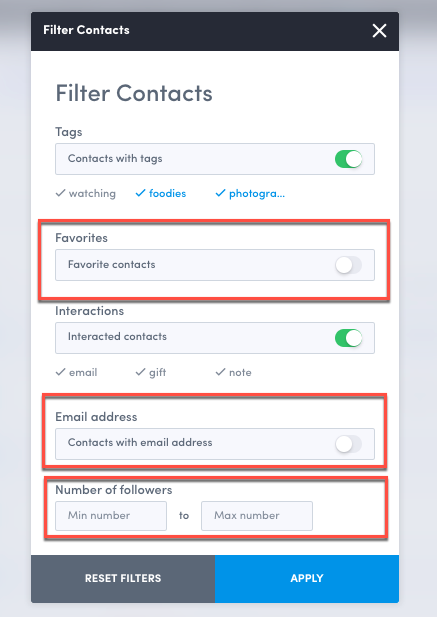
Auto-Approving and Auto-Permissioning
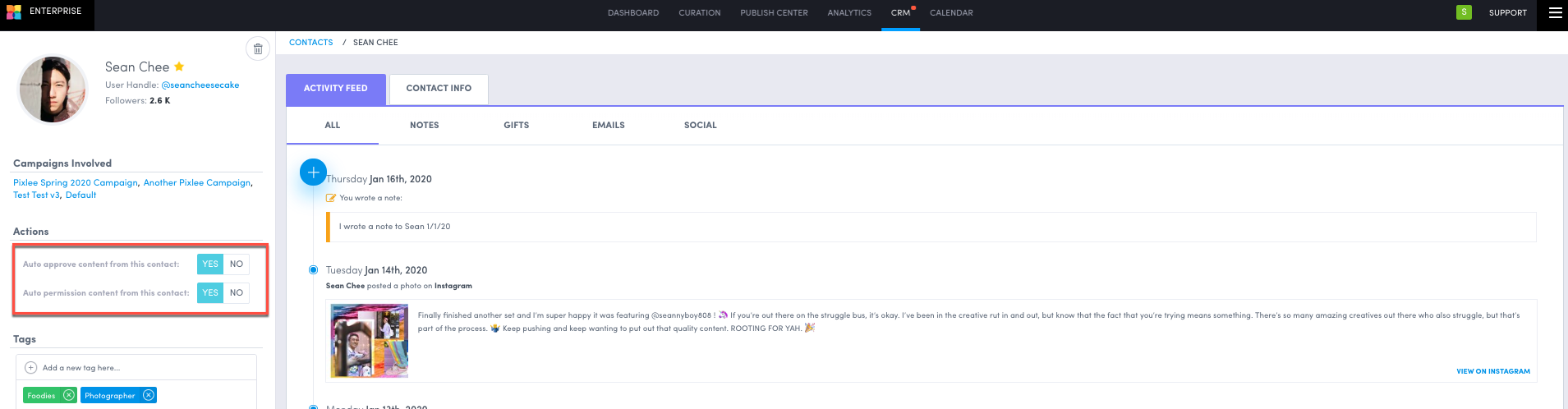
For contacts that you consider to be trusted influencers and/or have good relationships with, you may want to toggle on the auto-approve and/or auto-permission options within the contact's profile card. This will affect the contact's content in your albums without having you to manually approve or permission them.
