Creator FAQ
What is the Pixlee TurnTo Creator Network?
The Pixlee TurnTo Creator Network is a network and app that brands use to partner with Creators like you for participation in their marketing campaigns. Brands use the Pixlee TurnTo Creator Network to find and work with the top creators (again, that’s you!) in their industry and invite them to participate in influencer marketing campaigns.
The Creator Portal primarily acts as a communication channel between a brand and its creators, allowing the two parties to seamlessly share contracts, content approvals, campaign status updates, and more!
How do I create an account?
Creating an account is easy!
During the registration process you must connect at least one social media account. It is strongly recommended that you connect your Instagram business or creator account as this will greatly increase the value of your account to the brands that we work with --and lead to more campaign invitations for you! The Instagram account you connect with must also have at least one Facebook page connected to it where you are the admin.
Steps:
Click the "Access with Facebook" button.

 Access with Facebook is also how you connect your Instagram account.
Access with Facebook is also how you connect your Instagram account.Follow the registration steps and click Register in the last step.
A verification email is sent to the email address you registered with.In the verification email, click Verify.
A page opens that activates your account thanks you for verifying. You can click Log in to access your account.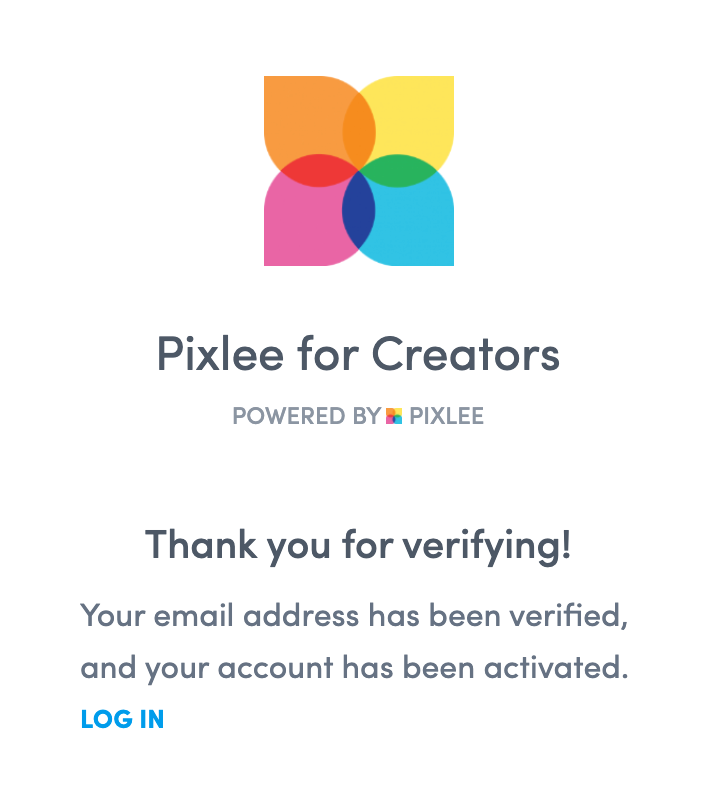
What information do brands have access to?
Brands will have read only access to all of the profile information you entered during account registration.
Brands will also have read-only access to various social metrics, depending on which social accounts you connected, such as post/story impressions & reach as well as your follower demographic data.
How do I join a campaign?
If a brand is interested in working with you, they will send you a campaign invitation via email (you may have received one already) that will direct you to register or log into the Creator Portal. Once you log in, you will be presented with a campaign invite screen where you will be able to accept or decline a campaign. You can also navigate away from this screen and accept/decline a campaign invite at a later time. All pending campaigns will show up in your campaign list with a pending flag.

Pending Campaigns
What happens once I accept a campaign?
Once you accept a campaign, you will be able to communicate with the brand via the campaign chat portal. To access this interface, just tap the campaign you are participating in!
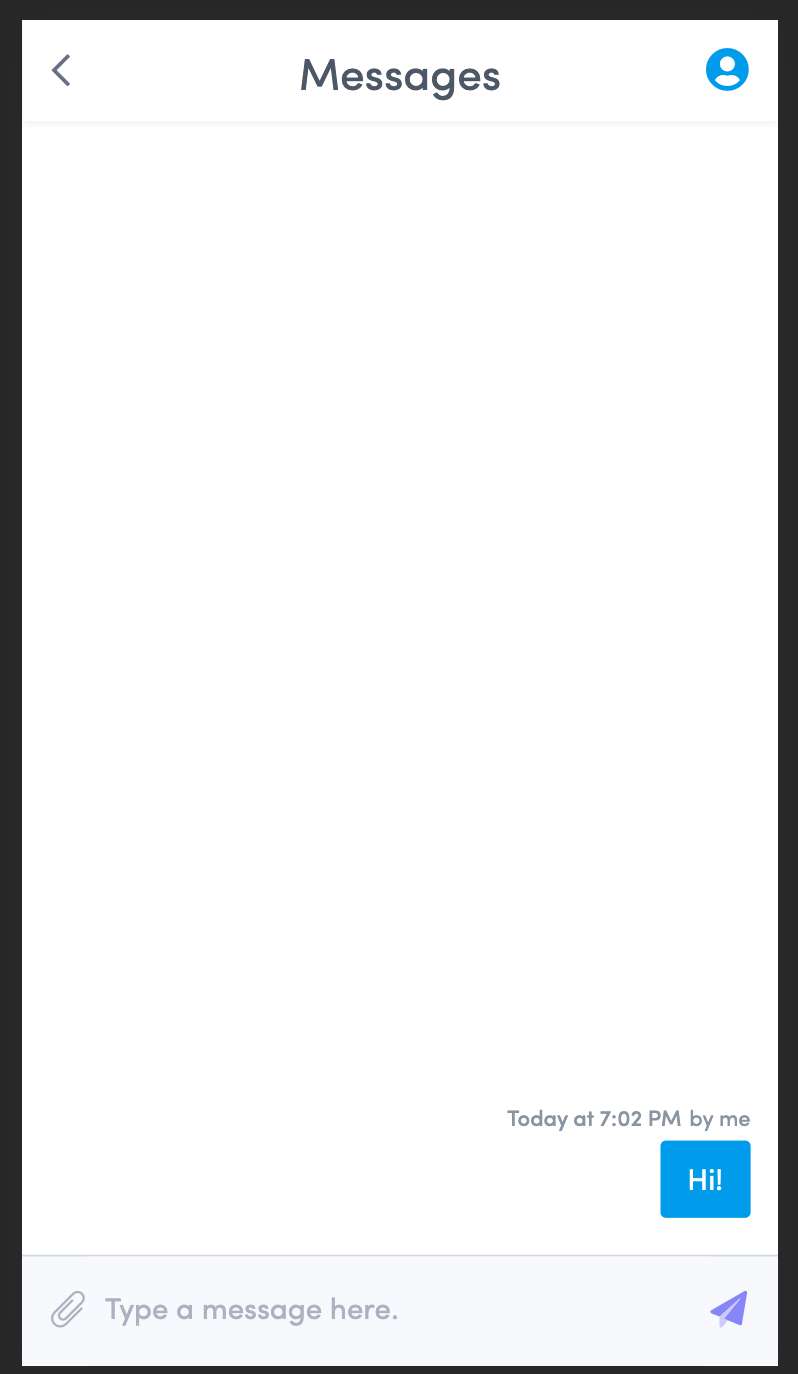
Campaign Chat Portal
Whenever a brand sends you a message, you will receive an email containing the message and a “reply now” button that will bring you back to the campaign in http://pixlee.me so that you can reply.

Brand Outreach Notification
If you aren’t receiving these messages, please check your spam folder and ensure that notifier@pixlee.com is whitelisted in your email service provider account.
Do I need to create a new account for each brand I work with?
If I previously registered my Pixlee TurnTo Creator Network account via pixlee.me/brand1, but now brand2 is reaching out to me to collaborate, do I need to create a new account?
While brands all have unique branded http://pixlee.me links they can send to the creators they want to work with (ex: pixlee.me/brand1 vs pixlee.me/brand2), once you've created your Pixlee for Creators account via one brand, you can access your account via any branded link that is sent to you!
How do I change my profile information?
After you log in, you can change your account information by visiting the dropdown menu in the top right corner of the app and clicking Account.

Navigating to Account
From here you can edit all of the information you entered during registration including connecting & disconnecting your social profiles and disabling campaign notifications.

Account Information Window
How do I delete my account?
From the account information window, you have two options:
Deactivate Account
By deactivating your account, brands will no longer be able see your profile and won’t be able to invite you to campaigns or communicate with you. You will still be able to login to your account and change your account information while your account is deactivated. You can reactivate your account at any time by logging in and clicking the Reactivate account button.

Reactivating Account
Account Delete
To delete your account, send an email to creatorsupport@pixleeturnto.com requesting an account deletion. Account deletion will remove all of your account information from our database, including any personally identifiable information (PII) stored. This action cannot be undone! Once your account is deleted, if you ever decide to use Pixlee for Creators again, you will have to create a new account and go through the registration process again.
How is my personal data handled?
Please refer to the Pixlee Creators privacy policy.
My question hasn’t been answered in this FAQ, can I contact someone?
Absolutely! You can contact our support team at creatorsupport@pixleeturnto.com and we’ll be happy to help you out.
