Create a Shoppable TikTok Gallery
With a Shoppable TikTok Gallery, you can easily make your TikTok feed shoppable, giving your community a direct path from TikTok to purchase!
Connect your brand TikTok account to Emplifi UGC.
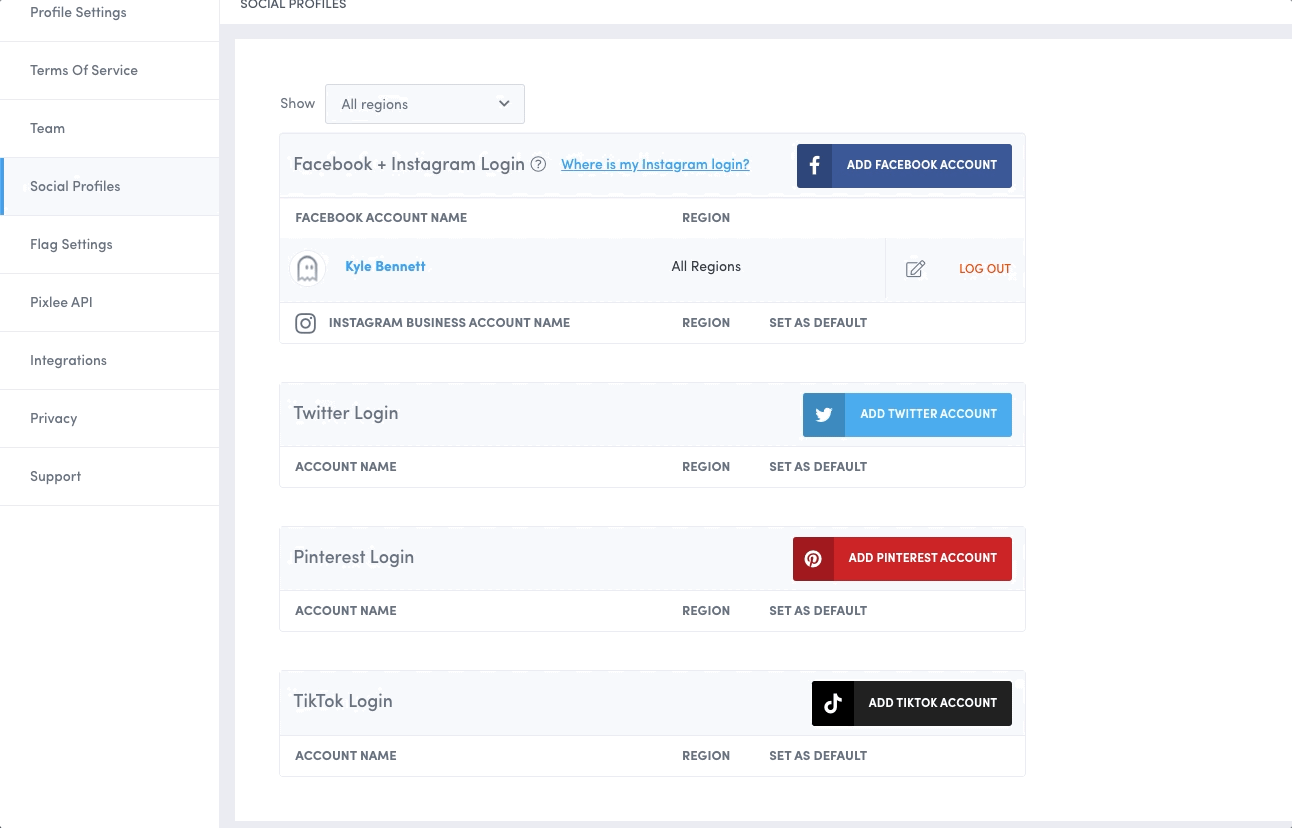
Create a new album called “Shoppable TikTok”, and ensure that “Don’t Moderate” is selected in the collection settings. Selecting “Don’t moderate” will ensure that the TikTok content collected in this album will be automatically approved and published to your Shoppable TikTok Gallery.
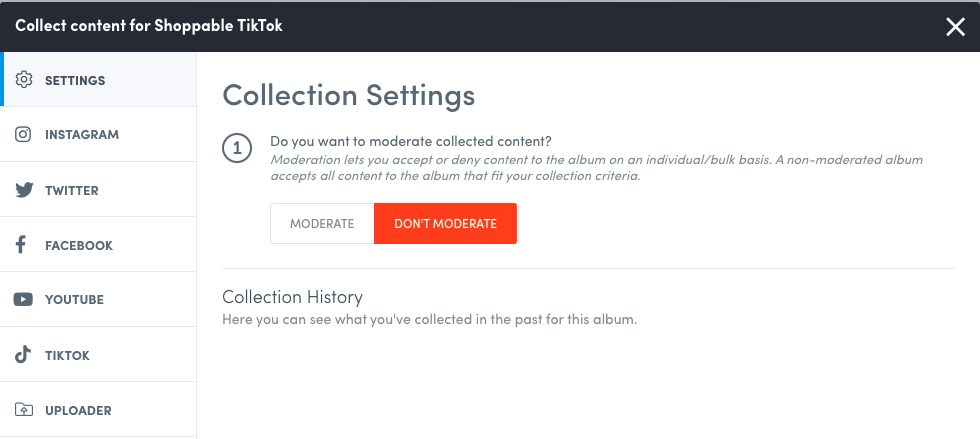
Start a TikTok user handle collection using your brand’s TikTok handle.
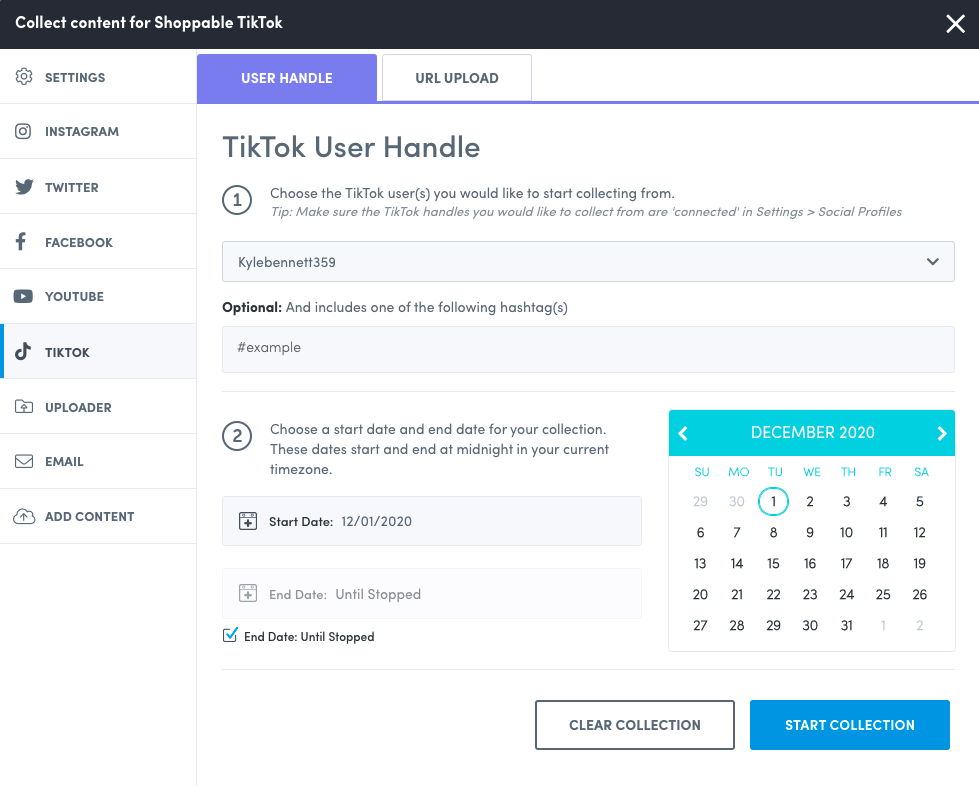
If you want to collect your entire TikTok feed, set the start date back to the date of your first TikTok video
Select “End Date: Until Stopped” to ensure that the album continues to collect all of your new TikTok content.
As your TikTok content is collected, tag products or attach CTAs to it so that your Shoppable TikTok Gallery can drive traffic, product discovery, etc for your brand.
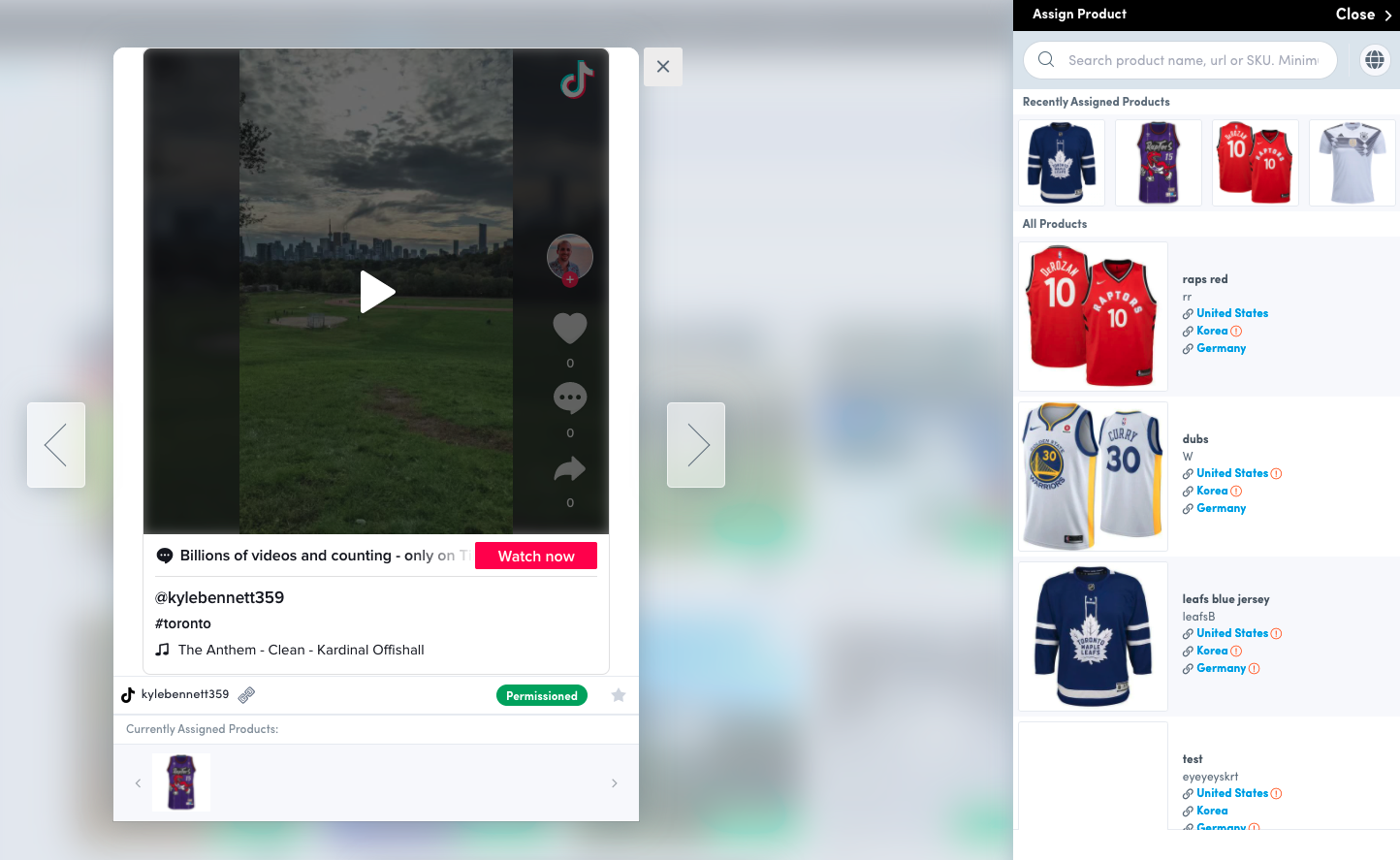
Create an Emplifi UGC-hosted landing page in the publish center called “Shoppable TikTok” and set the Shoppable TikTok album you created in the last step as the album for this display.
Be sure to use the Design Editor and Branding sections to customize the look and feel of your gallery for your TikTok audience. Go to Publish a UGC-hosted Landing Page to learn more. We recommend using the “TikTok” keyword in the URL that you choose
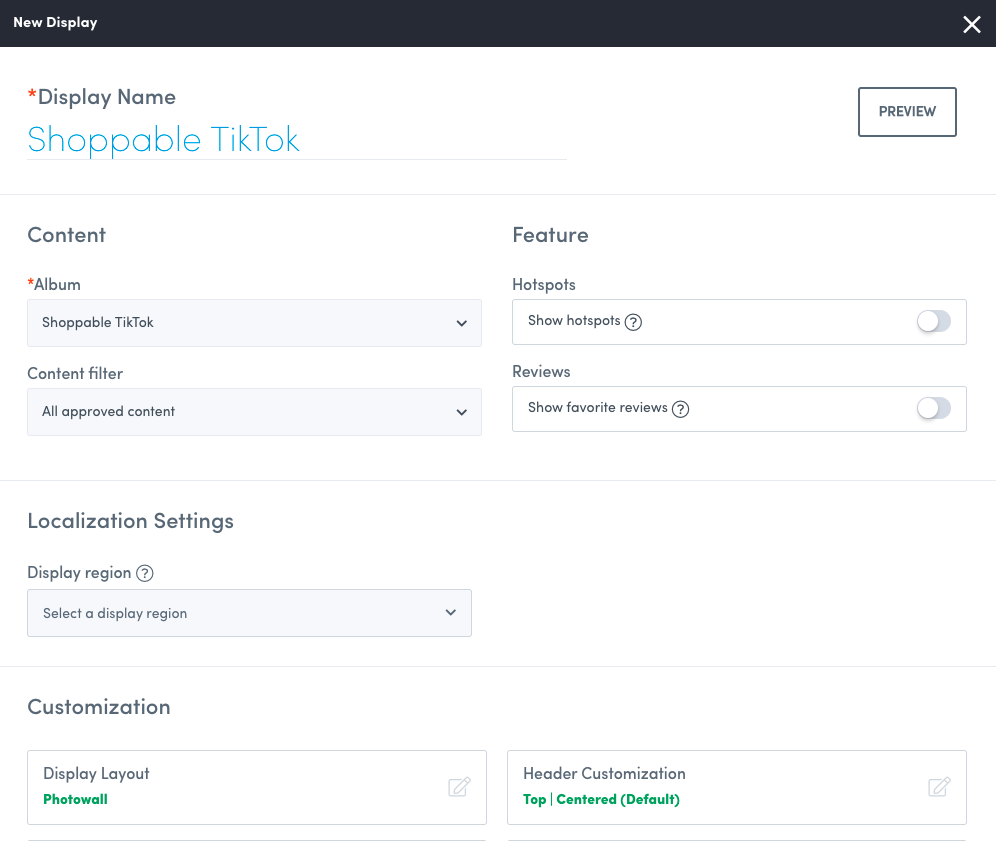
Hit save, and you now have a Shoppable TikTok gallery! You can now copy the link for your gallery from the URL column of the publish center and use it in your TikTok profile, website, Linktree, and any other place you want to have a shoppable TikTok feed!
Do you have feedback or more questions? You can contact us through our Emplifi Customer Center.
