Conversation Handlers
The Conversation Handlers tab allows you view and configure the non-Emplifi Bot entities that are responsible for a conversation on a channel. These must be configured when Emplifi Bot shares responsibility for a channel with another tool, such as a live chat provider or a different bot tool.
To accessing the Conversation Handlers tab:
From the Application Bar, click Your Company Name.
Click Settings.
Click the Conversation Handlers tab.
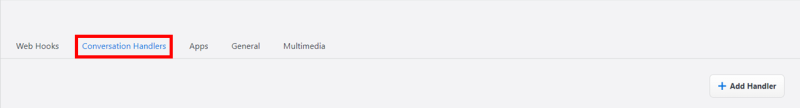
Add a New Conversation Handler
At the top of the Conversation Handlers tab, click Add handler.
From the drop-down menu, select one of the following options:
Standard
Per Platform
Facebook
Instagram
In the list of handlers, an item labeled New Handler appears.
On the New Handler, click the Edit button.
A dialog window displays.In the dialog window, enter the appropriate information in the relevant fields.
 To enter the appropriate information, refer to the documentation of the API that you are connecting to.
To enter the appropriate information, refer to the documentation of the API that you are connecting to.
Delete a Conversation Handler
From the list of conversation handlers, select the handler that you would like to delete.
On the selected handler, click the Delete button. A confirmation message will display.
Click OK.
 The conversation handler will be permanently deleted. This action cannot be undone.
The conversation handler will be permanently deleted. This action cannot be undone.
