Apps
The Apps tab allows you to integrate Emplifi Bot with an external application. Creating an App generates an Emplifi Bot API token, which the external application can use to communicate with Emplifi Bot.
To access app settings:
From the Application Bar, click Your Company Name.
Click Settings.
Click the Apps tab.
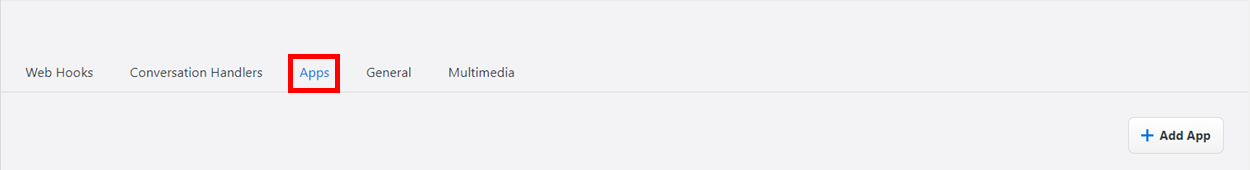
Configuring apps
Adding a new app
At the top of the Apps tab, click the + Add App button. In the list of apps, an item labeled "New App" appears.
On the New App, click the Edit button. A dialog window displays.
At the top of the dialog window, enter a new name in the text field.
Creating a new access token
From the list of apps, select the app that you would like to create an access token for.
On the selected app, click the Edit button.
A dialog window displays.At the top of the "Access Tokens" section of the dialog window, click the + New Token button.
A drop-down menu displays.From the drop-down menu, select the role permissions that you would like the new access token to have.
The token appears in the "Access Tokens" section of the dialog window.
Deleting an app
From the list of apps, select the app that you would like to delete.
On the selected app, click the Delete button. A confirmation message will display.
Click OK.
 The app will be permanently deleted. This action cannot be undone.
The app will be permanently deleted. This action cannot be undone.
