Add Creators to Your Campaign
There are 3 ways to add creators to your campaigns.
Campaign Creation Flow
When creating a campaign, the last option in the campaign creation flow is called "Add creators"
From here you can add creators to your campaign in two ways:
By Tag - you can search through and select your creator tags to add all creators with that tag to your campaign.
Individually - You can search and select individual creators to be added to your campaign
Once you've made your selections, just hit the "Create Campaign" button and your campaign will be created with all your selected creators already added!
Campaign View
When viewing a campaign from the "Creators" sub-tab, you can add creators to your campaign with the "Add Creators" button.
This button will bring you to a campaign settings page where you can add creators using the same tools as the Campaign Creation flow!
Contacts Tab
You can also add creators to your campaigns via the contacts tab! To do this:
Navigate to the “Contacts” tab and multi-select (click the checkmark) the influencers you want to add to your campaign.
Once you've selected your influencers, click on the “Add to Campaign” button at the top of the screen.
Next, select the campaign you want to add these influencers to from the drop-down and click “Save”.
All selected contacts will be added to your campaign shortly!
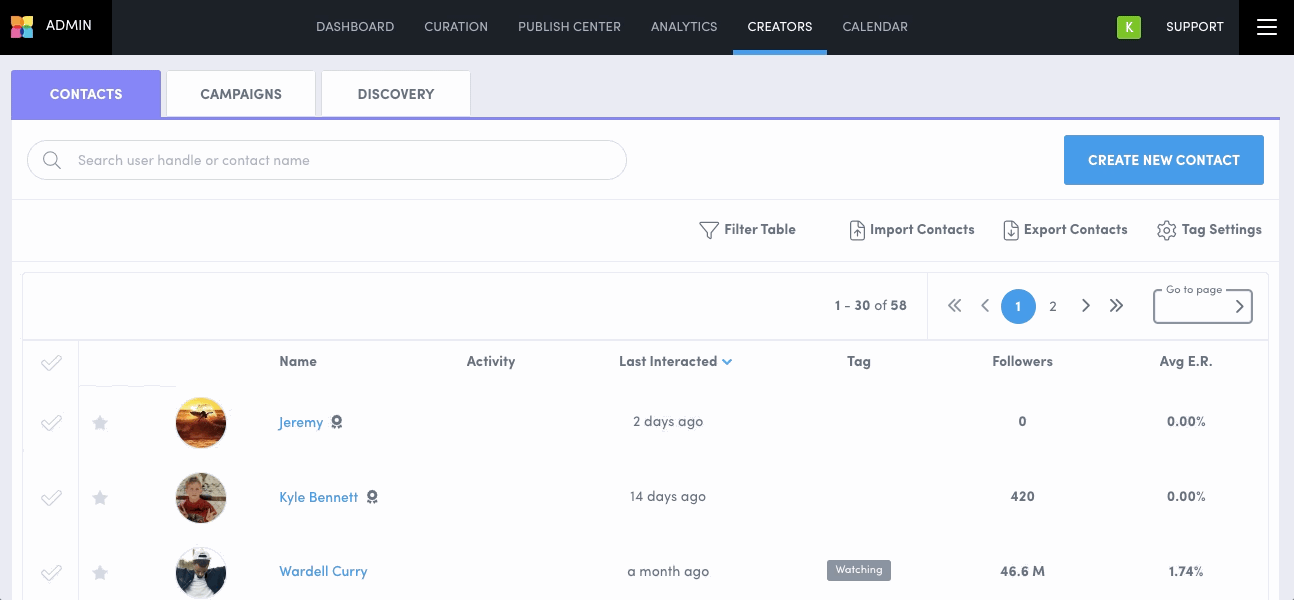
Do you have feedback or more questions? You can contact us through our Emplifi Customer Center.
