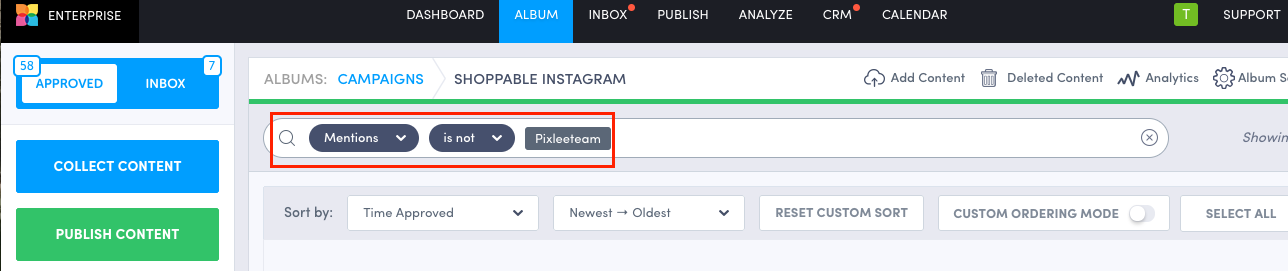2018.05.29 - Filter albums by Instagram mentions
You can now filter any album by brand @mentions. Simply click into the search bar at the top of any album, select “Mention,” and select the brand handle that you would like to sort by (we’ll suggest all available brand handles).
This sorting tool is really useful for our new permissioning workflow and you can filter content by the type of permission request you will be sending.
Note: If an Instagram content mentioned your brand, but was collected via hashtag or phototag, it will still require the use of the Pixlee Assistant to send a permission request (see below).
Filter by content that includes a mention of your brand's handle
This is useful for sending standard permission requests through the dashboard.
Select "Mention" from the search bar of any album or inbox.
Select "Is".
Select the brand handle you would like to filter by.
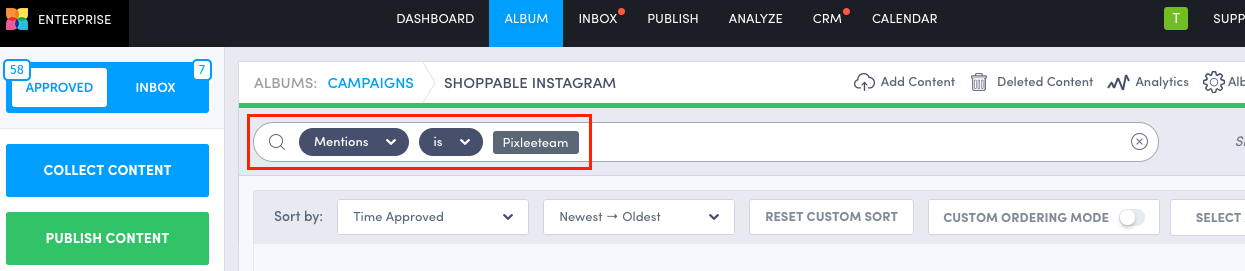
Filter by content that does not include a mention of your brand's handle
Quickly identify Instagram content that requires the use of the Pixlee Assistant to send requests in bulk.
Select "Mention" from the search bar of any album or inbox.
Select "Is Not".
Select the brand handle you would like to filter by.