Label and Analyze Posts in Campaign View
Legacy Analytics has been deprecated as of November 13, 2024. It’s been replaced by the Unified Analytics module. To learn more, see Unified Analytics Transition Best Practices.
Every company measures success on social media differently. Sometimes, analyzing the entirety of your Page performance isn't enough to understand how different posts themes are performing. Now you can do that easily in Emplifi Solutions using Post Labels and Campaign View.
It's simple. Categorize posts across Instagram and Facebook in any way you see fit, whether by campaign, type of content, product category, season, language, time, and more - the possibilities are endless! Track your individual performance or benchmark yourself against the competition - the choice is yours.
Label Your Posts by Category for Deeper Insights
Companies that manufacture or sell more than one product (fashion, electronics, retail, FMCG) can use Campaign View to see which of their product categories are performing best. This can help companies optimize their spending, and use content from their top-performing products as inspiration for their lower-performing products.
In this example, we took a look at social media fashion leaders Michael Kors and Burberry, and created labels for different categories we wanted to compare (Accessories, Fashion, Beauty, and Fashion Campaign).
We found that the Share of Interactions was much higher for Accessories content compared to other types of posts. While this is just an overview, a detailed analysis of content by product type can be conducted for even more insights, breaking Accessories down into even more distinct labels such a: sunglasses, purses, jewelry, etc., to discover which products are performing best and to understand why.
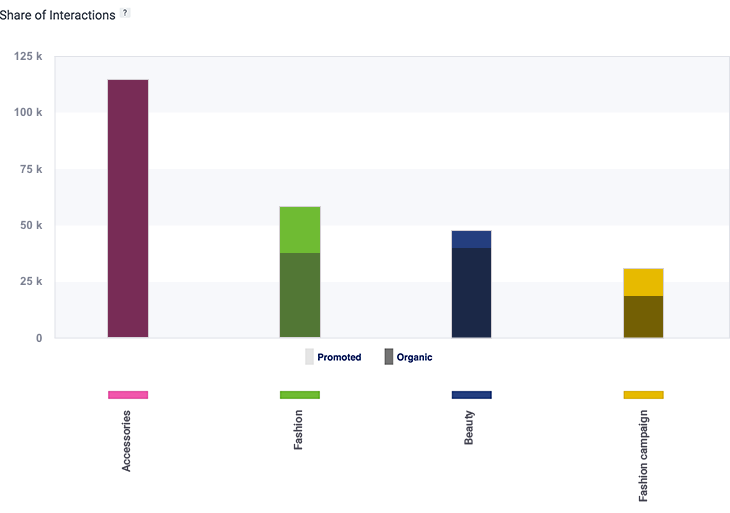
Conduct a Content Analysis and Discover What Resonates with your Community
You don't always need to compare yourself to your competitor to get valuable insights. There are many opportunities for analysis within your own page! If you are constantly gauging your social media success using conventional metrics such as Reach, Interactions, Shares, you may be missing out on an opportunity to find the pulse of what your audience engages with most.
You can use Campaign View to track the performance of each content topic so you can see which content most resonates with your audience. To get started, browse your through your Content Newsfeed and find common themes that your content is centered around. Create labels for these themes and connect to Facebook Insights for an even more detailed visual analysis of your Impressions, Clicks per Page, and Video Views.
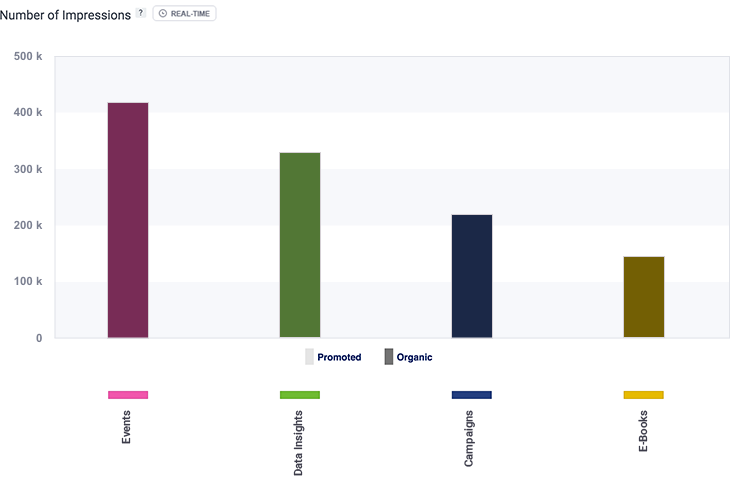
The Takeaway
Get a deeper understanding of your strengths and weaknesses with customized Post Labels and Campaign View. There are endless ways to analyze your and your competitor's’ content. See where you stand against the competition and use your findings to optimize your own Facebook and Instagram strategy.

