View Campaign UGC
Once your campaign has begun, content posted by your creators that matches your campaign parameters will be collected into your campaign and its corresponding album.
All content collected shows up in the content tab of the campaign view:
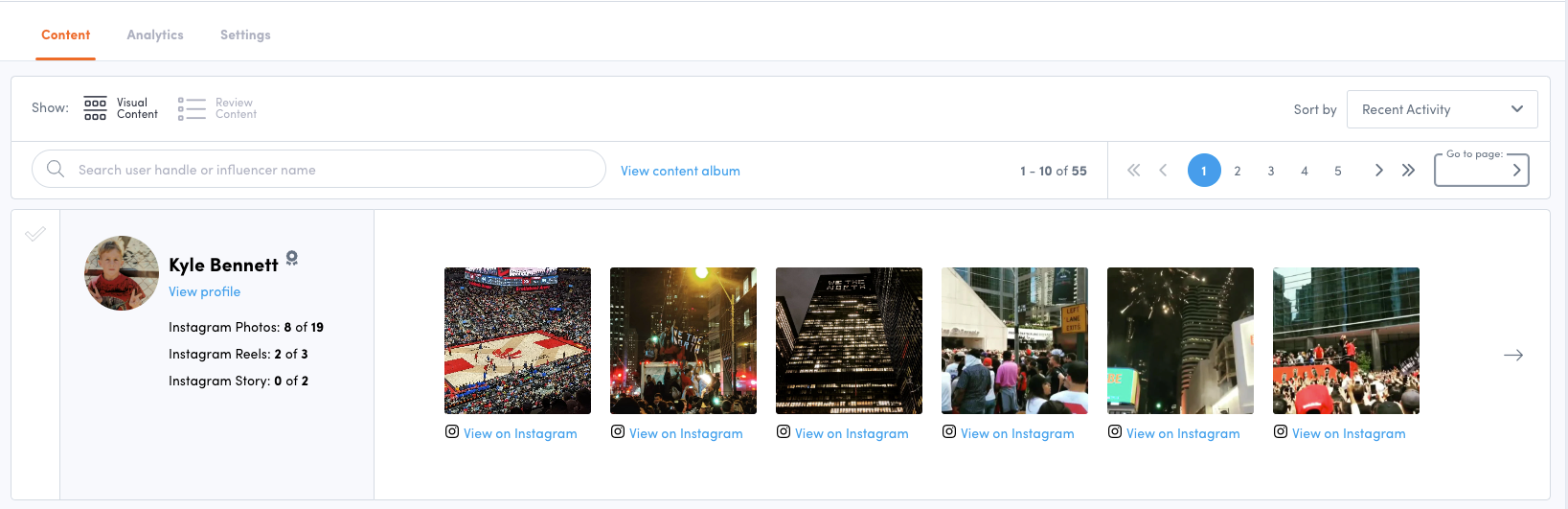
Here you can see content grouped by submitter, along with their posting progress.
You can also click on the “View Content Album” button to see all collected campaign content in an album view:
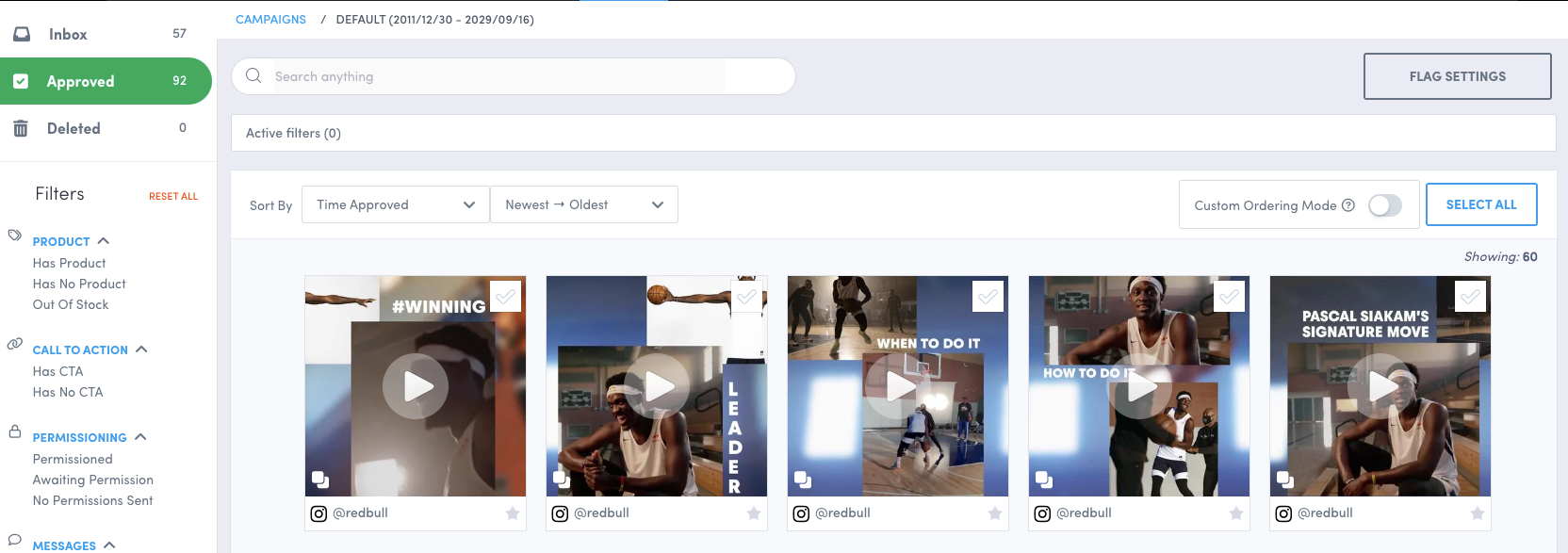
You can view all review content collected for a campaign by clicking the “Review Content” button in the campaign content tab:
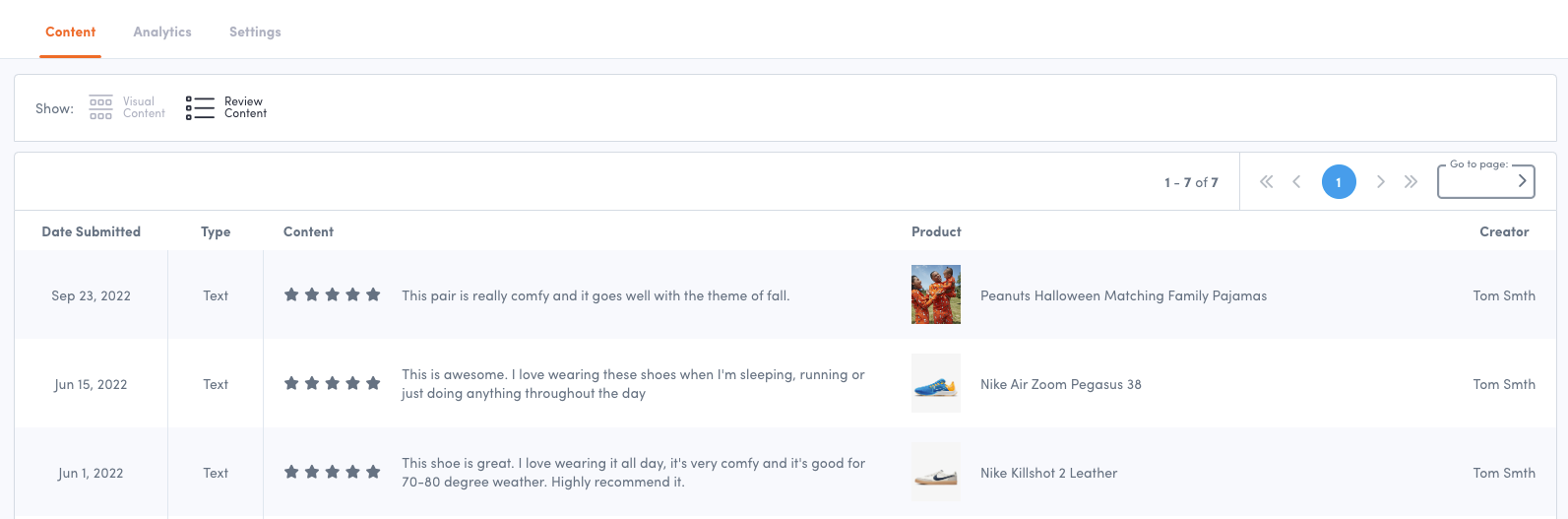
Do you have feedback or more questions? You can contact us through our Emplifi Customer Center.
