Use AI to Rate the Quality of an Image
AI image score is available by default for Business and Enterprise tier customers or as an add-on for Standard tier customers.
Rate the quality and expected popularity of the images in Content → Collections with our AI image score feature.

How does AI image score work?
Our AI image score feature is tuned specifically for social media and analyzes the content of the individual images in a collection, as well as the names and descriptions of the collections they come from. As a result, the score given is based both on the image content and the context in which the image will be used.
Create collection descriptions that clearly communicate the goal and intended audience of the images in the collection. The more information you provide, the more effective the results of the algorithm will be.
For each image in a collection with AI image score enabled, the algorithm provides the following:
a score from 0-100 (0 is the worst score and 100 is the best score)
 Only images are rated. Video and .gif content cannot be analyzed.
Only images are rated. Video and .gif content cannot be analyzed.a description of the content of the image
suggestions for how to improve the image for more popularity on social media
Enable AI image score
You can enable AI image score when creating a new collection or for already existing collections.
It is not possible to enable AI image score in collections where you do not have edit permission.
Steps:
In the Content module, click Collections.
Click Create Collection or click (…) → Edit on an existing collection.
Click the AI image score toggle.
The description box changes color and tips for creating a good description appear under the description box.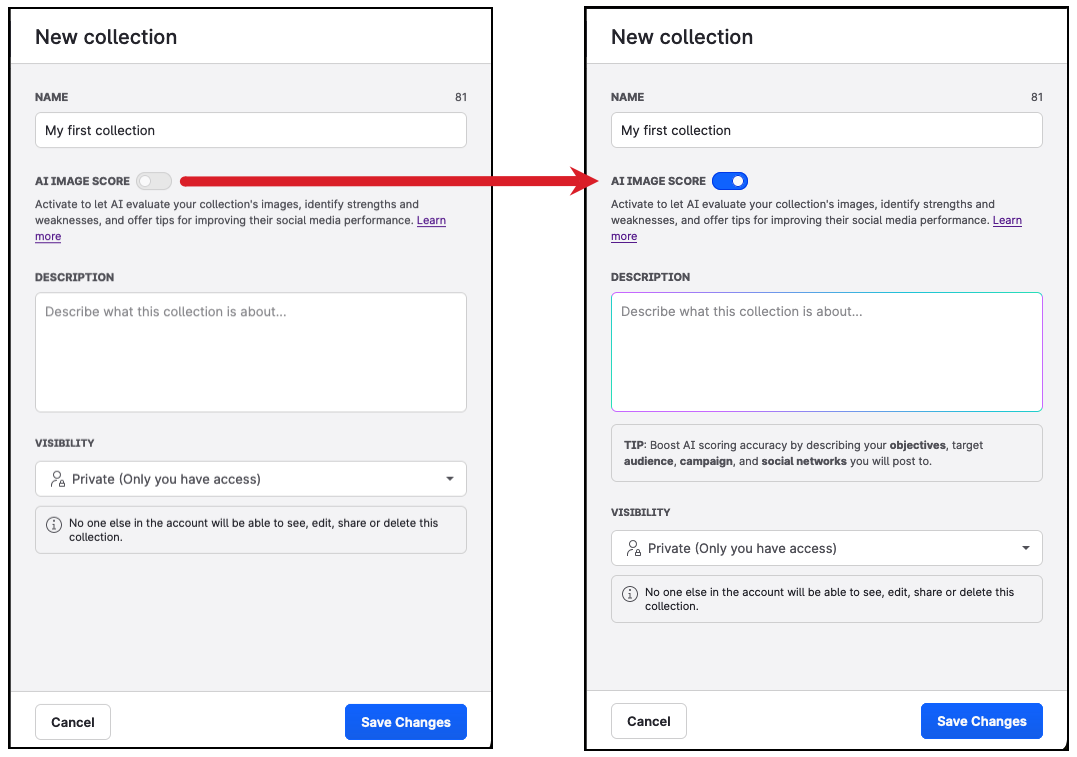
Create or modify the description for the collection so the AI Image score feature can properly assess the content.
Click Save Changes.
AI image score is enabled and analyzes the image content within the collection.
