Social and Audience Analytics
Social Analytics
Instagram Social Analytics gives you an overview of the top metrics for your Instagram business accounts, broken down to show both daily and total counts.
With the report updated daily, this feature enables you to easily:
Switch between Social Analytics for your connected Instagram business accounts
Gather data from an assortment of interactive charts:
Total Posts - made with your account
Followers - amount gained and lost
Engagement - total number of likes and comments
Engagement Rate - total number of likes and comments divided by followers divided by posts
Profile Views - total number of users who have viewed your account
Website Views - total number of taps on the website link in the account’s profile
Impressions - total number of times the account's media objects have been viewed
Reach - total number of times the account's media objects have been uniquely viewed
Please ensure that you have an Instagram User Handle Collection set up for each Instagram Business account you have connected to Emplifi UGC, in order for us to provide you with accurate engagement data.
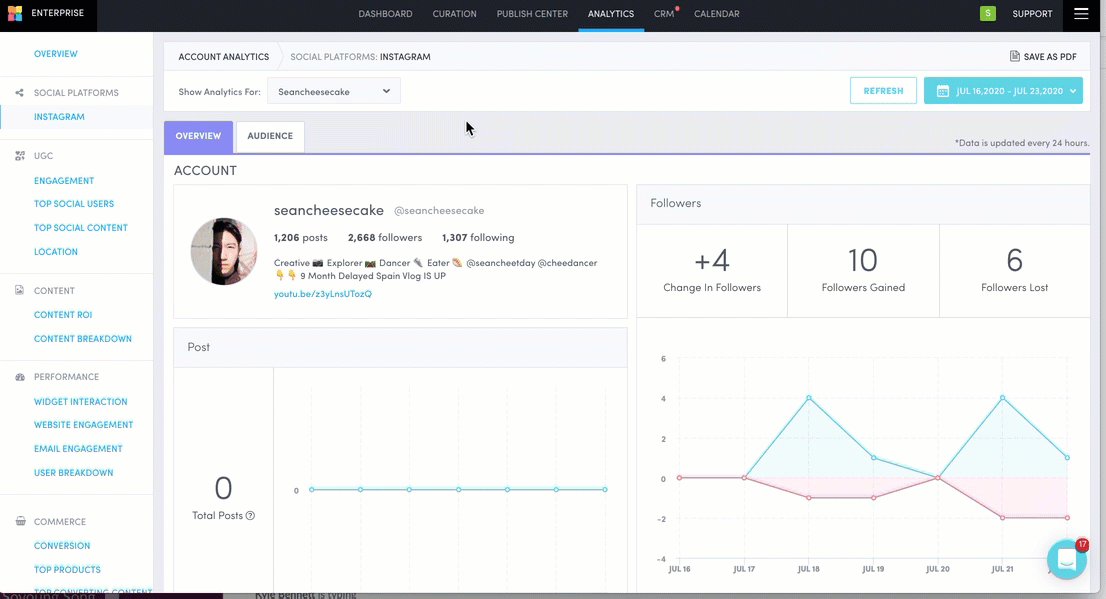
Audience Analytics
Instagram Audience Analytics allows you to see a snapshot of your audience demographics.
With the report updated daily, this feature enables you to easily:
Switch between Audience Analytics for your connected Instagram business accounts
Export the page as a PDF file and change the date range to enable easy and customizable sharing
Gather data from an assortment of interactive charts:
Gender
Age Range
Top Cities
Top Countries
To access this data, make sure you have at least one Instagram business account connected to Emplifi UGC.
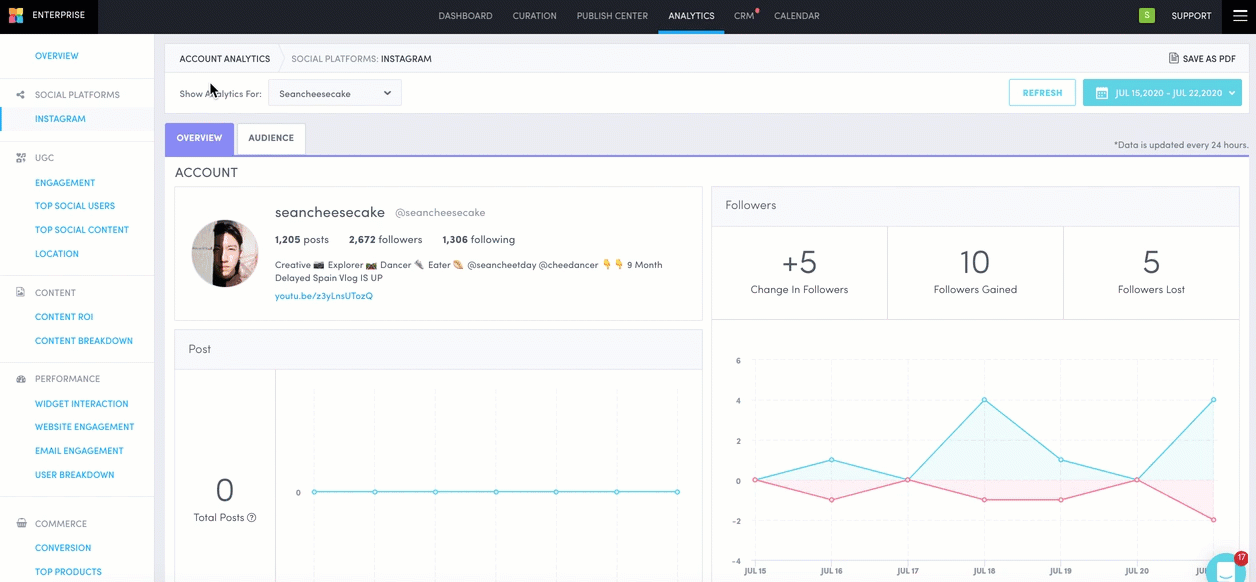
Do you have feedback or more questions? You can contact us through our Emplifi Customer Center.
