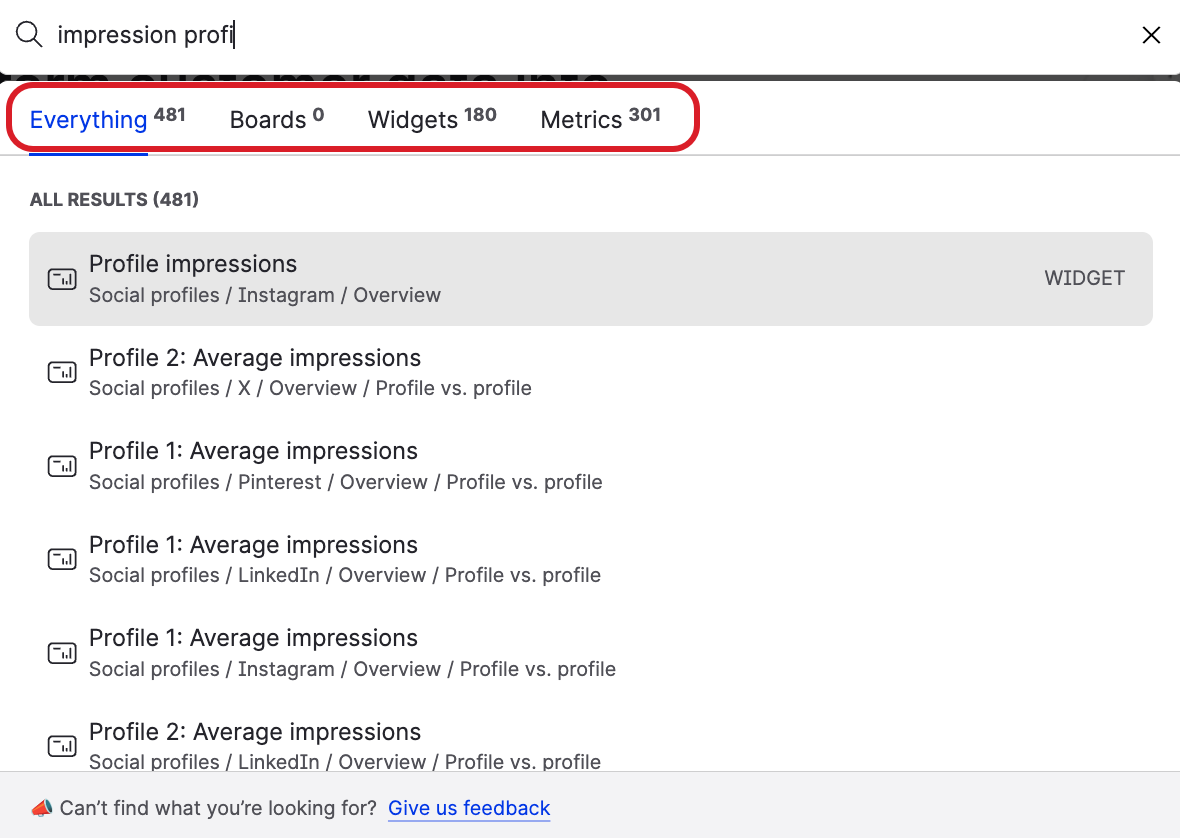Search in Unified Analytics
Unified Analytics comes with a comprehensive search module that allows you to quickly find the right board, widget or relevant metrics.
Get the best out of your search
You can improve search results by including the module name or the name of the specific platform.
For example:
Type in
impressions social profileto search only in the Social profiles boards.Type in
impressions instagramto search for Instagram impressions widgets only.
To search within Unified Analytics, follow these steps:
Do one of the following:
Click the search box.
Use keyboard shortcut CTRL-K or CMD-K (on a Mac).
Type the search term.
The search results display.Click a search result to see it in the board.
Filter the search results
You can filter the search results using the tabs to display
Everything
Saved views
Boards
Widgets
Metrics
Hover the cursor over a search results to display the result’s category.