Pin an Album
If you have several albums in your campaign dashboard, you may want to pin the most important albums to the top of the page. Pinned albums will live at the top of this dashboard in the order that they were pinned.
Steps:
Go to Curation → Albums.
Click the Thumbtack button in the top right corner of the album you want to pin to the top of your albums page.
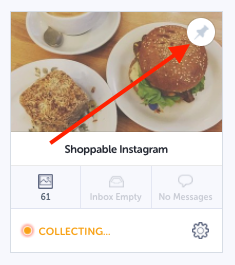
The Thumbtack button changes color, and the album is pinned to the top of the list of albums.
To unpin an album, click the Thumbtack button for the album you want to unpin from the top of the album list.
Do you have feedback or more questions? You can contact us through our Emplifi Customer Center.
