Performance Analytics
Performance analytics can help you better understand how widgets are performing on your website. To access these analytics, your team will need to install a tracking pixel into your site. Go to our developer documentation to learn more.
Widget Interaction
This content is also available in Emplifi Unified Analytics. To learn more, see Unified Analytics - List of Boards.
Engagement Funnel: A breakdown of how your customers are interacting with your live Emplifi UGC displays:
Loaded Widget: How many times a unique visitor loaded a page containing an Emplifi UGC display.
Viewed Widget: How many times a unique visitor viewed a Emplifi UGC display.
Engaged with Widget: How many times a unique visitor clicked the navigation, opened a lightbox, shared content from a display, or clicked “View More”.
Clicked CTA: How many times a unique visitor clicked the CTA within a lightbox.
Daily Widget Views: Breakdown over time of the total number of display views each day.
Daily Photo Clicks: Breakdown over time of the total number of photo clicks each day.
Daily Shares: Breakdown over time of the total number of shares each day.
Daily Votes: Breakdown over time of the total number of votes each day (only applicable if running a voting campaign):
We track votes on photos by IP address and user agents (browser data, location, etc).
Daily Navigation Clicks: Breakdown over time of the total number of navigation clicks (including arrows and the “View More” button) each day.
Daily Call-To-Action Link Clicks: Breakdown over time of the total number of CTA clicks each day.
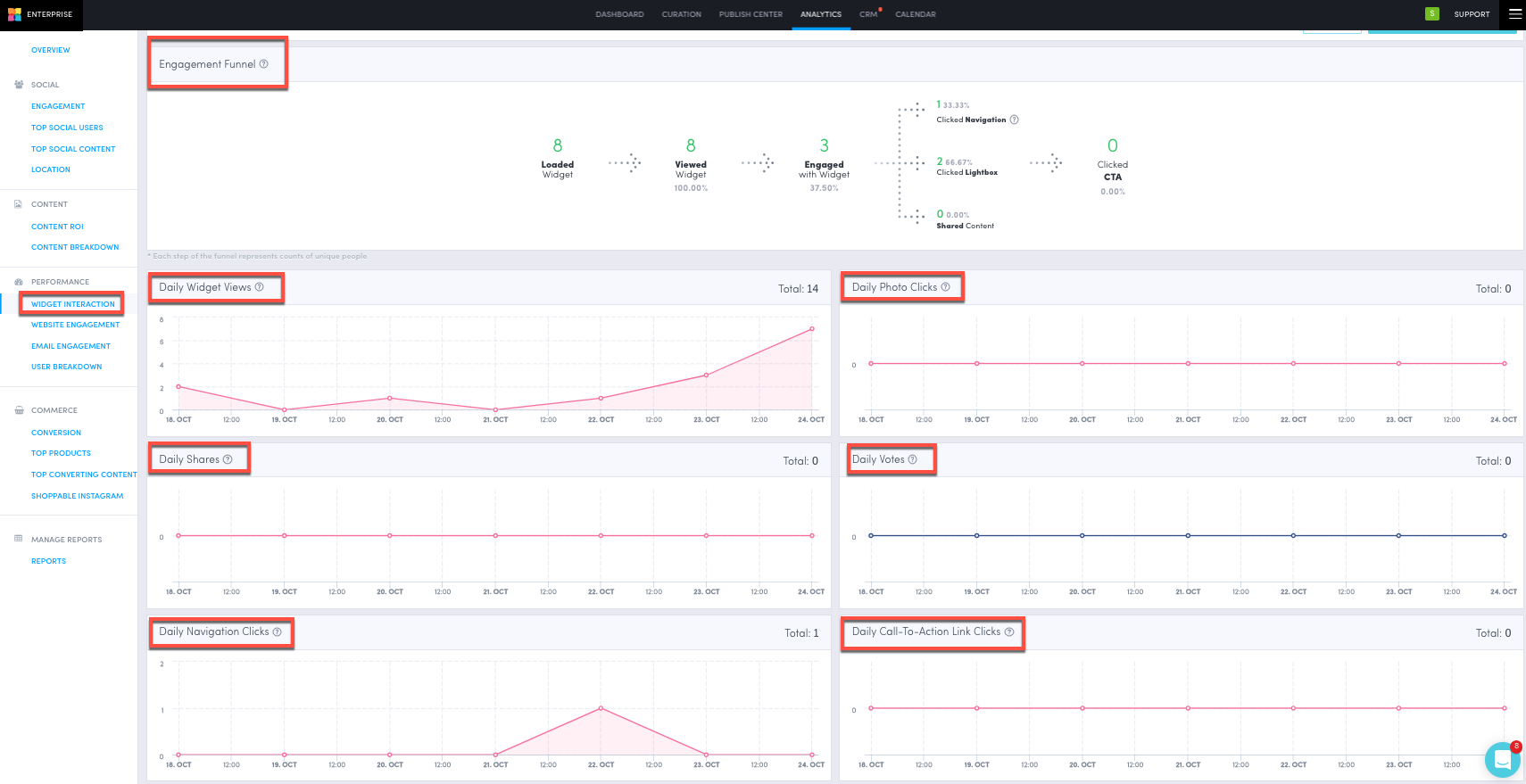
Website Engagement
Repeat Visit Rate: Compare how often unique visitors return to your site when they engage with Emplifi UGC versus when they do not engage with a Emplifi UGC display.
Average Number of Visits: Compare the average number of visits unique visitors make to your site when they engage with Emplifi UGC versus when they do not engage with a Emplifi UGC display.
Time on Site: Compare the average time on site for unique visitors when they interact with Emplifi UGC versus when they do not interact with a Emplifi UGC display.
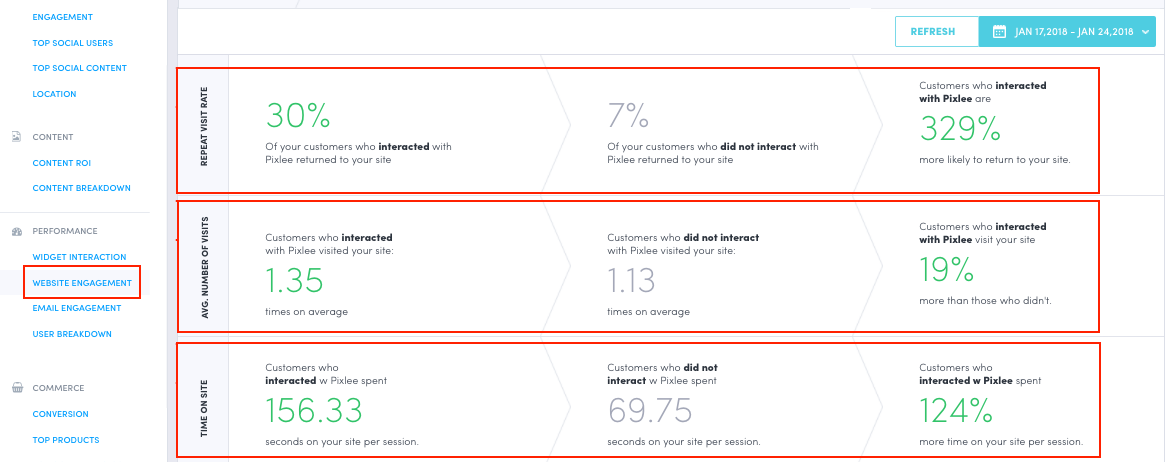
Email Engagement
Email Engagement: View a list of email displays that have been created within the set time range:
Opens: Total number of times the email has been opened.
Pixlee Clicks: Total number of clicks on the Emplifi UGC content.
Lifetime Conversions: Total number of conversions from the Emplifi UGC email content.
Lifetime Conversion Value: Total amount of conversion value in $.
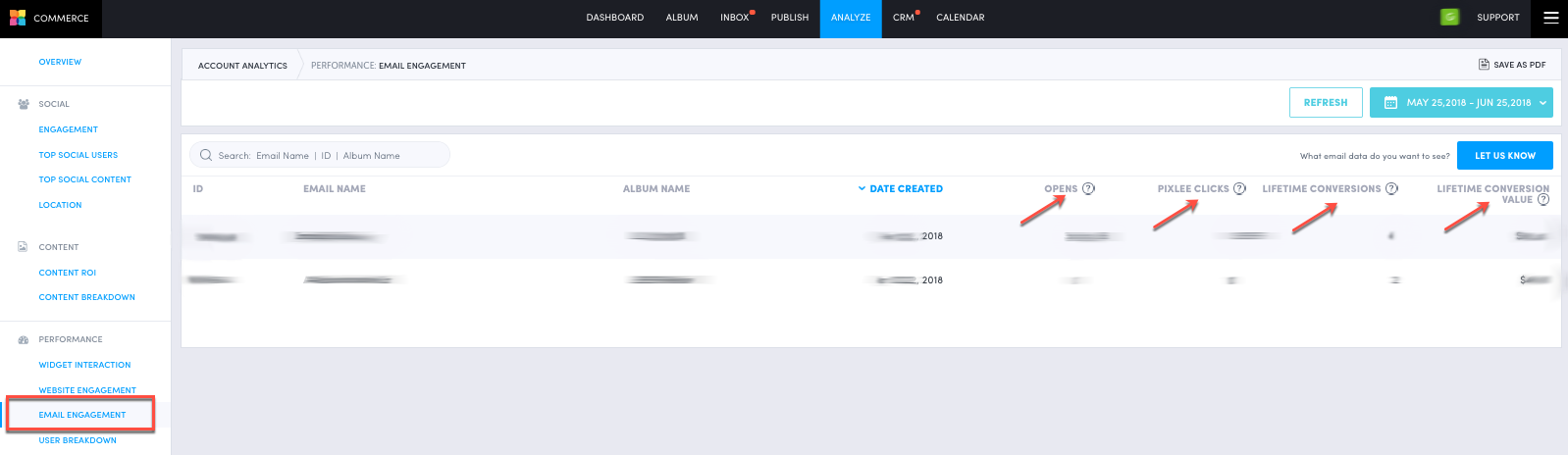
User Breakdown
User Breakdown: View the full list of user handles who have submitted content or search for a specific user handle. Click “Show Content” to view content submitted or click “Add to CRM” to add them to your social CRM.
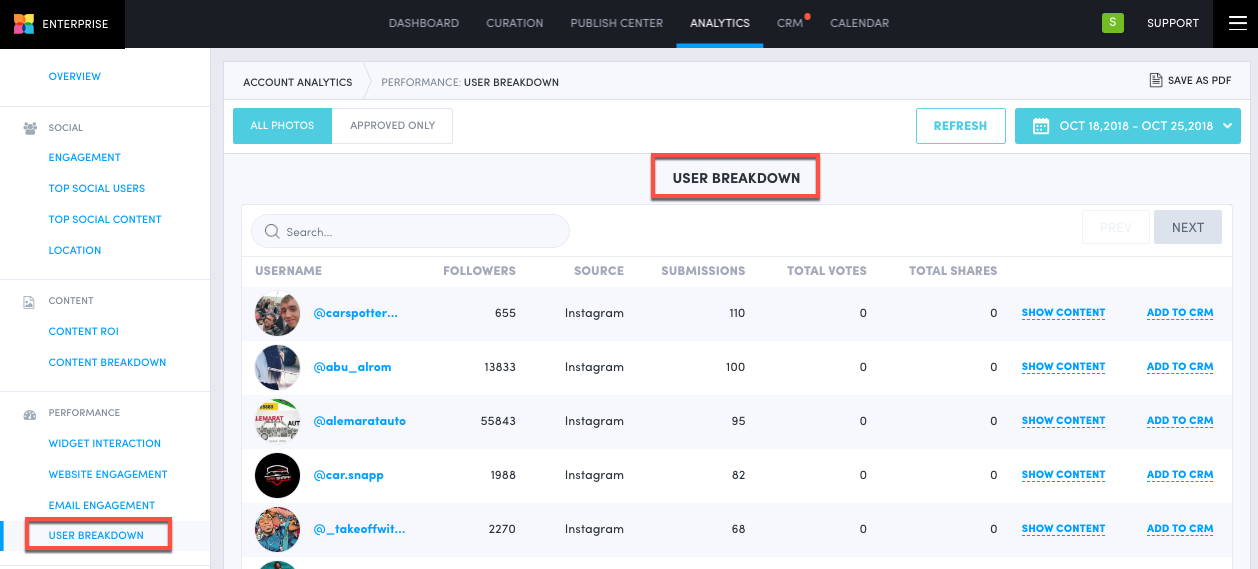
Do you have feedback or more questions? You can contact us through our Emplifi Customer Center.
