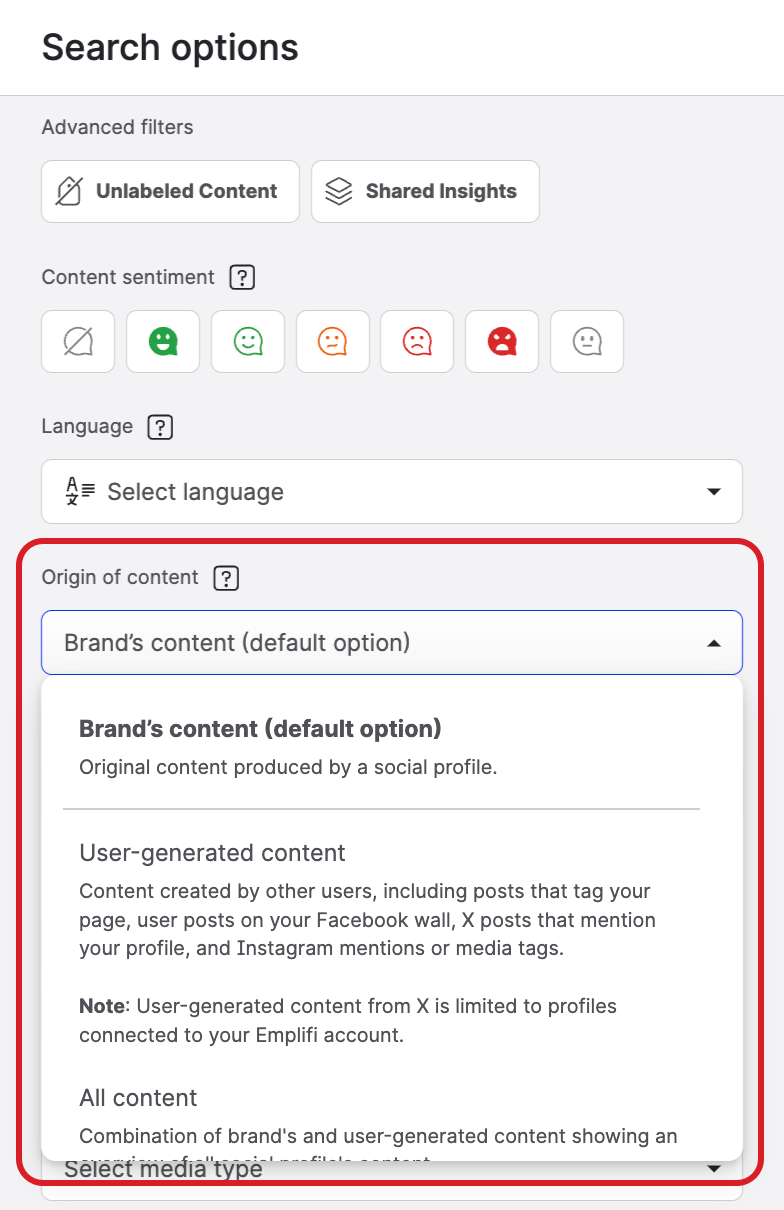Origin of Content
The following guide describes the Origin of Content filter across Emplifi’s analytics modules.
When using the Origin of Content filter, you have the following options.
Brand’s content
Original content produced by a social profile.User-generated content
Content created by other users, including posts that tag your page, user posts on your Facebook wall, X posts that mention your profile, and Instagram mentions or media tags (@Mentions from stories from any social network are not included.) User-generated content from X is limited to profiles connected to your Emplifi account.
User-generated content from X is limited to profiles connected to your Emplifi account.All content
Combination of brand's and user-generated content showing an overview of all social profile's content.
Brand’s content is the default setting in all Emplifi platform modules. In other words, if you leave the Origin of Content untouched, only content created and published by your own profile or by the profile that you are monitoring will be analyzed.
For the purpose of this filter, the term user generated content is used generically and does not refer to our UGC module.
Origin of Content in Unified Analytics
The Origin of Content filter is available in the Social Profile boards (see Unified Analytics - List of Boards. Simply click the Filter control button.
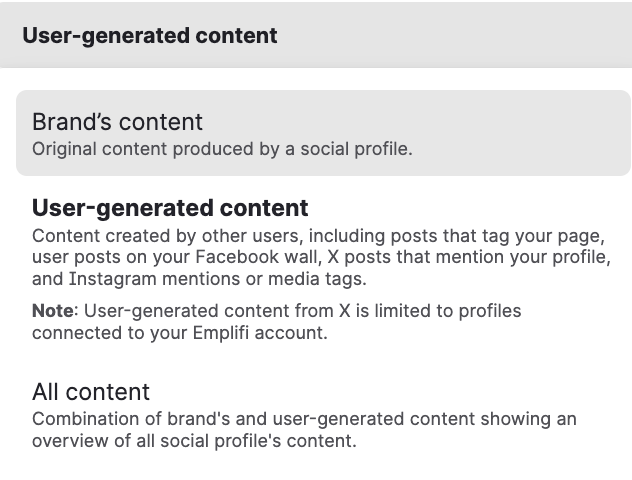
Origin of Content in Dashboard
When you are adding a Dashboard widget, click Filters and apply the specific Origin of Content setting.
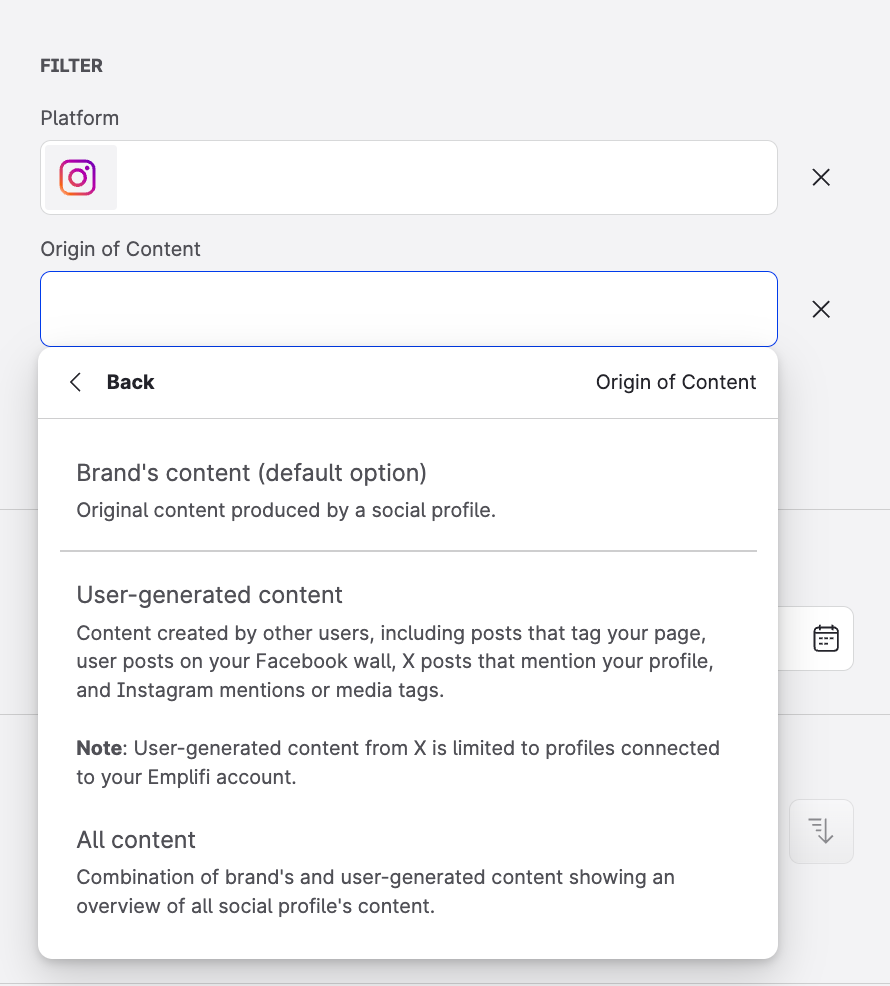
Origin of Content in Content Hub
After you open the Search panel in the Feed section the Origin of Content filter is available with all of the options.