Media
The Media page is where you can upload, store, and organize custom media files to use when configuring your bots. This allows you to reuse relevant content in multiples bots without having to upload it multiple times.
This page is unavailable on the Social Chatbot interface.
Accessing the Media page
From the Application Bar, click Your Company Name.
Click Media.
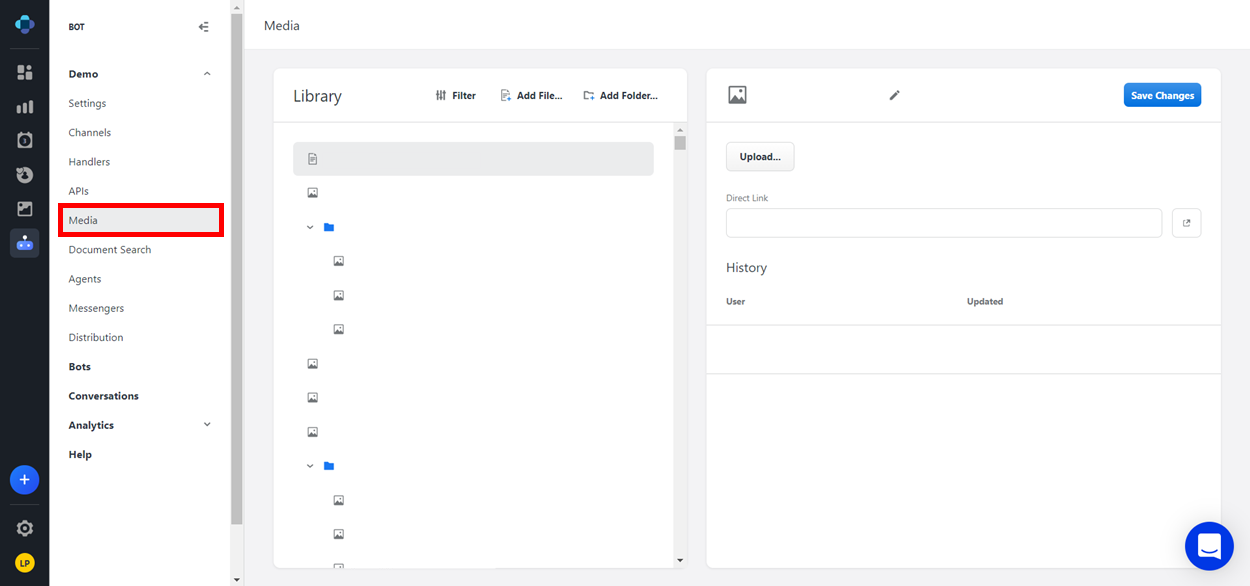
Media Page Layout
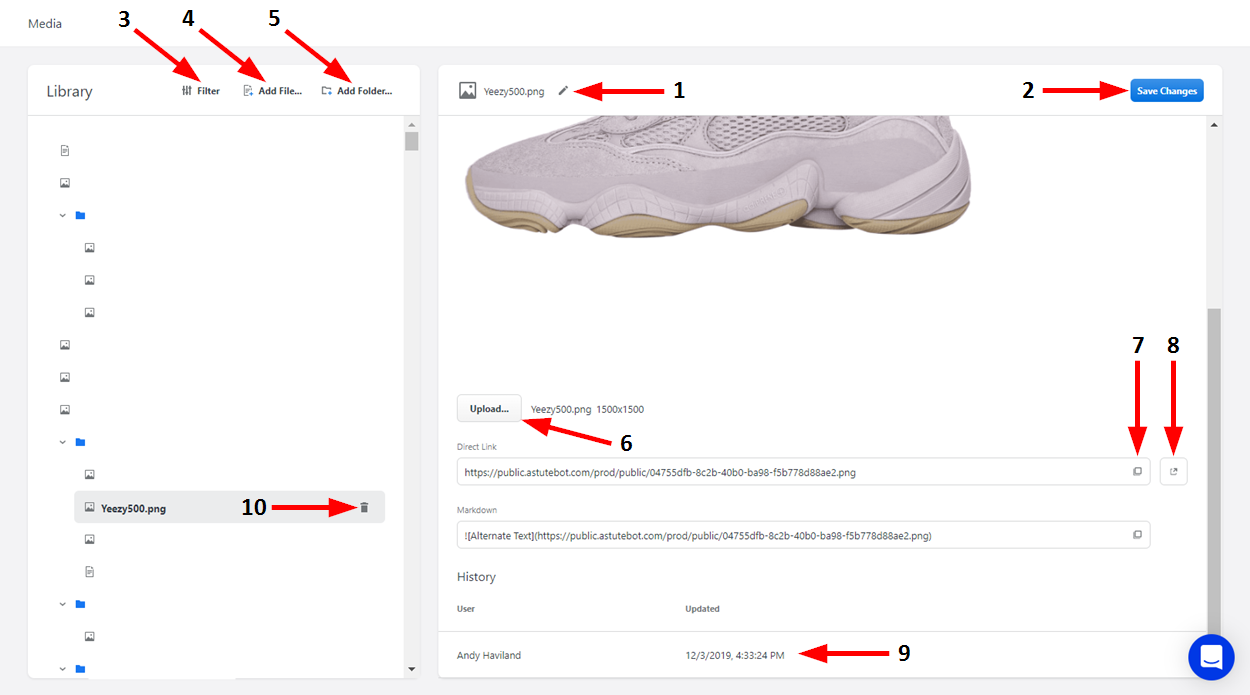
The Media page consists of the Media section, where information about the selected media file is displayed, and the Library section, where all of your media files are stored.
Number | Name | Description |
|---|---|---|
1 | Rename | Click here to enter a new name for the media file. When you are finished typing, click Enter to save the name. |
2 | Save | Click here to save the changes you have made to the file. |
3 | Filter | Click here to open the Filter menu, where you can search the Media Library for items or filter items by file or folder. |
4 | Add File | Click here to add a new file to the Media Library. The Upload window will open, from which you can choose a file to upload. |
5 | Add Folder | Click here to add a new folder to the Media Library. |
6 | Upload | Click here to choose a file to upload. |
7 | Open Image | Click here to open the file in a new browser window. |
8 | Copy Image Link | Click here to copy the file link displayed in the adjacent Direct Link text field. |
9 | History | This field displays a log of the updates that have been made to the file. |
10 | Delete | Click here to delete the file. A dialog window will display to verify that you want to delete the file.
|
Upload files to the Media library
Click the + Add File button. The Upload window will open.
From the Upload window, click Upload.
Select the media file that you would like to upload.
Click OK.
