Measure IG Collaboration Posts
With the right setup, you can measure Instagram collaboration metrics in Emplifi.
Emplifi gets the collaborator data from Instagram’s managed content.
Using Instagram's API, we can retrieve the following details about collaboration posts:
handles of collaborators
performance metrics
likes
comments
interactions.
The data for collaboration metrics is only available when the content is managed - your profiles must be authenticated within our system.
Prerequisites
In the Emplifi platform, connect all relevant Instagram Profiles
Go to Settings.
Click Add profile and ensure that you connect owned profiles only.
Ensure that your collaborator enabled the Post to Other Instagram Accounts toggle.
 Before publishing, collaborators (e.g. influencers) must activate the toggle in Instagram to ensure the post appears on all relevant profiles. Only then we can capture collaboration posts from all involved accounts.
Before publishing, collaborators (e.g. influencers) must activate the toggle in Instagram to ensure the post appears on all relevant profiles. Only then we can capture collaboration posts from all involved accounts.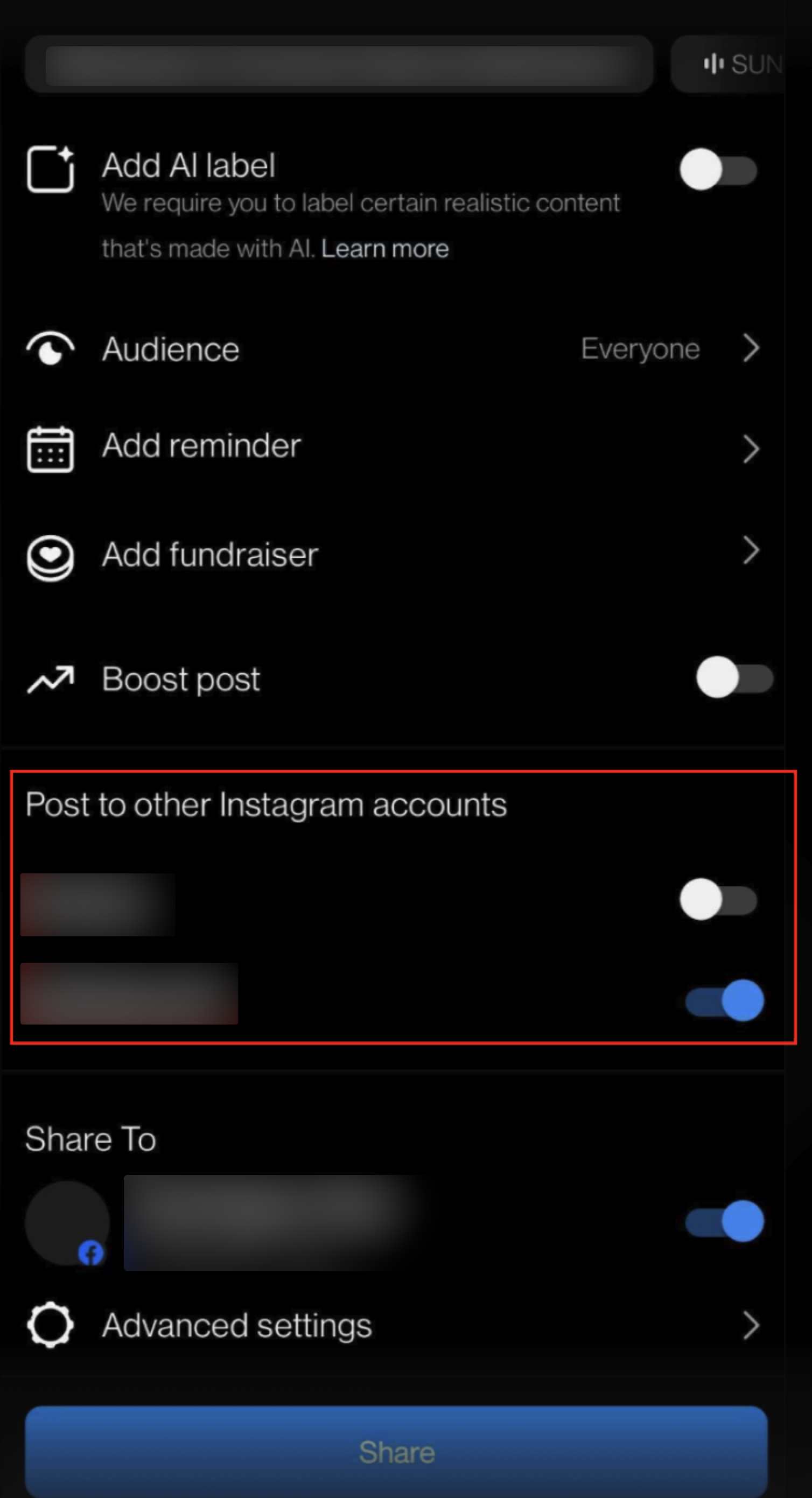
Create aggregated collaboration insights
To get aggregate insights (overall likes, impressions, etc.) for a campaign with a collaborator, you need to tag the posts that you are collaborating on. Then you will base your reporting on the content label.
When one influencer publishes one post in collaboration with 5 of your profiles (for example, in a one profile-per-country scenario), each post will be analyzed as individual content in Emplifi using our own metrics. To get aggregated analysis, use a specific content label and then use that label in your reporting.
You can apply labels manually or automate the process. For more information see:
Known limitations
public profiles
If the collaboration involves public profiles (not connected to Emplifi), we can still retrieve the post, but we will not be able to detect that it is a collaboration post. Consequently, only basic public metrics (for example, comments and likes) will be available.default toggle setting
By default, the Instagram’s Post to Other Accounts toggle is turned off. Ensure that all participating collaborators turn this option on; otherwise, analytics data collection will remain limited.
