Flow Activation Examples
Flow Automations start working from the moment that you activate a flow.
What should I know before I activate a flow?
If Community or Care content is changed in a way that matches the event defined within your flow’s trigger, it will be processed. As a result:
The actions of Flow A may trigger Flow B.
Previously unprocessed content can be processed depending on your triggers. For example, if someone manually adds a content label that is a trigger for processing to a piece of content, that piece of content can be processed.
What happens when I activate a flow?
Flow Automations process content based on the definitions and logic options of nodes and individual elements within your flow.
After activation, Flow Automations are always triggered by a specific event in time over a piece of content that fits the event defined in the trigger node.
Only content that has received enrichment data (for example, language or sentiment) can be processed by Flow Automations.
Because the flow triggers can only react after the flow is activated, Flow Automations cannot process historical data in the same way as rule-based labeling does.
However, older content will be processed if it is changed in a way that triggers a reaction from the flow after the flow is enabled.
The definitions of the individual elements inside your flow are configured within nodes, and the definitions filter content for processing.
Examples of definitions include the name of labels, profiles, message statuses or keywords.The logic options for the individual elements inside your flow are configured within nodes and elements.
Examples of logic options include is any of, is all of, and is none of.The direction of processing is determined by the order of the elements within individual nodes and the edges that connect different nodes together.
Processing always starts from the root node and flows according to the placement of your edges, children nodes, and the individual elements within the nodes.
Example: New message, Incoming message
The following example shows how processing works when the trigger event is defined as a New message, Incoming message.
If you activate a flow with incoming Community messages as the trigger on February 1 at 3pm, it will only process messages created after February 1, 3pm.
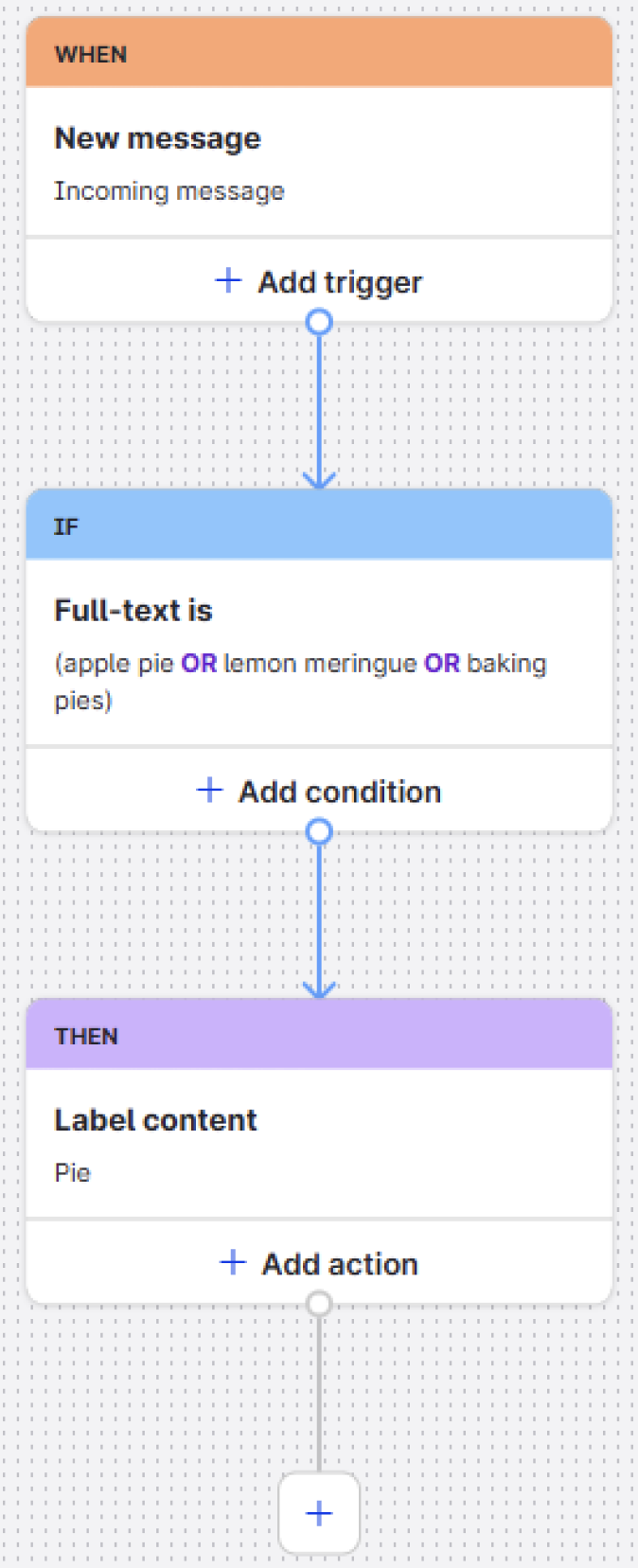
Any message arriving after 3pm on February 1, causes the flow trigger to react.
If the message contains
apple pie, orlemon meringue, orbaking pies….…. it will be labeled
Pie.
Messages that were created on January 31 that year will not be processed because the defined event is an incoming message. Only messages created after the flow was activated are eligible for processing.
Example: Content labels set
The following example shows how processing works when the trigger event is defined as Content labels set:
In this example, the flow is activated on February 1 at 3pm.
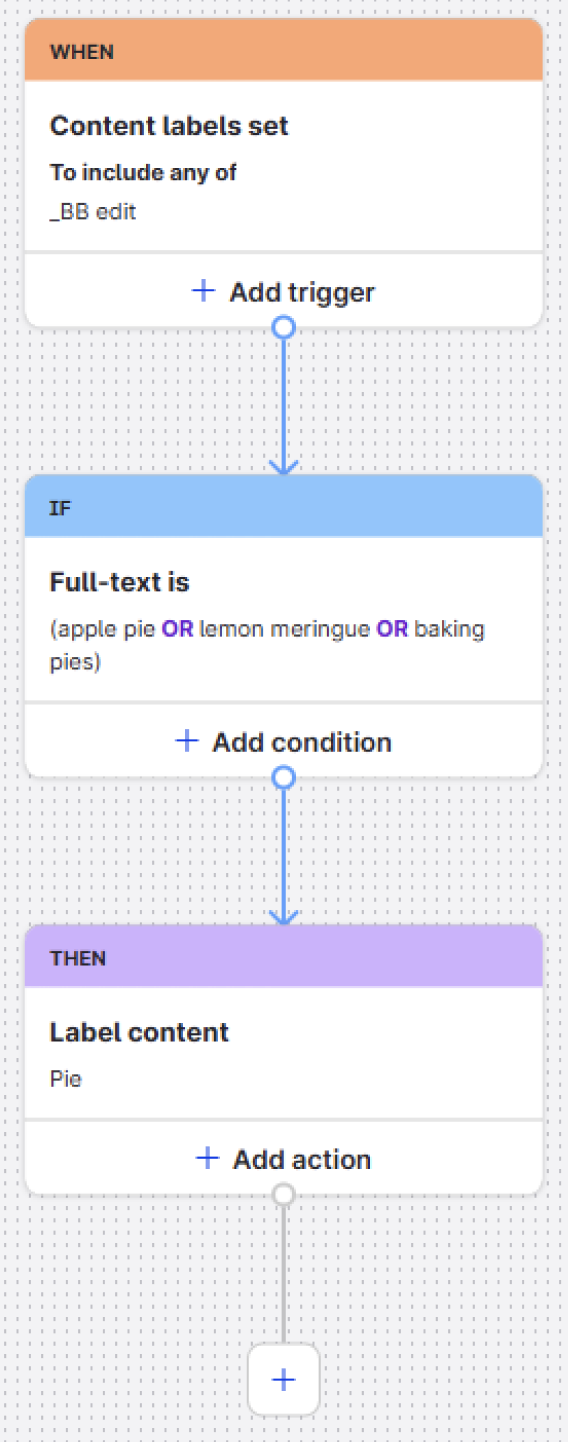
After 3pm on February 1, the flow trigger reacts when someone or some other automation process applies the
_BB editlabel to a piece of content from your data source. This could include content that entered your system after you enable the flow or content that already existed within your system.If the content contains
apple pie, orlemon meringue, orbaking pies….…. it will be labeled
Pie.
