Find Content Across Multiple Albums
When a piece of content is in multiple albums (including product and tag), there will be a number on the right corner of it that indicates how many albums it is in.
Steps:
In an Album, click the piece of content to open the lightbox view.
Click the Albums dropdown to view the list of albums the content is in.
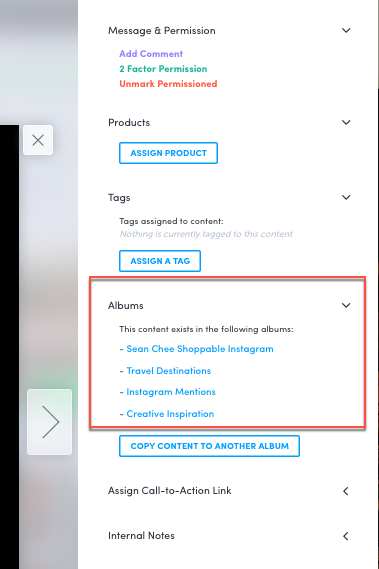
Copied content and the original content share the same properties (for example: permission, notes, and etc).
Changing a property on the copy will change the property of the original, and changing a property on the original will also change the property of the copy.
This is because when you copy a piece of content, you are actually copying the reference to the content and not the content itself.
If you delete either the original piece of content or it’s copies from an album, the content is removed and sent to the Deleted section for only that album.
Do you have feedback or more questions? You can contact us through our Emplifi Customer Center.
