Delete an Album
If you no longer need an album or are trying to reorganize your content, you can delete an album to remove visual clutter from your Albums page.
You cannot restore a deleted album. If you delete an album in error, you can contact the Emplifi Customer Center for support.
Steps:
Go to Curation → Albums.
Click the Gear icon on the bottom right corner of the album you want to delete.
Click Delete Album.
Click Delete to confirm that you want to delete the album.
The album is removed from Emplifi UGC. If there is content that exists only within the album, that content is also removed from Emplifi UGC.
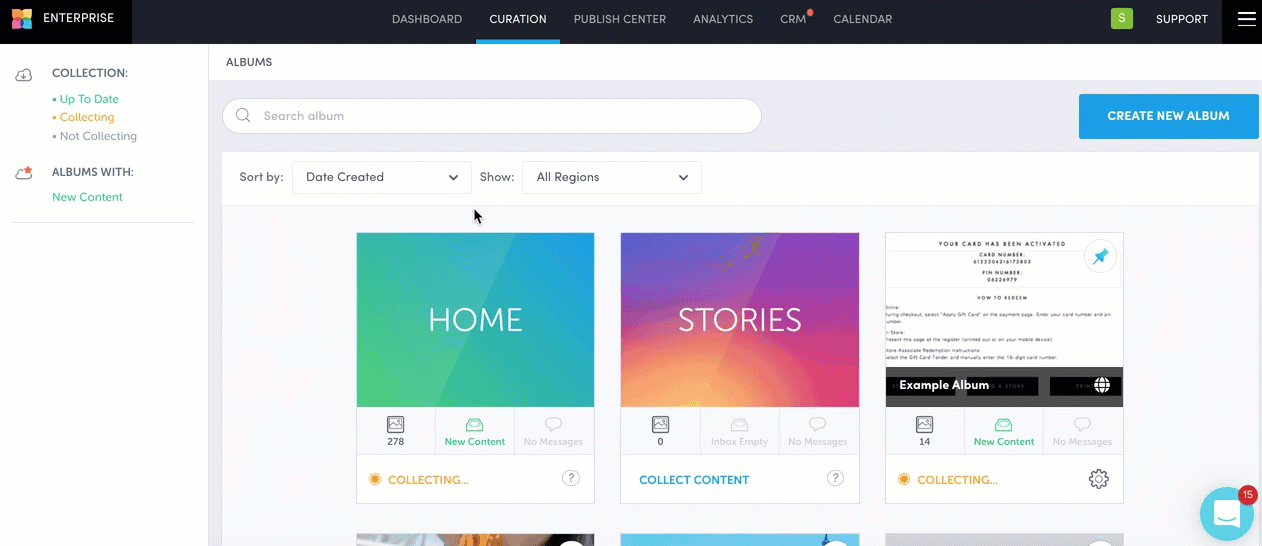
Do you have feedback or more questions? You can contact us through our Emplifi Customer Center.
