Branch Edge
The branch edge component splits the processing path of your flow. Instead of simply continuing in a straight line (like a base edge does), a branch edge splits into two or more edges that connect the parent node to children nodes. The content is simultaneously processed through the edges of the branch. See the examples on this page to learn more about how the branch edge works.
Branches in Flow Automations allow you to direct your flow to different outcomes. They can also allow you to affect the same piece of content in multiple ways. While branches can increase the overall complexity of your flow, when they are used properly, they can add flexibility to your flow.
The logical relationship between the branch edge and different nodes is the following:
Branch edge connecting a trigger node to a condition node:
If a piece of content meets the requirements of the trigger, that content moves along the branch edge to the condition node where the content is filtered using the logic of the condition node and its elements to determine if the content should continue along the next edge to the next node.Branch edge connecting a trigger node to an action node:
If a piece of content meets the requirements of the trigger, that content moves along the branch edge to the action node where the action elements are then executed.Branch edge connecting a condition node to an action node:
After a piece of content is filtered by the condition node and its elements, that content moves along the branch edge to the action node where the action elements are then executed.Branch edge connecting a condition node to a condition node:
After a piece of content is filtered by the condition node and its elements, that content moves along the branch edge to the next condition node where it is filtered again.Branch edge connecting an action node to an action node:
If the action execution is successful, the content moves along the branch edge to the next action node where additional actions are executed.Branch edge connecting an action node to a condition node:
If the action execution is successful, the content moves along the branch edge to the condition node where the content is then filtered using the logic of the condition node and its elements to determine if the content should continue along the next edge to the next node.
Branch edge examples
Example 1
In the following image, you see a flow with a branch edge that splits processing for Community messages that had their sentiment or priority changed. Traffic from Facebook and Instagram is escalated with a different set of priorities compared to X and LinkedIn traffic.
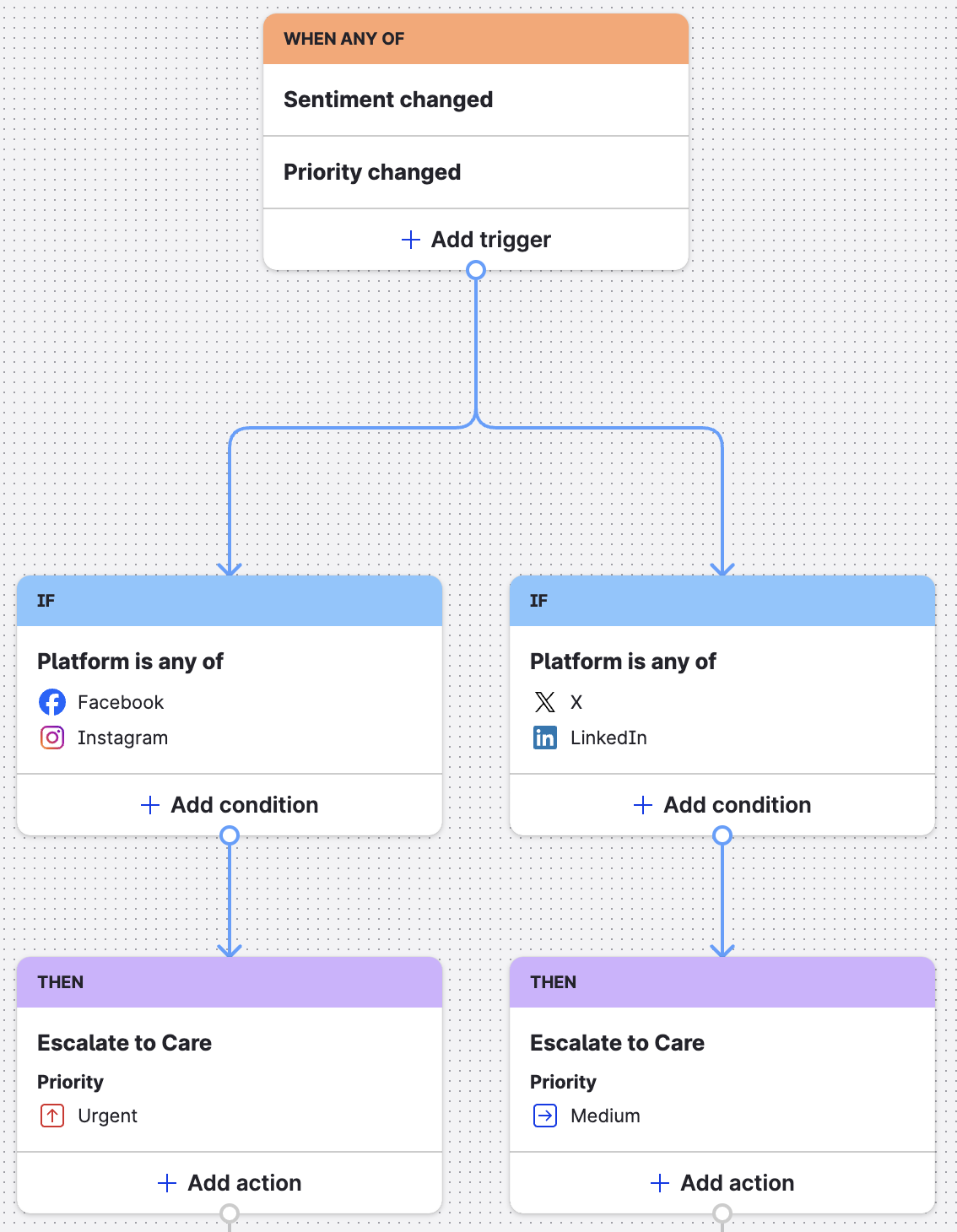
Example 1 of a flow with a branch edge
Example 2
In the following image, you see a flow that uses a branch edge to determine what happens to incoming Care case messages that match the condition definition.
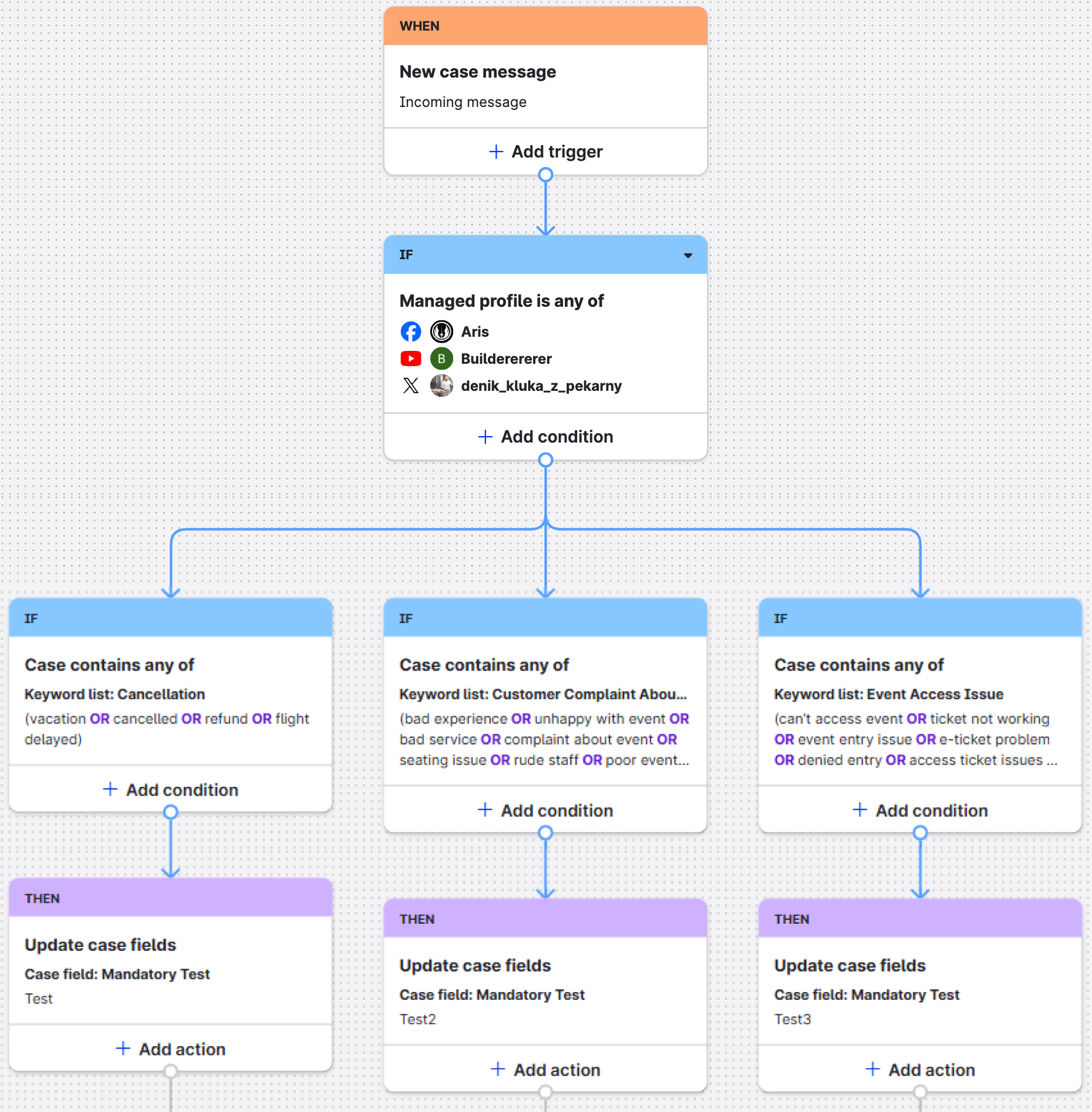
Example 2 of a flow with a branch edge
The flow of content is as follows:
The content moves from the trigger node to the first condition node.
If the content meets the conditions defined by the first condition node, the content is processed through all of the edges of the branch to the nodes attached at the end (in this example three edges).
At this point, there are several potential outcomes. What follows are a few examples of what can happen:
If the message contains the keywords from ONLY the leftmost condition, the case field will be updated with
Test.If the message contains the keywords from ONLY the middle condition, the case field will be updated with
Test2.If the message contains the keywords from ONLY the rightmost condition, the case field will be updated with
Test3.If the message contains the keywords from one or more of the conditions, then depending on the type of the case field being updated and the settings you selected for your case actions, the following can occur:
The case field will be updated with some combination of
Test,Test2, andTest3. In this situation, all three values are added to the case field.The case field will be updated by one action node, and then that update will be overwritten by another action node.
The case field will be updated by one action node, and then other actions are not able to affect the case field.
If you want to restrict the number of actions that can happen to a piece of content that is being processed by your flow, consider using a base edge, an else branch edge, or conditions that exclude other possibilities from occurring.
