Analytics Overview
The Analytics Overview provides you with a high level snapshot of your Emplifi UGC account’s performance. You will be able to toggle from "All Photos" to "Approved Only" at any time on this page of the Analytics, as well as the other sections.
Trending Content: Most popular collected content during the set period.
Top Evangelist: Profile that has submitted the most content hashtagging/mentioning your brand during the set period.
Top Influencer: Profile with the highest number of followers, posting about you at least once during the set period.
Both the top evangelist and top influencer are important because each content that they make goes out to all of their followers. This is an opportunity to reward them by messaging them, as well as sending perks to keep them posting about your brand.
Date Range: Default is set to the last 7 days, but you can set the customize the date range (in EDT) by clicking into it.
Content ROI: Based off the amount of collected earned media, you can set the estimated value per media item to come up with a total media value:
Estimated Value per Media Item: Based on the cost of professional and stock photography, the use case of the item, the quality of content, channels of distribution, and region of use.
Cumulative Social Engagement: Snapshot of the total likes, shares, comments, retweets, and favorites of content you have collected on Emplifi UGC.
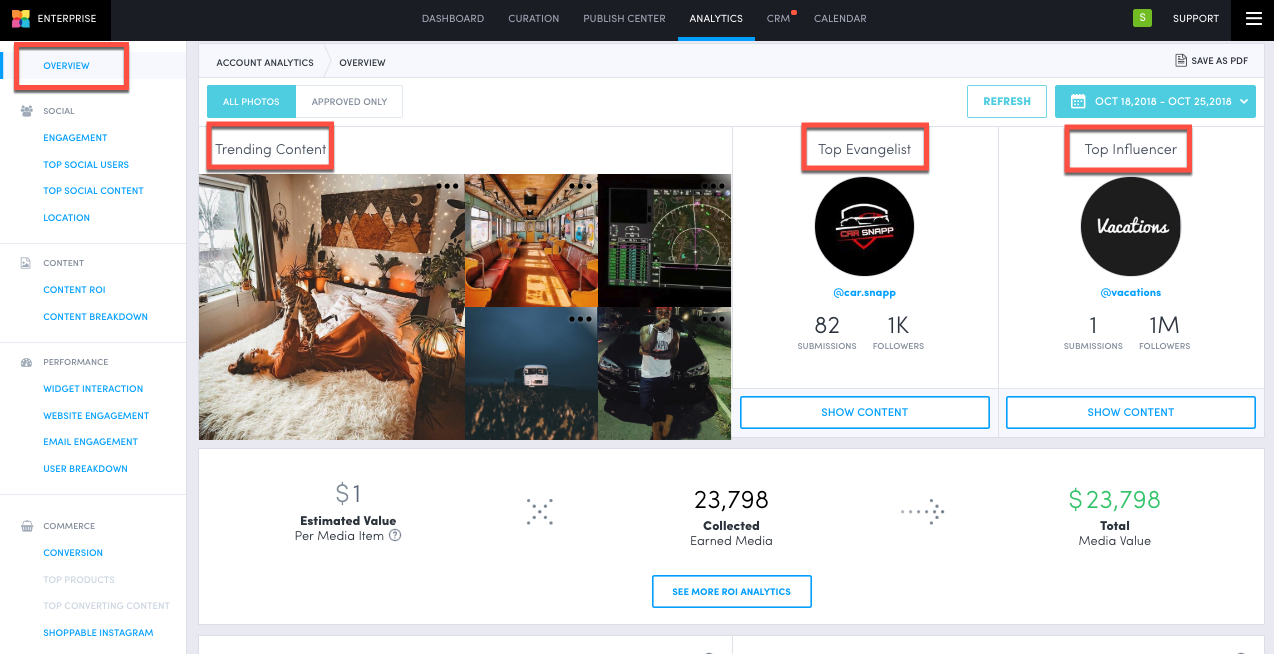
Cumulative Content Collected: Snapshot of the number of content collected on Emplifi UGC.
Total Reach: A snapshot of the number of impressions (sum of followers) generated by the content you have collected on Emplifi UGC.
Content Breakdown by Source: A percentage breakdown of how much content you are collecting from each source:
Instagram
Facebook
X (formerly Twitter)
Website
Email
API
Albums: A list of all of your live albums with an option to “View Analytics” - clicking into it will bring you to the overview analytics of that album.
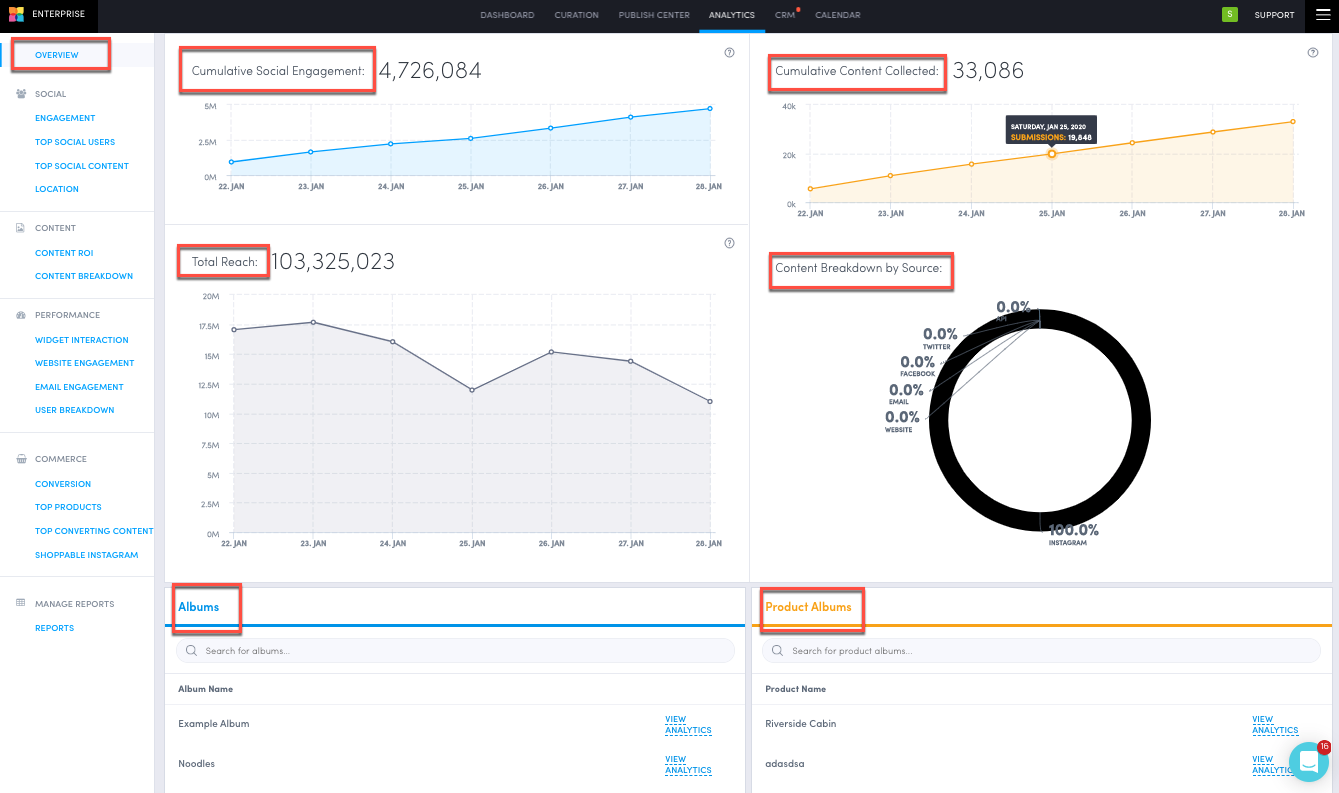
Product Albums: A list of all of your live product albums with an option to "View Analytics" - clicking into it will bring you to the overview analytics of that product.
Do you have feedback or more questions? You can contact us through our Emplifi Customer Center.
