Analytics Basics
Analytics for Emplifi UGC gives you the tools to understand your content, social impact, and widget performance. Whether you want to know who your top influencers are, how many clicks a single photo is getting, or how your emails are performing - we’ve got you covered.
Accessing Analytics
To access analytics, click the "Analytics" button on the top navigation bar. The left panel of your analytics dashboard will allow you to navigate across all of the different analytics features.
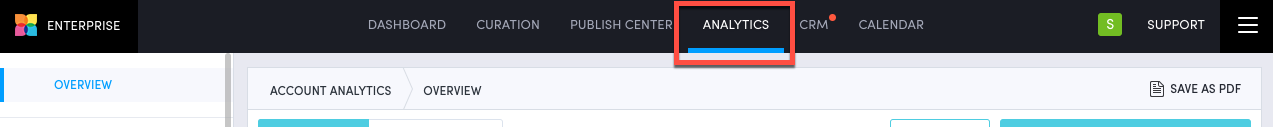
How does Emplifi UGC collect data?
Emplifi UGC drops cookies for performance analytics and to power our content optimization products (Dynamic Display). Emplifi UGC requires cookies for the above functionality and the absence of cookies will result in functionality being rendered inoperable to the customer.
These cookies simply track what content a user has seen and is identify the user with an anonymous id that expires after 30 days. The only identifiable consumer data ever collected is if a user is uploading a piece of content. He or she must give their name and email address with their content. This data is stored on Emplifi’s servers until the deactivation of your account.
The names of our cookies*:
pixlee_likes: For voting contests, tracking what the user has previously voted on
pixlee_social_cookie: For personalization, specifically to keep track of social logins and settings for the navigation bar
pixlee_analytics_cookie: To keep track of conversions, lightbox opens, and other interactions on the Emplifi UGC widget
We only drop the cookies if the functionality is used.
How does Emplifi UGC calculate attribution?
The attribution system within Emplifi UGC is modeled after accepted conventions and is similar to the Google model.
When a visitor appears on a page with an Emplifi UGC pixel or gallery, we identify them with a combination of a browser fingerprint and a unique, anonymous cookie ID.
All Emplifi UGC relevant actions that this user takes is sent to our attribution backend. These include loading galleries, interacting with galleries, adding products to cart, and completing the checkout process (a conversion).
Because a user’s buying cycle often can take multiple weeks, we track users via a 30-day window. As long as the user interacts with Emplifi UGC content within a 30-day window, we will keep their actions. If a user is idle for more than that, their actions are forgotten and considered a new user the next time they interact.
Different browsers and devices are considered different users. Ensure that you have proper attribution installed by following these instructions.
Do you have feedback or more questions? You can contact us through our Emplifi Customer Center.
