Album Approved Content
Content that is approved from the Inbox automatically moves to the Approved section of your album.
If you do not have album moderation turned on, then all of the content you collect goes to the Approved section by default.
When a piece of content is approved and permissioned, that piece of content becomes usable in widget displays.
Make your favorite content appear first in galleries
Favoriting content allows you to prioritize your favorite photos so that they appear first in live galleries:
To favorite or unfavorite a photo in an album, click on the star in the bottom right corner of the photo. An orange star indicates that a photo is favorited and a grey star indicates that it is not favorited.
To favorite multiple photos at once, use the multi-select tool. Select all of the photos you’d like to favorite by clicking the check mark in the top right corner of each photo. Click Favorite Content from the multi-select menu on the left side of your dashboard.
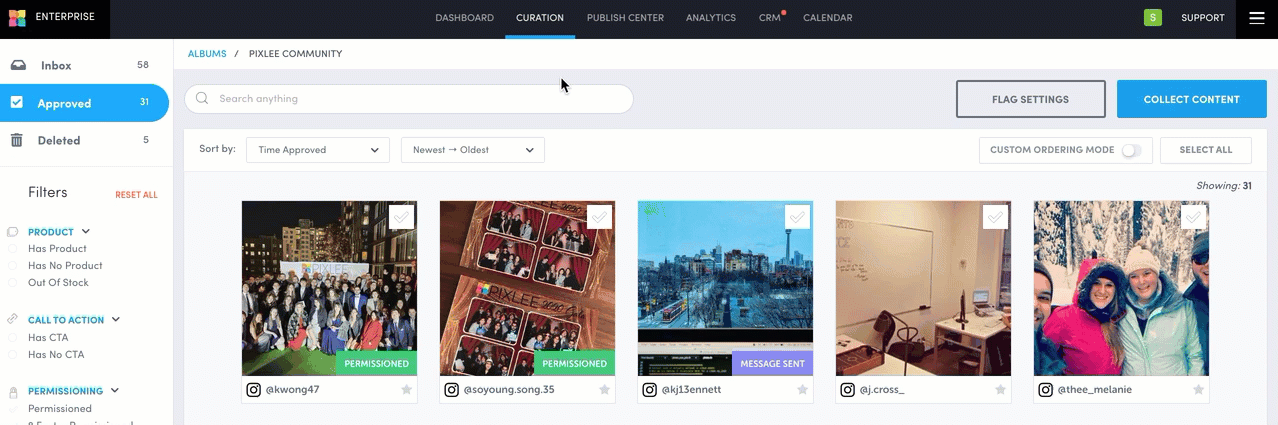
Do you have feedback or more questions? You can contact us through our Emplifi Customer Center.
