2020.07.23 - Instagram Audience Analytics
Introducing the latest addition to Pixlee’s social analytics: Instagram Audience Analytics! Now you’ll be able to see a snapshot of your audience demographics, updated daily and presented through interactive charts.
Instagram Audience Analytics enables you to easily:
Switch between Audience Analytics for your connected Instagram business accounts
Export the page as a PDF file and change the date range to enable easy and customizable sharing
Gather data from an assortment of interactive charts:
Gender
Age Range
Top Cities
Top Countries
To access this data, make sure you have at least one Instagram business account connected to Pixlee. The feature can be found in the Analytics section of Pixlee by navigating to the “Social Platforms” header and clicking on the “Audience” tab.
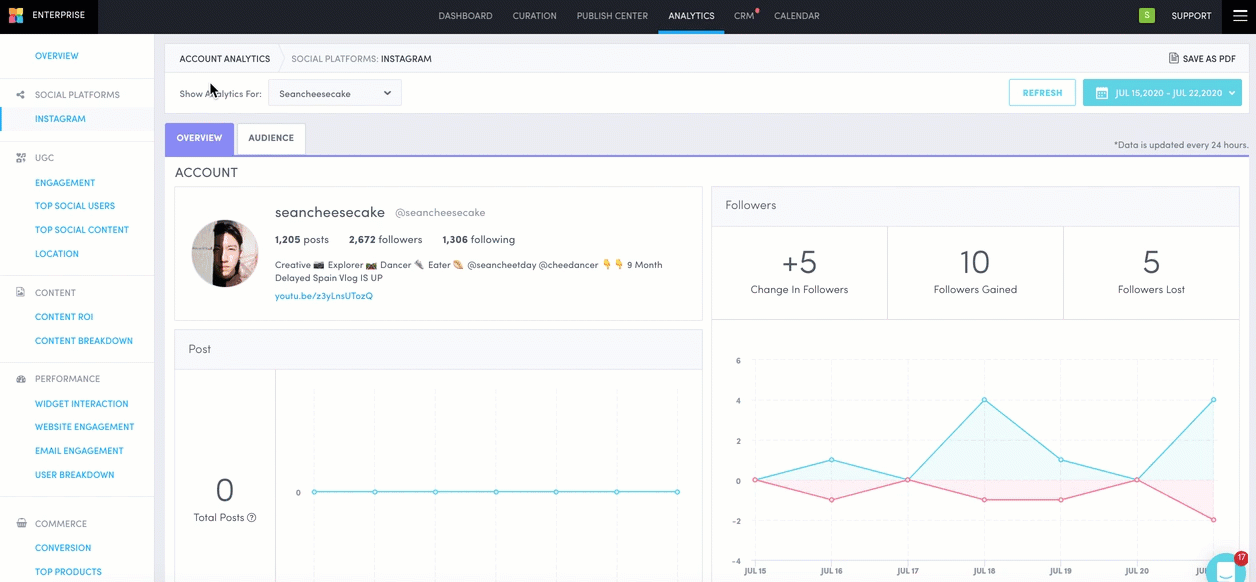
Check out the product tour, as well as our previous updates on Instagram Social Analytics.
If you have any questions or feedback, please let us know via Emplifi Support or through the in-app chat!
