Migrate from the Emplifi/Socialbakers API 1.0 to 3.0
This guide will help you understand the migration from API 1.0 (v1) to 2.0 (v2) and ultimately, 3.0 (v3).
The lists on this page only include metrics that have to be migrated between the API versions.
You can find all metrics available in the Emplifi API, in the documentation here. Ensure that you review the latest and most recent documentation (v3). Simply select the version at the top-right corner in the introduction of the API documentation:
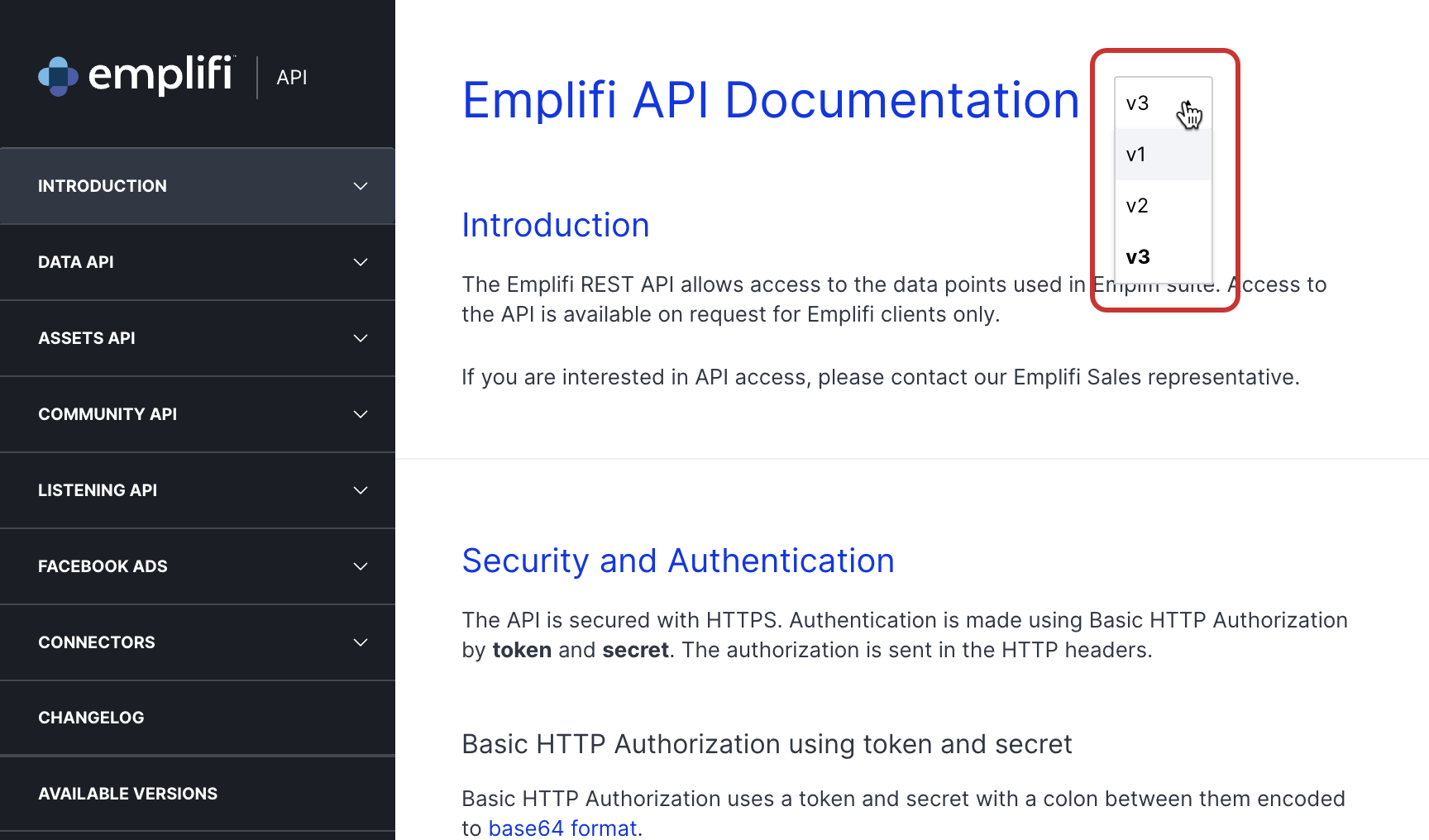
How to use this guide
This guide features tables for individual social media platforms displaying the following details:
The old names of metrics (version 1.0)
the names of the metrics as found in the API v1The new names of metrics (3.0)
On version 2.0, new names were given to most of the metrics (presented in the tables below) due to a better arrangement of the metrics in the API documentation.New dimensions (3.0)
A whole new set of dimensions has been introduced in the API v2. Previously (v1), the aggregated post metrics were aggregated per day (date.day), but now you can choose between a whole new set. Check the example below: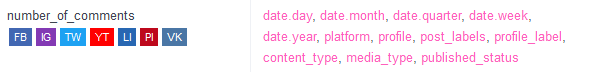
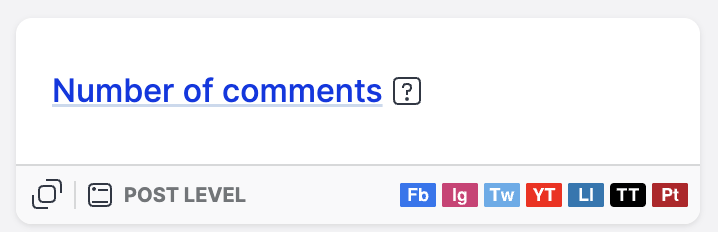
New sections (3.0)
At which section of the 3.0 (and 2.0) documentation you can find the metric. New sections have been introduced.New API Metrics
Content Hub metrics were introduced with v3.
Example
We review example of the first two metrics in the Facebook Table below. Their old names are:
comments
comments_by_type
They have, however, an identical new name:
number_of_comments
In version 1.0, both metrics had different names (comments & comments_by_type). In version 3.0 (and 2.0), both have the same name number_of_comments. To differentiate between them, and to aggregate the comments by their type, it is necessary to include the media_type on top of the other requested dimension. Check the our API documentation for a better understanding.
Why All New Dimensions are Not Included in the Boards Below
For each table below, the results presented show you how to obtain the same results as in v1. So, to get the aggregation of comments per day, you need to use the dimension date.day.
If you want to know how to get started with the Emplifi API, check out Integrate the Public Emplifi API into Your Application.
Migrated Facebook metrics
Old metric name | New metric name | New dimension | New section |
|---|---|---|---|
comments | number_of_comments | date.day | Aggregated Post Metrics |
comments_by_type | number_of_comments | date.day, media_type | Aggregated Post Metrics |
engagement_rate | engagement_rate | date.day | Aggregated Post Metrics |
fans_change | fans_change | date.day | Profile Metrics |
fans_lifetime | fans_lifetime | date.day | Profile Metrics |
interactions | interactions | date.day | Aggregated Post Metrics |
interactions_by_type | interactions | date.day, media_type | Aggegated Post Metrics |
interactions_per_1000_fans | interactions_per_1k_fans | date.day | Aggegated Post Metrics |
interactions_per_1000_fans_by_type | interactions_per_1k_fans | date.day, media_type | Aggregated Post Metrics |
page_posts | page_posts | date.day | Aggegated Post Metrics |
page_posts_by_type | page_posts | date.day, media_type | Aggregated Post Metrics |
reactions | likes | date.day | Aggregated Post Metrics |
shares | shares | date.day | Aggregated Post Metrics |
shares_by_type | shares | date.day, media_type | Aggregated Post Metrics |
user_posts | user_posts | date.day | Aggregated Post Metrics |
user_posts_average_response_time | user_posts_average_response_time | date.day | Aggregated Post Metrics |
user_posts_responded | user_posts_responded | date.day | Aggregated Post Metrics |
user_posts_responded_by_time | user_posts _responded | date.day, response_time | Aggregated Post Metrics |
user_posts_response_rate | user_posts_response_rate | date.day | Aggregated Post Metrics |
user_questions | user_questions | date.day | Aggregated Post Metrics |
user_questions_average_response_time | User_questions_average_response_time | date.day | Aggregated Post Metrics |
user_questions_responded | user_questions_responded | date.day | Aggregated Post Metrics |
user_questions_responded_by_time | user_questions_responded | date.day, response_ time | Aggregated Post Metrics |
user_questions_response_rate | user_questions_response_rate | date.day | Aggregated Post Metrics |
insights_activity | insights_activity | date.day | Profile Metrics |
insights_activity_by_activity_type | insights_activity | date.day, activity_type | Profile Metrics |
insights_activity_unique | insights_activity_unique | date.day | Profile Metrics |
insights_activity_unique_by_activity_type | insights_activity_unique | date.day, activity_type | Profile Metrics |
insights_activity_unique_by_age_gender | insights_activity_unique | date.day, gender_age | Profile Metrics |
insights_activity_unique_by_city | insights_activity_unique | date.day, city | Profile Metrics |
insights_activity_unique_by_country | insights_activity_unique | date.day, country | Profile Metrics |
insights_activity_unique_by_locale | insights_activity_unique | date.day, locale | Profile Metrics |
insights_engaged_users | insights_engaged_users | date.day | Profile Metrics |
insights_fan_adds | insights_fan_ adds | date.day | Profile Metrics |
insights_fan_adds_unique | insights_fan_adds_unique | date.day | Profile Metrics |
insights_fan_removes | insights_fan_removes | date.day | Profile Metrics |
insights_fan_removes_unique | insights_fan_removes_unique | date.day | Profile Metrics |
insights_fans_by_like_source | insights_fan_adds | date.day, like_ source | Profile Metrics |
insights_fans_by_like_source_unique | insights_fan_adds_unique | date.day, like_source | Profile Metrics |
insights_fans_by_unlike_source_unique | insight_fans_remove_unique | date.day, unlike_ source | Profile Metrics |
insights_fans_city | insights_fans_lifetime | date.day, City | Profile Metrics |
insights_fans_gender_age_lifetime | insights_fans_lifetime | date.day, gender_age | Profile Metrics |
insights_fans_lifetime | insights_fans_lifetime | date.day | Profile Metrics |
insights_fans_lifetime_by_country | insights_fans_lifetime | date.day, country | Profile Metrics |
insights_fans_locale_lifetime | insights_fans_lifetime | date.day, locale | Profile Metrics |
insights_fans_online | insights_fans_online | date.day | Profile Metrics |
insights_fans_online_by_hour | insights_fans_online | date.day, hour_of_day | Profile Metrics |
insights_impressions | insights_impressions | date.day | Profile Metrics |
insights_impressions_by_paid_non_paid | insights_impressions | date.day, post_attribution | Profile Metrics |
insights_impressions_organic | insights_impressions | date.day, post_attribution | Profile Metrics |
insights_impressions_paid | insights_impressions | date.day, post_attribution | Profile Metrics |
insights_positive_feedback | insights_positive_feedback | date.day | Profile Metrics |
insights_post_clicks | insights_post_clicks | date.day | Profile Metrics |
insights_post_clicks_by_type | insights_post_clicks | date.day, click_type | Profile Metrics |
insights_post_clicks_unique | insights_post_clicks_unique | date.day | Profile Metrics |
insights_post_clicks_unique_by_type | insights_post_clicks_unique | date.day, click_type | Profile Metrics |
insights_post_impressions | insights_post_impressions | date.day | Profile Metrics |
insights_post_impressions_by_paid_non_paid | insights_post_impressions | date.day, post_attribution | Profile Metrics |
Insights_post_impressions_frequency_distribution | insights_post_reach | date.day, frequency_distribution | Profile Metrics |
insights_post_impressions_paid | insights_post_impressions | date.day, post_attribution | Profile Metrics |
insights_post_reach | insights_post_reach | date.day | Profile Metrics |
insights_post_reach_by_paid_non_paid | insights_post_reach | date.day, post_attribution | Profile Metrics |
insights_post_reach_organic | insights_post_reach | date.day, post_attribution | Profile Metrics |
insights_post_reach_paid | insights_post_reach | date.day, post_attribution | Profile Metrics |
insights_reach | insights_reach | date.day | Profile Metrics |
insights_reach_by_age_gender | insights_ reach | date.day, gender age | Profile Metrics |
insights_reach_by_paid_non_paid | insights_reach | date.day, post_attribution | Profile Metrics |
insights_28_days_reach | insights_28_days_reach | date.day | Profile Metrics |
insights_7_days_reach | insights_7_days_reach | date.day | Profile Metrics |
insights_reach_engagement | insights_reach_engagement | date.day | Profile Metrics |
insights_reach_organic | insights_reach | date.day, post_attribution | Profile Metrics |
insights_reach_paid | insights_reach | date.day, post_attribution | Profile Metrics |
insights_post_engagement | insights_reactions | date.day | Profile Metrics |
insights_reactions_by_type | insights_reactions | date.day, reaction_type | Profile Metrics |
insights_video_complete_views_30s | insights_video_complete_views_30s | date.day | Profile Metrics |
Insights_video_complete_views_30s_autoplayed | insights_video_complete_views_30s | date.day, play_type | Profile Metrics |
insights_video_complete_views_30s_click_to_play | insights_video_complete_views_30s | date.day, play_type | Profile Metrics |
insights_video_complete_views_30s_organic | insights_video_complete_views_30s | date.day, post_attribution | Profile Metrics |
Insights_video_complete_views_30s_repeat_views | insights_video_complete_views_30s_repeat_views | date.day | Profile Metrics |
insights_video_complete_views_30s_unique | insights_video_complete_views_30s_unique | date.day | Profile Metrics |
insights_video_repeat_views | insights_video_repeat_views | date.day | Profile Metrics |
insights_video_views | insights_video_views | date.day | Profile Metrics |
insights_video_views_autoplayed | insights_video_views | date.day, play_type | Profile Metrics |
insights_video_views_click_to_play | insights_video_views | date.day, play_type | Profile Metrics |
insights_video_views_organic | insights_video_views | date.day, post_attribution | Profile Metrics |
insights_video_views_paid | insights_video_views | date.day, post _attribution | Profile Metrics |
insights_video_views_unique | insights_video_views_unique | date.day | Profile Metrics |
insights_views | insights_views | date.day | Profile Metrics |
Deprecated Facebook metrics
Old metric name | Status |
|---|---|
comments_by_ppd_status | Deprecated |
interactions_by_ppd_status | Deprecated |
page_posts_by_app | Deprecated |
page_posts_by_ppd_status | Deprecated |
reactions_by_ppd_status | Deprecated |
reactions_by_reaction_type | Deprecated |
shares_by_ppd_status | Deprecated |
user_posts_by_app | Deprecated |
insights_impressions_viral | Deprecated |
Insights_impressions_viral_frequency_distribution | Deprecated |
Insights_fan_adds_by_paid_non_paid_unique | Deprecated |
insights_reach_viral | Deprecated |
story | Deprecated |
insights_negative_feedback (not unique) | Deprecated |
insights_engaged_fan | Deprecated |
insights_impressions_fan | Deprecated |
insights_reach_fan | Deprecated |
insights_reactions_like_total | Deprecated |
insights_video_retention_graph | Deprecated |
Migrated Instagram metrics
Old metric name | New metric name | New Dimension | New section |
|---|---|---|---|
comments | number_of_comments | date.day | Aggregated Post Metrics |
comments_by_type | number_of_comments | date.day, media_type | Aggregated Post Metrics |
engagement_rate | engagement_rate | date.day | Aggregated Post Metrics |
followers_change | followers_change | date.day | Profile Metrics |
followers lifetime | followers_lifetime | date.day | Profile Metrics |
following_change | following_change | date.day | Profile Metrics |
following_lifetime | following_lifetime | date.day | Profile Metrics |
interactions | interactions | date.day | Aggregated Post Metrics |
interactions_by_type | interactions | date.day, media_type | Aggregated Post Metrics |
interactions_per_1000_followers | interactions_per_1k_fan | date.day | Aggregated Post Metrics |
interactions_per_1000_followers_by_type | interactions_per_1k_fan | date.day | Aggregated Post Metrics |
likes | likes | date.day | Aggregate Post Metrics |
likes_by_post_type | likes | date.day, media_type | Aggregate Post Metrics |
profile_posts | page_posts | date.day | Aggregate Post Metrics |
profile_posts_by_type | page posts | date.day, media_type | Aggregate Post Metrics |
insights_followers_by_city_by_day | insights_followers | date.day, city | Profile Metrics |
insights_followers_by_country_by_day | insights_followers | date.day, country | Profile Metrics |
insights_followers_by_gender_by_age_by_day | insights_followers | date.day, gender_age | Profile Metrics |
insights_followers_by_locale_by_day | insights_followers | date.day, locale | Profile Metrics |
insights_post_engagement_by_day | insights_engagements | date.day | Aggregated Post Metrics |
insights_post_engagement_by_type_by_day | insights_engagements | date.day, media_type | Aggregated Post Metrics |
insights_post_impressions_by_day | insights_impressions | date.day | Aggregated Post Metrics |
insights_post_impressions_by_type_by_day | insights_impressions | date.day, media_type | Aggregated Post Metrics |
insights_post_interactions_by_day | interactions | date.day | Aggregated Post Metrics |
insights_post_interactions_by_int_type_by_day | interactions | date.day, interaction_type | Aggregated Post Metrics |
insights_post_saves_by_day | insights_post_saves | date.day | Aggregated Post Metrics |
insights_post_saves_by_type_by_day | insights_post_saves | date.day, media_type | Aggregated Post Metrics |
insights_post_video_views_by_day | insights_video_views | date.day | Aggregated Post Metrics |
insights_profile_all_clicks_by_day | insights_profile_clicks | date.day | Profile Metrics |
insights_profile_email_contacts_by_day | insights_profile_clicks | date.day, click_target | Profile Metrics |
insights_profile_get_directions_clicks_by_day | insights_profile_clicks | date.day, click_target | Profile Metrics |
insights_profile_impressions_by_day | insights_impressions | date.day | Aggregated Post Metrics |
insights_profile_phone_call_clicks_by_day | insights_profile_clicks | date.day, click_target | Profile Metrics |
insights_profile_reach_by_day | insights_reach_per_content | date.day | Aggregated Post Metrics |
insights_profile_text_message_clicks_by_day | insights_profile_clicks | date.day, click target | Profile Metrics |
insights_profile_views_by_day | insights_profile_views | date.day | Profile Metrics |
insights_profile_website_clicks_by_day | insights_profile_clicks | date.day, click target | Profile Metrics |
Deprecated Instagram metrics
Old metric name | Status |
|---|---|
insights_post_video_views_by_type_by_day | Deprecated |
comments_by_image_filter | Deprecated |
comments_by_video_filter | Deprecated |
interactions_by_image_filter | Deprecated |
interactions_by_video_filter | Deprecated |
interactions_per_1000_followers_by_ image_filter | Deprecated |
interactions_per_1000_followers_by_video_filter | Deprecated |
likes_by_ image_filter | Deprecated |
likes_by_video_filter | Deprecated |
profile_posts_by_image_filter | Deprecated |
profile_posts_by_video_filter | Deprecated |
Migrated Twitter metrics
Old metric name | New metric name | New dimension | New section |
|---|---|---|---|
ff _ratio | ff_ratio | date.day | Profile Metrics |
followers_change | followers_change | date.day | Profile Metrics |
followers_lifetime | followers_lifetime | date.day | Profile Metrics |
following_change | following_change | date.day | Profile Metrics |
following _lifetime | following_lifetime | date.day | Profile Metrics |
incoming | user_posts | date.day | Aggregated Post Metrics |
incoming_questions | user questions | date.day | Aggregated Post Metrics |
incoming_questions_average_response_time | user_posts_average_response_time | date.day | Aggregated Post Metrics |
incoming_questions_responded | user questions responded | date.day | Aggregated Post Metrics |
incoming_questions_responded_by_time | user_questions_responded | date.day, response_time | Aggregated Post Metrics |
incoming_questions_response_rate | user_questions_response_rate | date.day | Aggregated Post Metrics |
incoming_tweets | user_posts | date.day, content_type | Aggregated Post Metrics |
incoming_tweets_average_response_time | user_posts_average_response_time | date.day | Aggregated Post Metrics |
incoming_tweets_responded | user_posts_responded | date.day | Aggregated Post Metrics |
incoming_tweets_responded_by_time | user_posts_responded | date.day, response_time | Aggregated Post Metrics |
incoming_tweets_response_rate | user_posts_response_rate | date.day | Aggregated Post Metrics |
interactions | interactions | date.day | Aggregated Post Metrics |
interactions_per_1000_followers | interactions_per_1k_fans | date.day | Aggregated Post Metrics |
likes | likes | date.day | Aggregated Post Metrics |
listed change | listed _change | date.day | Profile Metrics |
listed lifetime | listed lifetime | date.day | Profile Metrics |
profile_activities | page_posts | date.day | Aggregated Post Metrics |
profile_replies | page_replies | date.day | Aggregated Post Metrics |
profile_retweets | page_shares | date.day | Aggregated Post Metrics |
profile_tweets | profile_tweets | date.day | Aggregated Post Metrics |
replies | number_of_comments | date.day | Aggregated Post Metrics |
retweets | shares | date.day | Aggregated Post Metrics |
Deprecated Twitter metrics
Old metric name | Status |
|---|---|
profile_activities_by_app | Deprecated |
incoming_replies | Deprecated |
incoming_retweets | Deprecated |
Migrated Youtube metrics
Old metric name | New metric name | New dimension | New section |
|---|---|---|---|
comments_change | interaction_change | date.day, interaction_type | Profile Metrics |
dislikes_change | interaction_change | date.day, interaction_type | Profile Metrics |
engagement_rate | engagement_rate | date.day | Aggregated Post Metrics |
interaction_change | interaction_change | date.day | Profile Metrics |
interactions_per_1000_subscribers | interactions_per_1k_fans | date.day | Profile Metrics |
likes_change | interaction_change | date.day, interaction_type | Profile Metrics |
subscribers_change | subscribers_change | date.day | Profile Metrics |
subscribers_count_lifetime | subscribers_ lifetime | date.day | Profile Metrics |
video_count_lifetime | video_lifetime | date.day | Profile Metrics |
viewed_time_change | viewed_time_change | date.day | Profile Metrics |
views_change | views_change | date.day | Profile Metrics |
Youtube deprecated metrics
Old metric name | Status | ||
|---|---|---|---|
views_count_lifetime | Deprecated | ||
viewed_time_lifetime | Deprecated | ||
video_change | Deprecated |
Migrated Pinterest metrics
Old metric name | New metric name | New dimension | New section |
|---|---|---|---|
boards_change | boards_change | date.day | Profile Metrics |
boards_lifetime | boards_lifetime | date.day | Profile Metrics |
comments | number_of_comments | date.day | Aggregated Post Metrics |
followers_change | followers_change | date.day | Profile Metrics |
followers_lifetime | followers_lifetime | date.day | Profile Metrics |
following_change | following_change | date.day | Profile Metrics |
following_lifetime | following_lifetime | date.day | Profile Metrics |
interactions | interactions | date.day | Aggregated Post Metrics |
likes | likes | date.day | Aggregated Post Metrics |
pins_change | page_posts | date.day | Aggregated Post Metrics |
pins_lifetime | pins lifetime | date.day | Profile Metrics |
repins | interactions | interaction_type | Aggregated Post Metrics |
