Set up an Interactive Social Hub
Our Interactive Social Hub display will improve the experience of your shoppers by giving them the ability to sort and search content they are most interested in.
You can customize it with different sorting options, allowing your shoppers to browse real customer stories by categories (commerce), location and season (travel), or even search their friends’ content (social). Follow these directions to set up an interactive social hub:
Open your Publish Center.
You will have 3 options to choose where you want your interactive social hub to be:
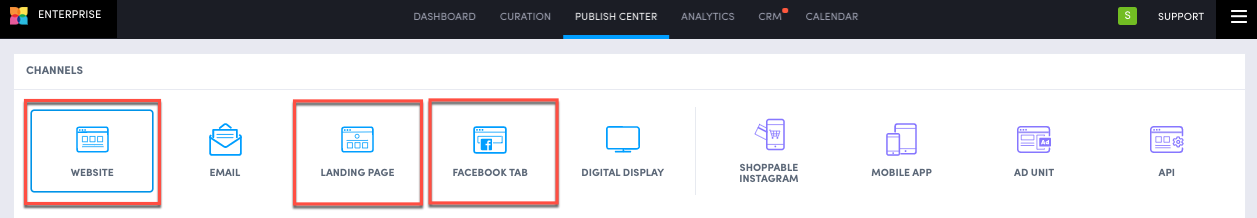
Website
Landing Page
Facebook Tab
Click to create a new display or edit one that you have already made.
Click "Interactive Social Hub" under "Customization".
You will be presented with 4 options to choose from:
eCommerce
Allow your customers to easily find different products and categories.Community
Excellent for campaigns, a submitter can easily find their own and their friends’ photos.Travel
Allow site visitors to easily surface photos from different locations and months.Custom
Customize your own social hub to fit your brand’s needs.
Click “Save” and then generate the widget code for your website or as a standalone URL. If you edited an already existing channel, simply refresh the page where it’s located to view the changes applied.
Do you have feedback or more questions? You can contact us through our Emplifi Customer Center.
