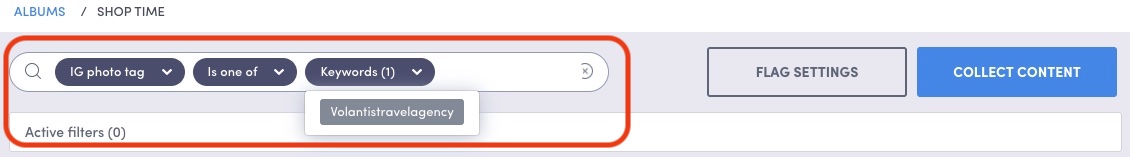September 12, 2023
Live Commerce
Connect Screen: User Journey Optimized
We updated the connect screen for the customers who want to integrate a third-party chat or to enable the Emplifi Live Advisor Chat.
The updated connect screen allows you to customize buttons, add icons, and add explanatory text. Your users will better understand their choices and be able to select the right destination for their support, sales, and product queries, which may reduce the number of misdirected inquiries.
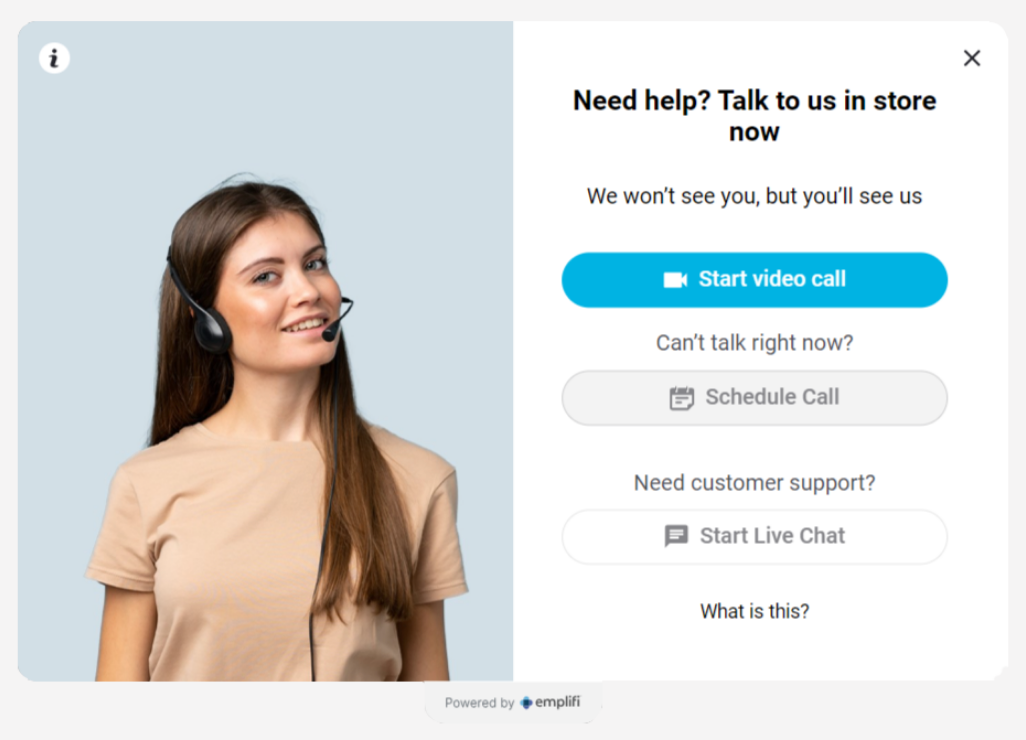
If you would like to know more about the updated connect screen and customization options, please contact your Customer Success Manager.
Android App Enhancements
We released a new version of our Live Commerce Android app - v2.7.18.
Here is what’s new in the new version:
During a chat, the typing indicator shows to the customer
{agent_name} is typinginstead ofSomeone is typing.The “Call in progress” and “Clerk is available” notifications are now clickable for one-to-one, booking, and chat only.
How can you get the new version?
Log out of the app and then log back in. As you are logging in, you will be notified of the app update and prompted to download and install it.
iOS App Enhancements
We released a new version of our Live Commerce iOS app - v1.38.16.
This version brings some improvements for app monitoring and reporting. These improvements do not introduce any visual or behavioral changes in the app.
How can you get the new version?
Once the new version of the app is available in the App Store, it will be downloaded and installed according to how your app update process is set up.
UGC
New Album Filter: IG photo tag
Users can now filter content in UGC Albums by the Instagram photo tag (IG photo tag). Individuals who tag brands in their Instagram posts usually want to be noticed by the brand and potentially create higher quality content. Searching by the photo tag can help you find this content more quickly.
You can only filter by the accounts that you have connected to your UGC module.