Pixlee Mobile Application
Pixlee’s Mobile Applicaton lets you schedule on the go. The app is available for both iOS and Android. With iOS you can also curate content within the inbox. However, you'll be able to curate content through mobile web with whichever you have. After you download the app, complete the following steps to use the app:
When you first open the app, you’ll be prompted to input your Pixlee login – your email and password.
After successfully logging in, you’ll see that there’s a “Menu” tab on the top left corner that will allow you to toggle between your “Scheduler” and “Inbox,” as well as an option to logout.
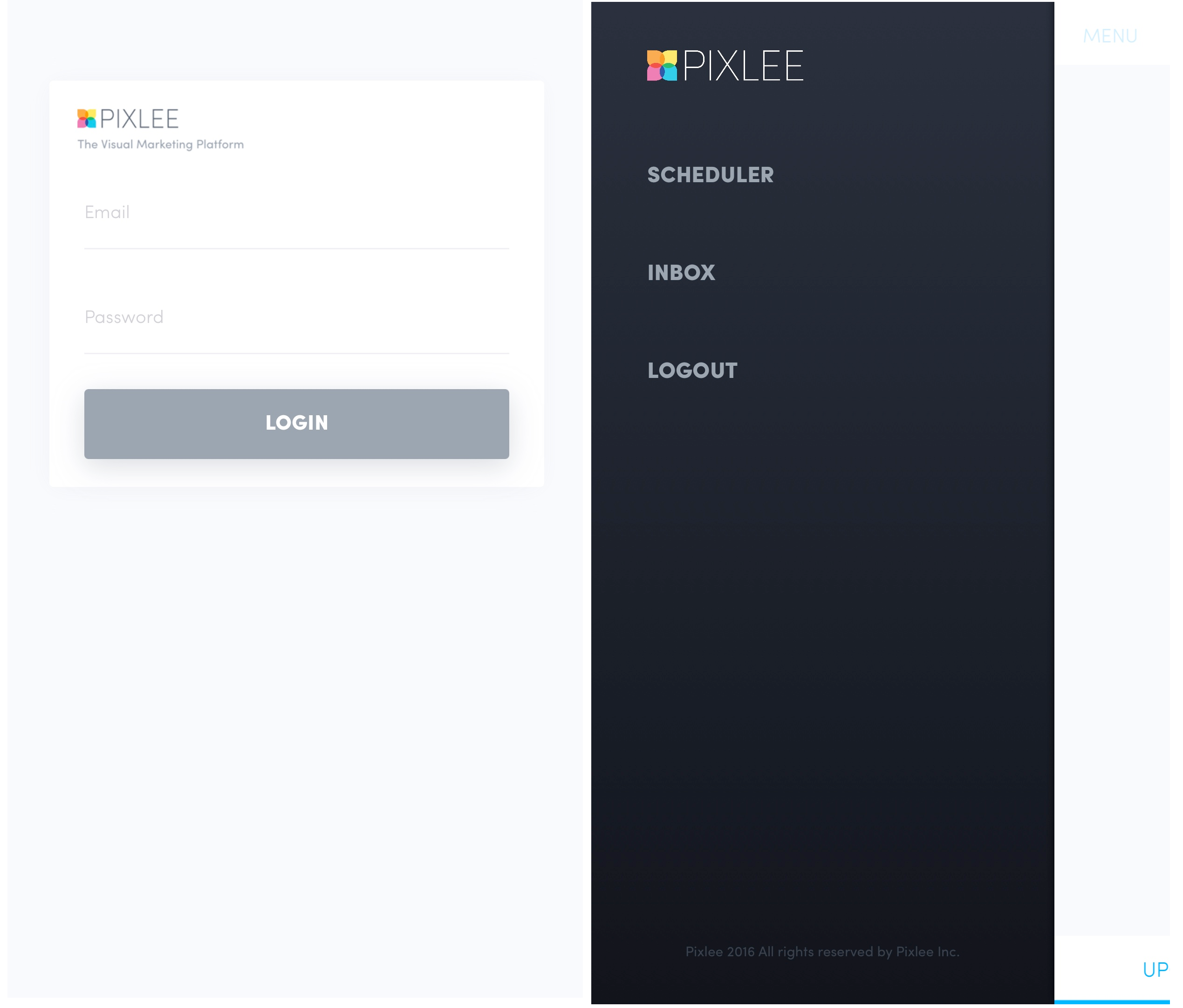
In your Scheduler, you will be able to see your upcoming and past scheduled content for Instagram. You will receive a push notification to post your upcoming content at the scheduled time. In order to set up scheduled content and edit it’s details, you can do so through your desktop. To learn more, see Schedule Posts to Instagram.
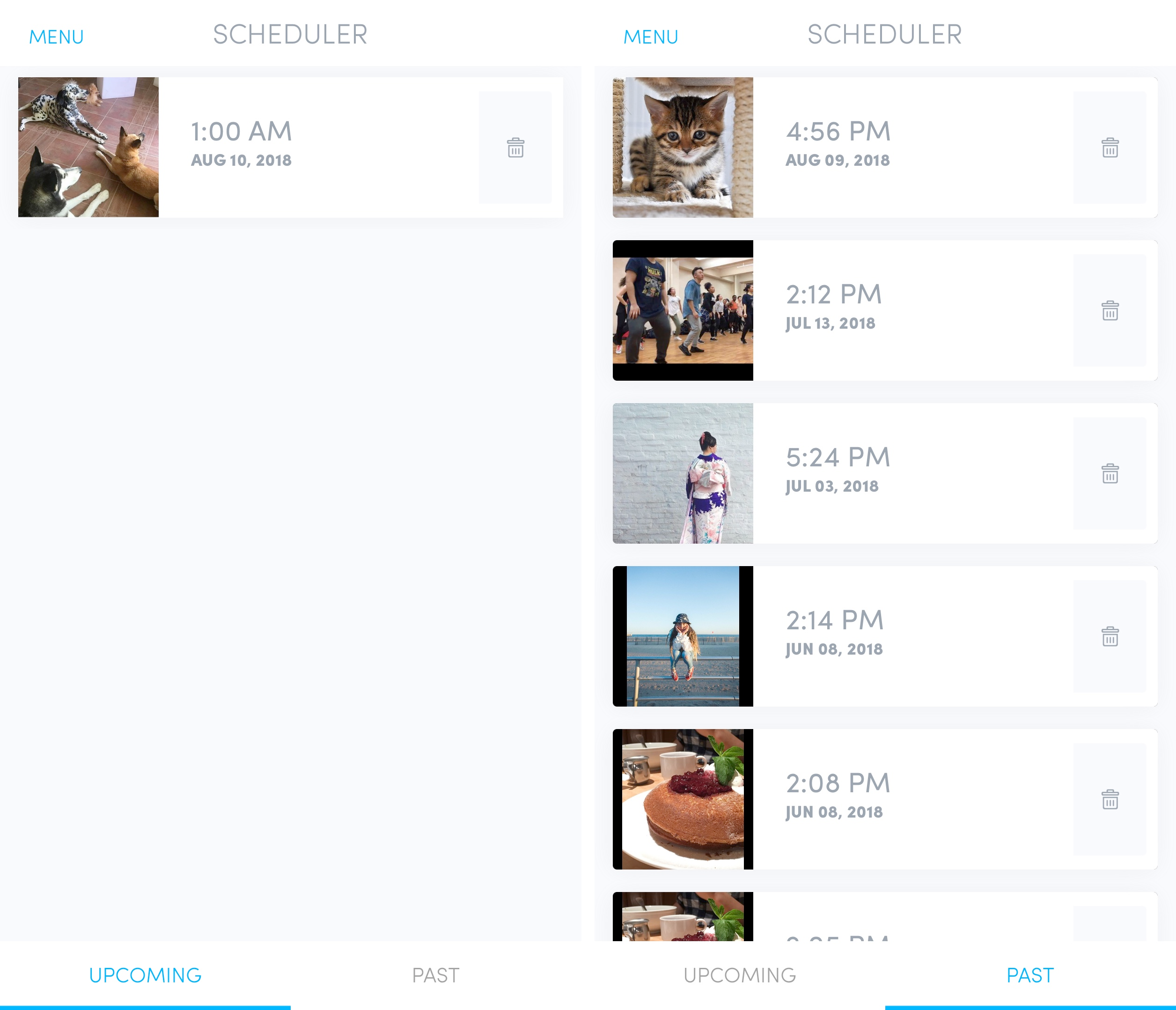
In your Inbox, you will be able to click into the inbox of your albums. You can approve or deny content either by clicking their buttons or by swiping left or right.
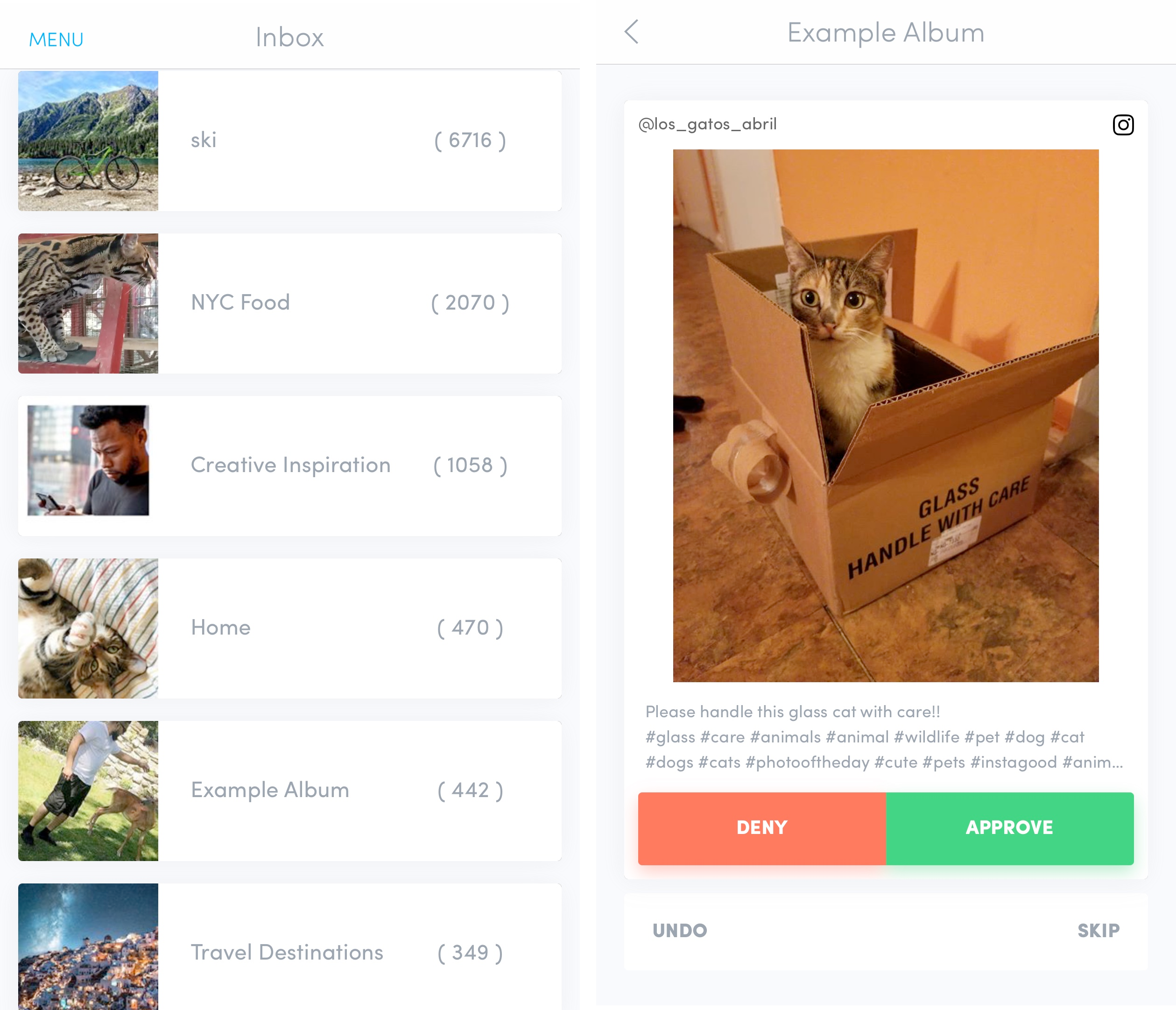
Make a mistake? You can click the “Undo” button to reset the content to a neutral state.
Want to come back to piece of content later? You can click the “Skip” button to skip the current piece of content.
Do you have feedback or more questions? You can contact us through our Emplifi Customer Center.
